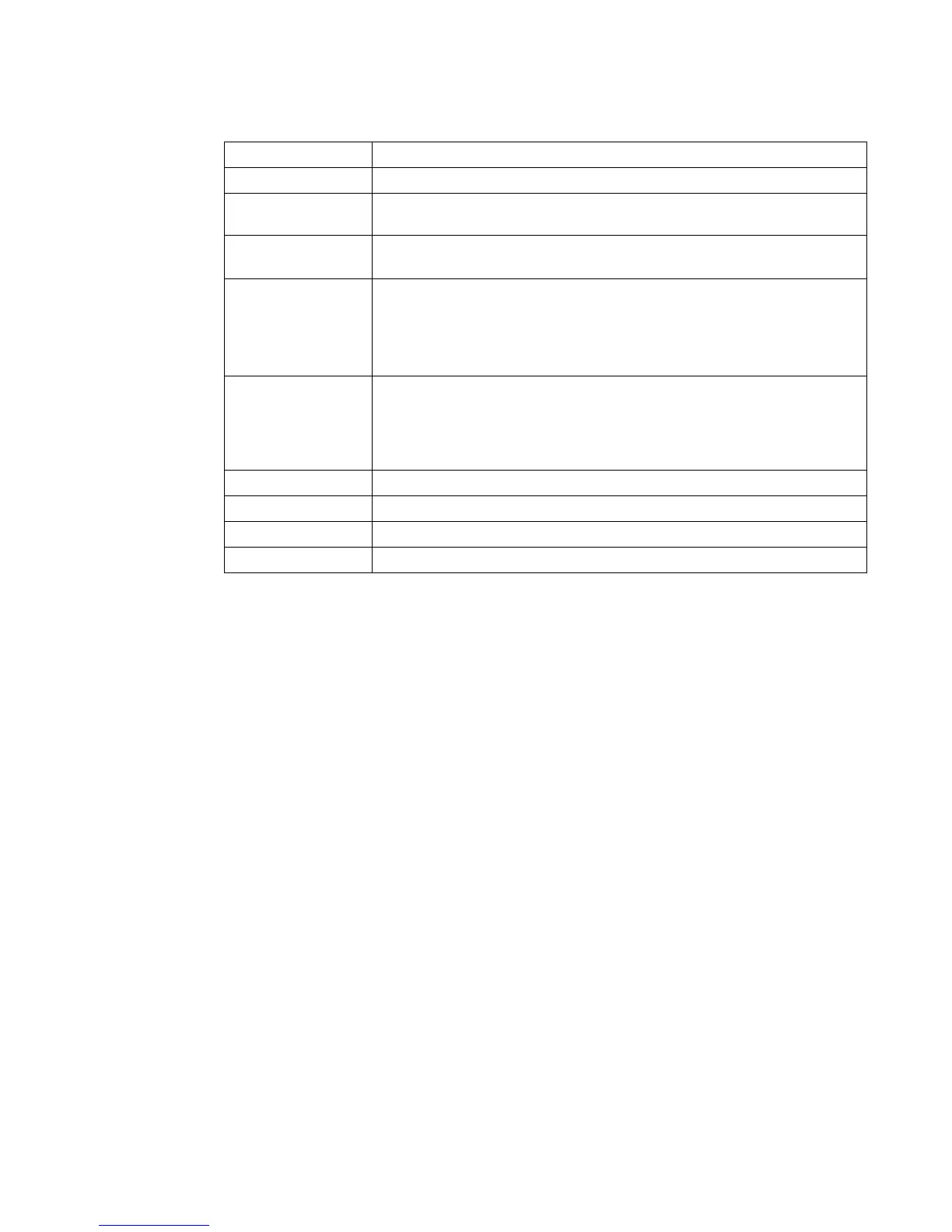98 PowerConnect B-Series FCX Web Management Interface User Guide
53-1002268-01
Configuring a TACACS/TACACS+ server
4
Configuring a management user account
Select Configure > System > Management > User Account to configure a management user
account.
IP Address The IP Address of the destination of the route.
UDP Port Number Specifies the UDP port number on the host that will receive the trap.
Security Name or
Community
Arbitrary values made of two five-digit integers joined by a colon. Each string in the
community name can be a number from 0-65535.
Encrypt
(Turn off for V3)
Allows you to enable or disable encryption for a particular string. It is turned off for V3.
Security Model Used to secure against the following threats:
• Modification of information.
• Masquerading the identity of an authorized entity.
• Message stream modification.
• Disclosure of information.
Security Level (Only for
V3)
The value for security level can be one of the following:
• noauthNoPriv - Displays if the security model shows v3 and user authentication is
by user name only.
• noauthNoPriv - Displays if the security model shows v3 and user authentication is
by user name and the MD5 or SHA algorithm.
Add Enables you to add the IP Address.
Delete Enables you to delete the changes made.
Reset To undo your changes, click Reset.
Show Displays the Trap Receiver entries.
