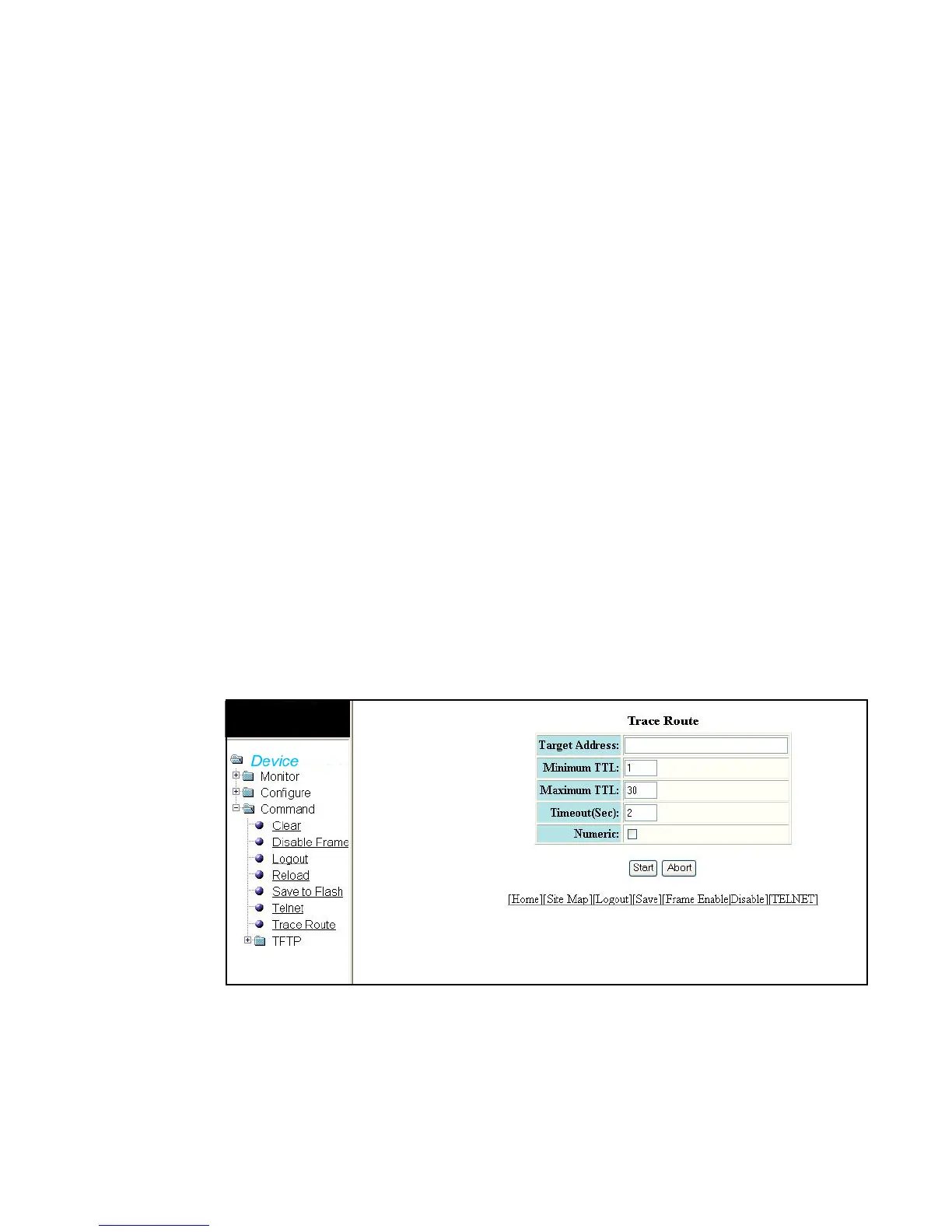PowerConnect B-Series FCX Web Management Interface User Guide 139
53-1002268-01
Performing a trace
5
The syntax for Telnet is:
Syntax: telnet <ipv6-address> [<port-number> | outgoing-interface ethernet
<port> | ve <number>]
where:
• <ipv6-address> specifies the address of a remote host. You must specify this address in
hexadecimal using 16-bit values between colons.
• <port-number> specifies the port number on which the Dell device establishes the Telnet
connection. You can specify a value between 1 to 65535. If you do not specify a port
number, the Dell device establishes the Telnet connection on port 23.
• If the IPv6 address you specify is a link-local address, you must specify the
outgoing-interface Ethernet <port> | ve <number> parameter. This parameter identifies
the interface that must be used to reach the remote host. If you specify an Ethernet
interface, you must also specify the port number associated with the interface. If you
specify a VE interface, also specify the VE number.
Performing a trace
The Trace Route command allows you to trace a path from the Dell device to an IPv6 host. Trace
route requests show all responses to a minimum TTL of 1 second and a maximum TTL of 30
seconds. In addition, if there are multiple equal-cost routes to the destination, the Dell device
displays up to three responses.
Select Command > Trace Route to reload any or all of the units within a stack.
Fill up the field with relevant information and click Start to begin the trace process or Abort to exit
without performing the trace.
FIGURE 116 Command - Trace Route
