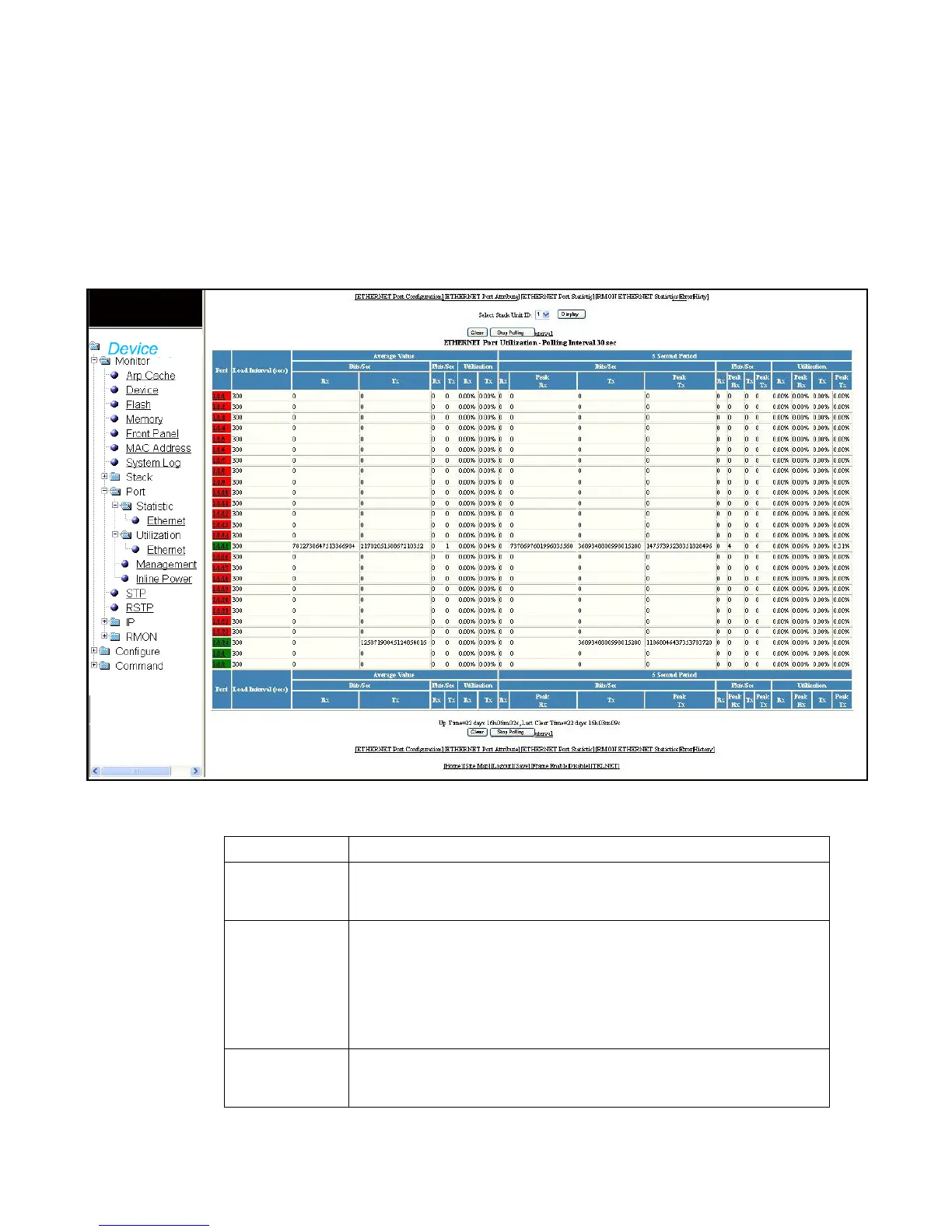30 PowerConnect B-Series FCX Web Management Interface User Guide
53-1002268-01
Monitoring port utilization
3
Monitoring port utilization
The Port Utilization display shows the traffic that is received and transmitted on a port. To view the
Port Utilization information, select Monitor > Port > Utilization > Ethernet. If interface options are
available, select the interface type, for example Ethernet, to show the Port Utilization display.
FIGURE 24 Monitoring ETHERNET Port Utilization
The Port Utilization contains the following information.
Port Number of the port. Each entry has a link to detailed information about the port.
Load Interval (secs) The number of seconds for which average port utilization should be calculated. This
object can have a value from 30 to 300, in 30 second increments. The default: 300
seconds.
Average Value This set of columns shows the following:
• Bits/Sec – The average number of bits per second received and transmitted on
the port.
• Pkts/Sec – The average number of packets per second received and
transmitted on the port.
• Utilization – The average percent utilization received and transmitted on the
port.
5 Second Period This set of columns show the bits per second, packets per second, and utilization
percentages received and transmitted on a port at each 5 second interval. Peak
activities for each category are also provided.
