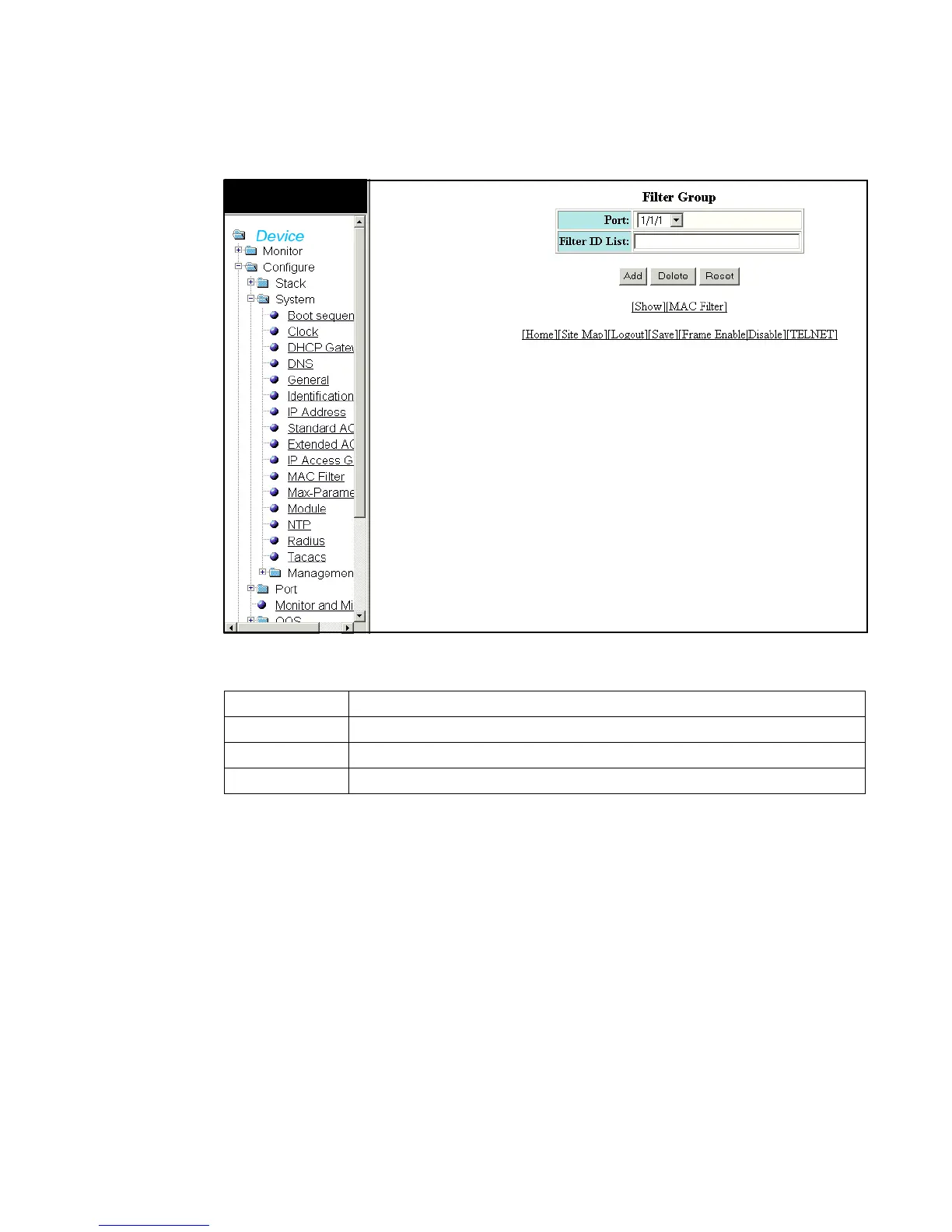74 PowerConnect B-Series FCX Web Management Interface User Guide
53-1002268-01
Configuring the maximum system value
4
FIGURE 55 Filter Group
The Filter Group display contains the following information.
Configuring the maximum system value
Select Configure > System > Max-Parameter to configure the maximum system value parameter.
Port Specifies the port number.
Filter ID List Displays the list of Filter IDs.
Show Displays the added MAC Filter entries.
MAC Filter Click MAC Filter to go back to the MAC filter screen as shown in Figure 55.
