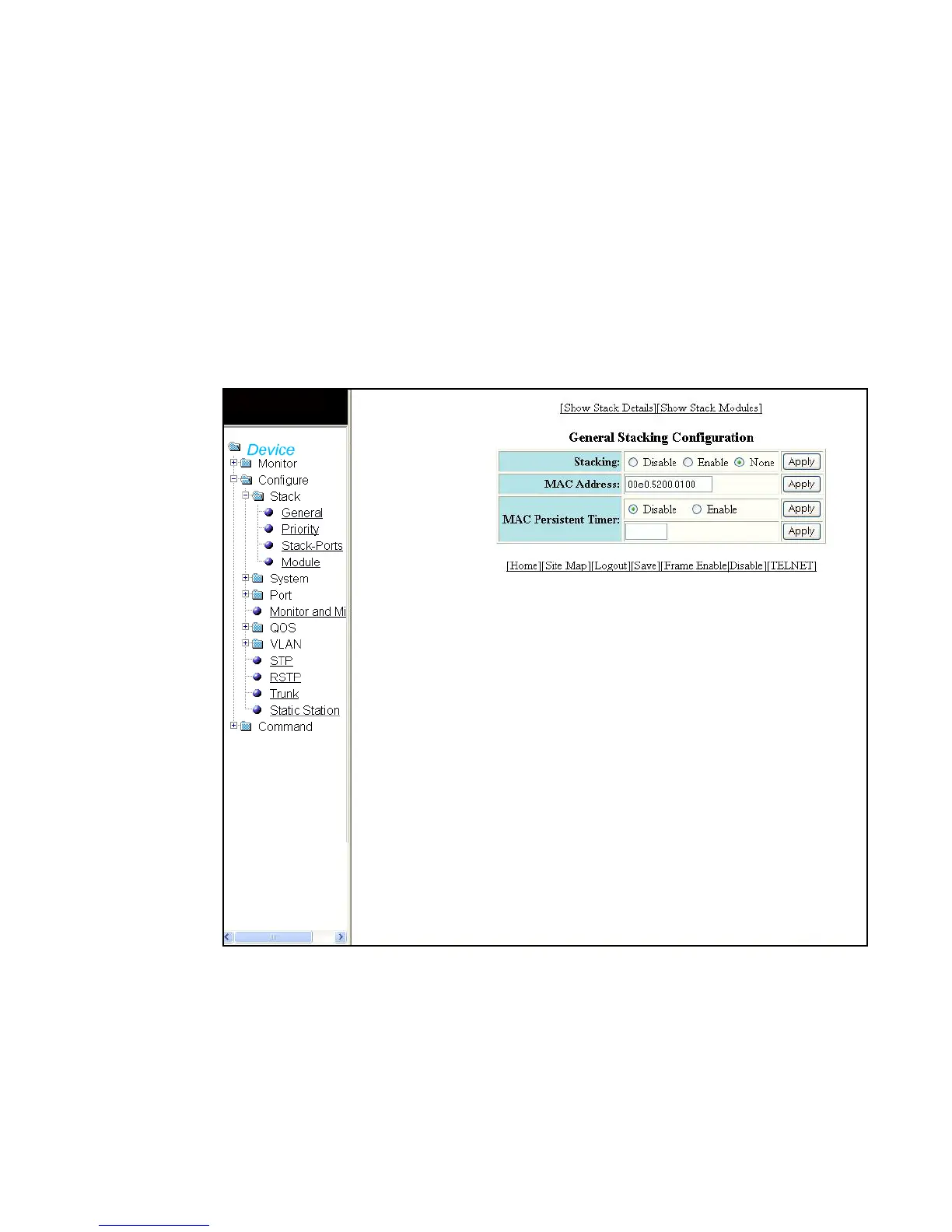50 PowerConnect B-Series FCX Web Management Interface User Guide
53-1002268-01
Configuring the general settings for an IronStack
4
Configuring the general settings for an IronStack
Once you have logged into the Web Management Interface, you can add or modify the stack
settings to improve performance and reliability.
For more configuration information, refer to PowerConnect B-Series FCX Configuration Guide.
The unit with the highest priority is the Active Controller (128 by default). The stack member with
the highest priority after the Active Controller is the Standby Controller, which takes over if the
current Active Controller fails.
Select Configure > Stack > General to configure the priority of units within a stack. Click Modify to
change the priority of a unit.
FIGURE 32 General Stacking Configuration
