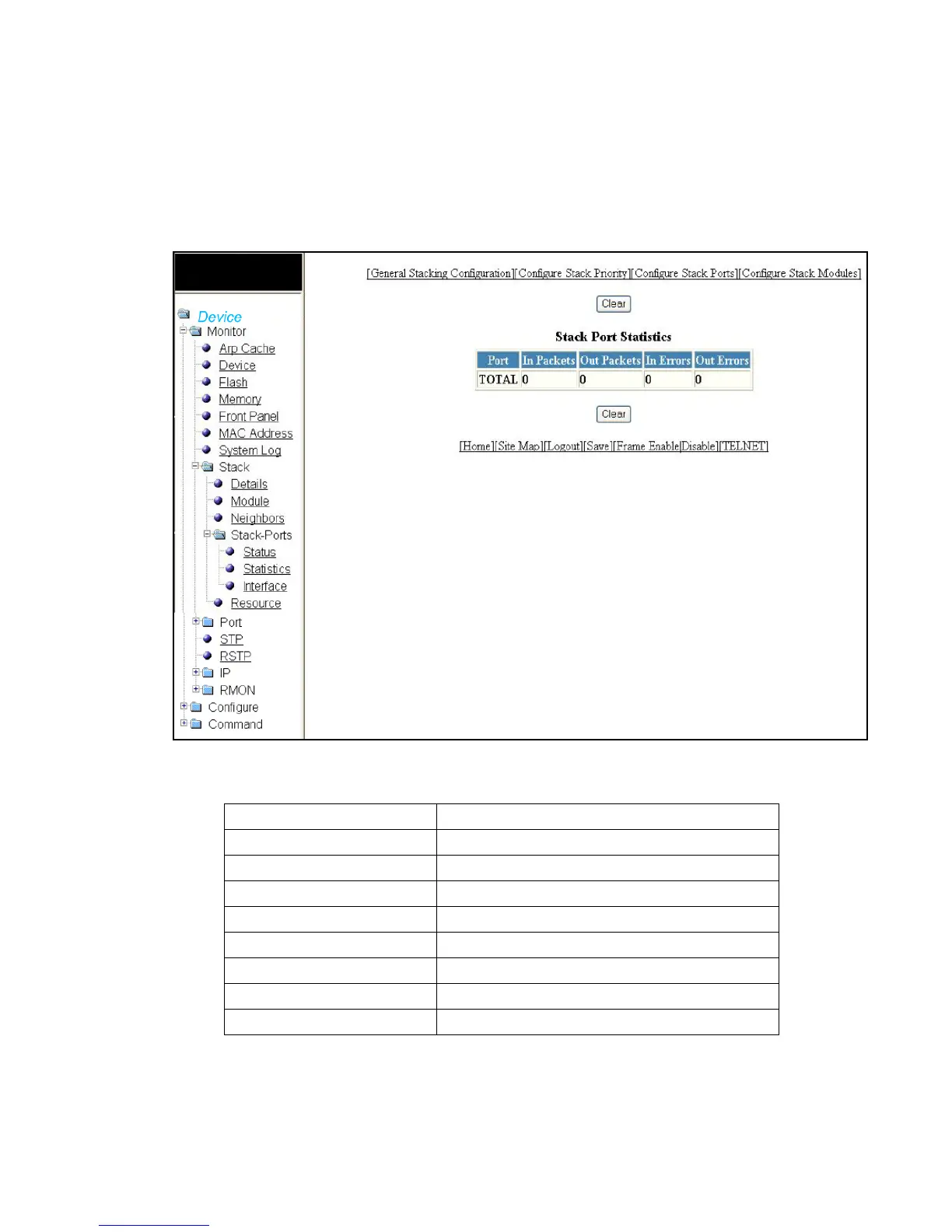PowerConnect B-Series FCX Web Management Interface User Guide 23
53-1002268-01
Monitoring stack port statistics
3
Monitoring stack port statistics
Select Monitor > Stack > Stack-Ports > Statistics to view current Stack Port Statistics,.
FIGURE 19 Monitoring stack port statistics
The Stack Port Statistics contains the following information.
Click Clear to clear the information and begin a new monitoring cycle.
Port The stack identification number for this port.
In Packets The number of incoming packets on this port.
Out Packets The number of outgoing packets on this port.
In Errors The number of errors on the incoming packets on this port.
Out Errors The number of errors on the outgoing packets on this port.
General Stacking Configuration Allows you to configure the general stacking configuration.
Configure Stack Priority Allows you to configure the stack unit priority.
Configure Stack Port Allows you to configure the stack port.
Configure Stack Modules Allows you to configure the stack modules.
