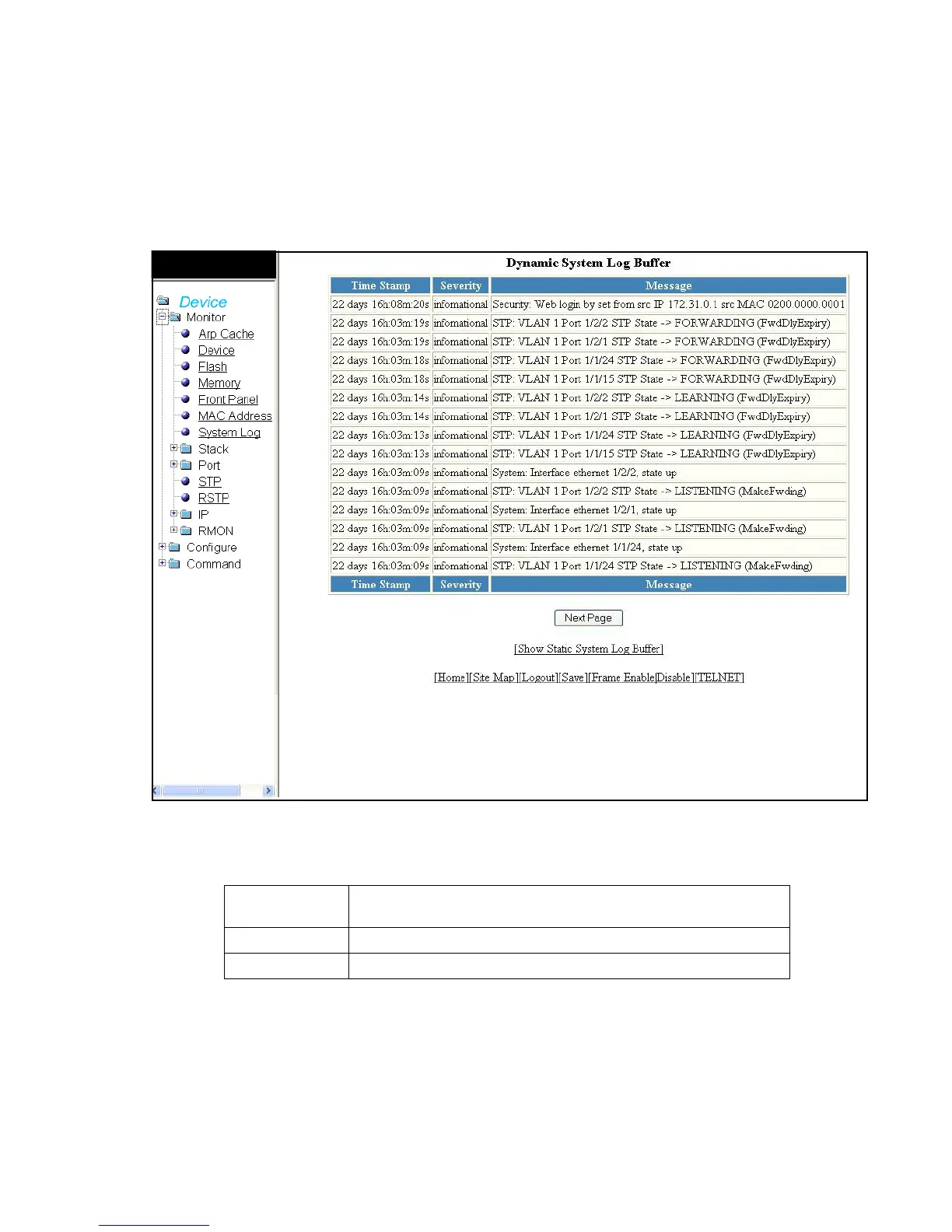16 PowerConnect B-Series FCX Web Management Interface User Guide
53-1002268-01
Monitoring the system log
3
Monitoring the system log
Select Monitor > System Log to view the current information in the System Log Buffer.
FIGURE 14 Monitoring the dynamic system log buffer
Click Next Page to view the remaining information of the Dynamic System Log Buffer.
The Dynamic System Log Buffer contains the following information.
Time Stamp The system uptime in DD:HH:MM:SS or the actual time if the date and time
was set.
Severity The Severity of the event.
Message A description of the event.
