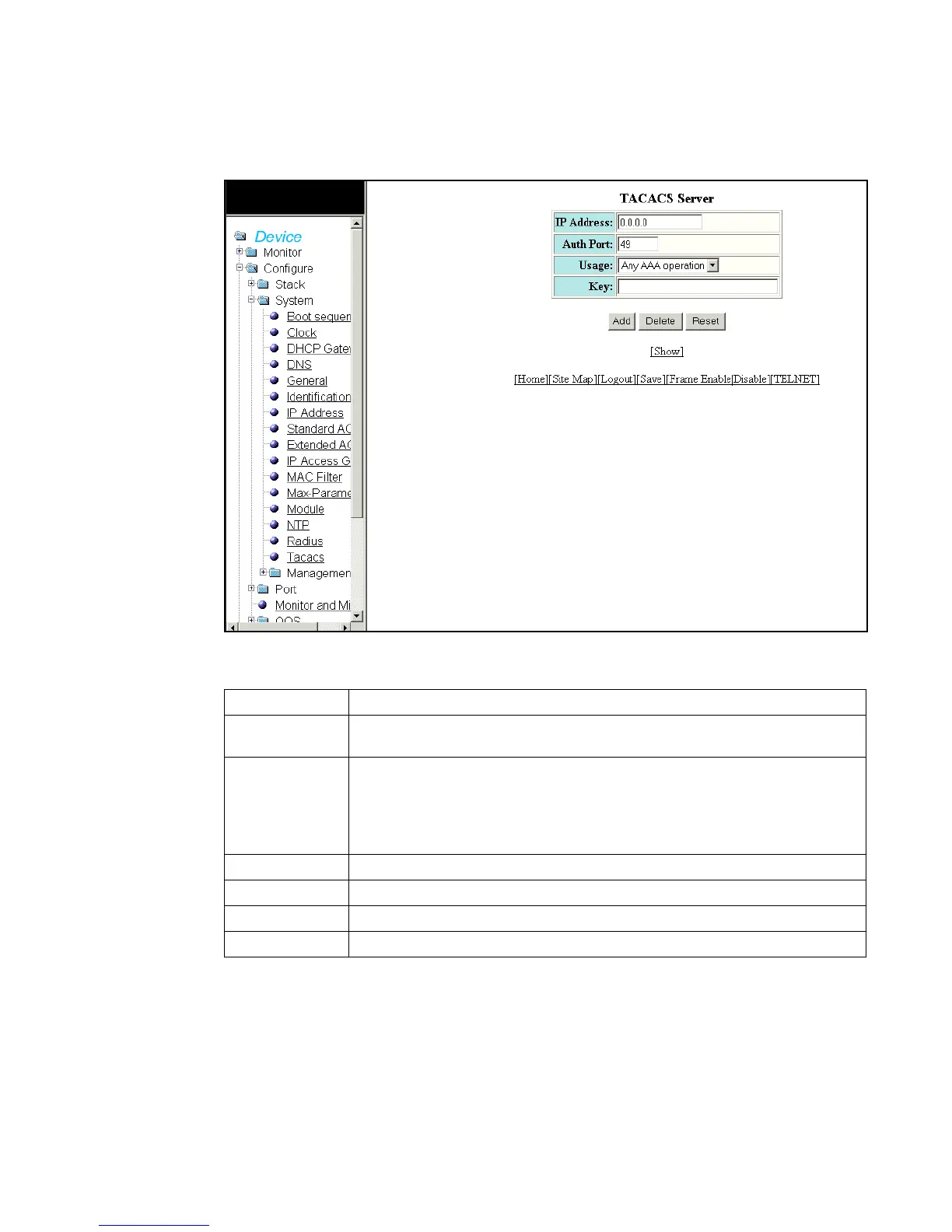84 PowerConnect B-Series FCX Web Management Interface User Guide
53-1002268-01
Configuring a TACACS/TACACS+ server
4
FIGURE 65 TACACS/TACACS+ Server Information
The TACACS Server display contains the following information.
Configuring management authentication
Select Configure > System > Management > Authentication methods to configure management
authentication.
IP Address The IP Address of the destination for the route.
Auth Port This parameter specifies the UDP (for TACACS) or TCP (for TACACS+) port number of the
authentication port on the server.
Usage Enables the server to be used in any of the four modes:
• Authentication-only
• Authorization-only
• Accounting-only
• Any AAA operation
Add Allows you to add the IP Address.
Delete Allows you to delete the changes made.
Reset To undo your changes, click Reset.
Show Displays the TACACS server entries.
