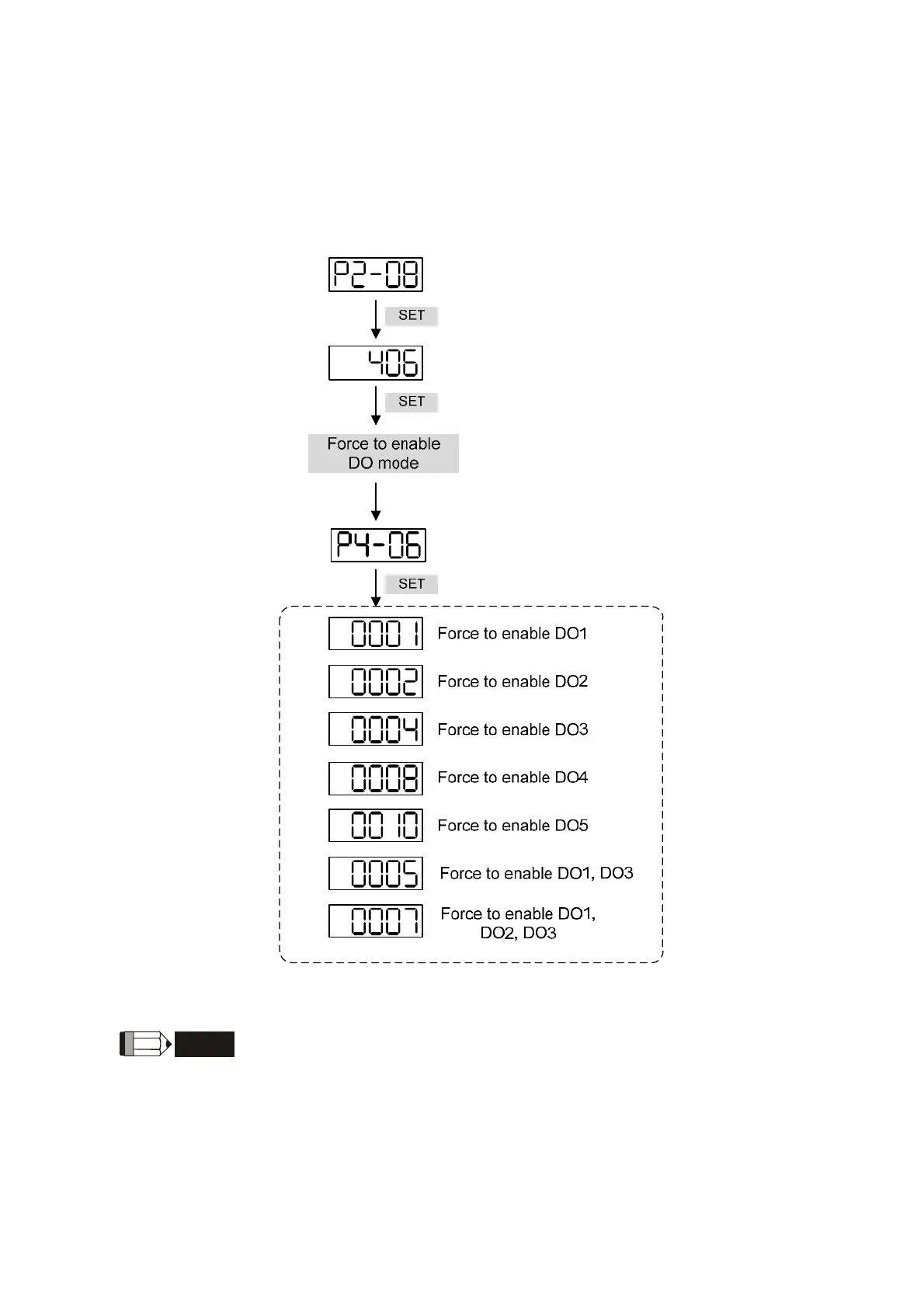Chapter 4 Panel Display and Operation ASDA-A2R Series
Revision December, 2014 4-11
4.4.3 Force DO Output
Enter into the Output Diagnosis Mode by the following settings. Set P2-08 to 406 and
enable the function of force DO output. Then, set the force DO output by binary method
via P4-06. When the setting value is 2, DO2 will be forced to enable. When the setting
value is 5, DO1 and DO3 will be forced to enable. No data is retained in this mode. It
returns to the normal DO mode when re-power on the drive or set P2-08 to 400.
NOTE
P4-06 is displayed in hexadecimal format. Therefore, it will not show
the fifth 0.
