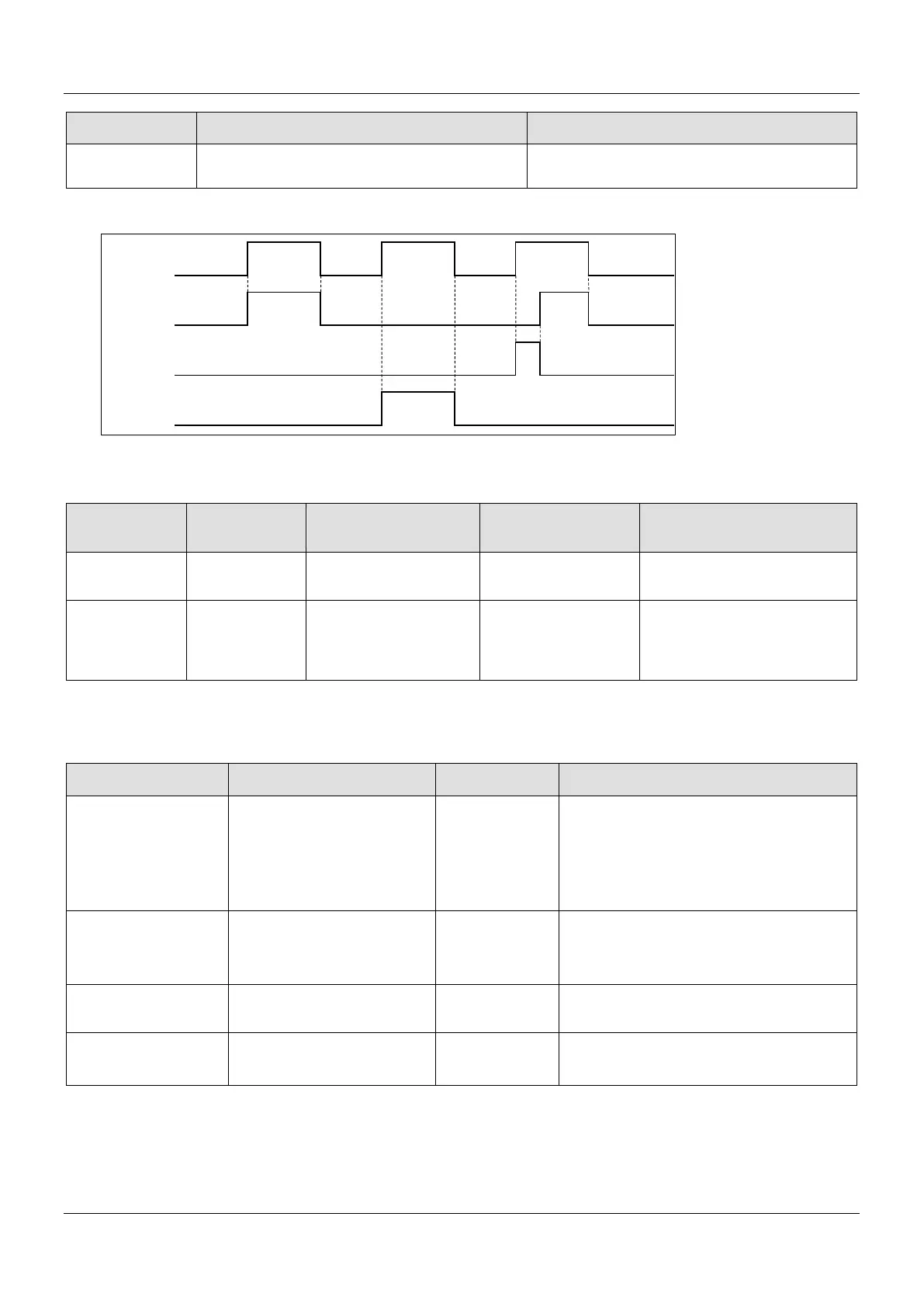AX-Series Motion Controller Instructions Manual Chapter 2
150
Name Timing for Shifting to True Timing for Shifting to False
ErrorID
conditions or input values for the
instruction.(Error code is recorded)
Timing Diagram
Inputs/Outputs
Name Function Data Type
Setting Value
Timing to Take Effect
Axis Specify the axis. AXIS_REF_SM3*
1
AXIS_REF_SM3
When Execute turns to True and
TriggerInput
Specifies the
reference to the
source of the
TRIGGER_REF*
2
TRIGGER_REF
When Execute turns to True and
Busy is False.
*Note:
1. AXIS_REF_SM3(FB): Every function block contains this variable, which works as the starting program for function blocks.
2. TRIGGER_REF: Structure(STRUCT).
Setting Value (Default Value)
iTriggerNumber Trigger channel INT
0: Touch Probe 1, rising edge
1: Touch Probe 1, falling edge
2: Touch Probe 2, rising edge
3: Touch Probe 2, falling edge
bFastLatching Trigger signal BOOL
True: Latching is done in drive
False: Latching is done in motion controller
(True)
bInput
Trigger signal when
bFastLatching=FALSE
BOOL Trigger signal
bActive Validity of trigger signal BOOL
True: Vali d
(False)
*Note: bActive is the output, do not input signal.
Function
You can cancel the touch probe operation by using MC_AbortTrigger.
