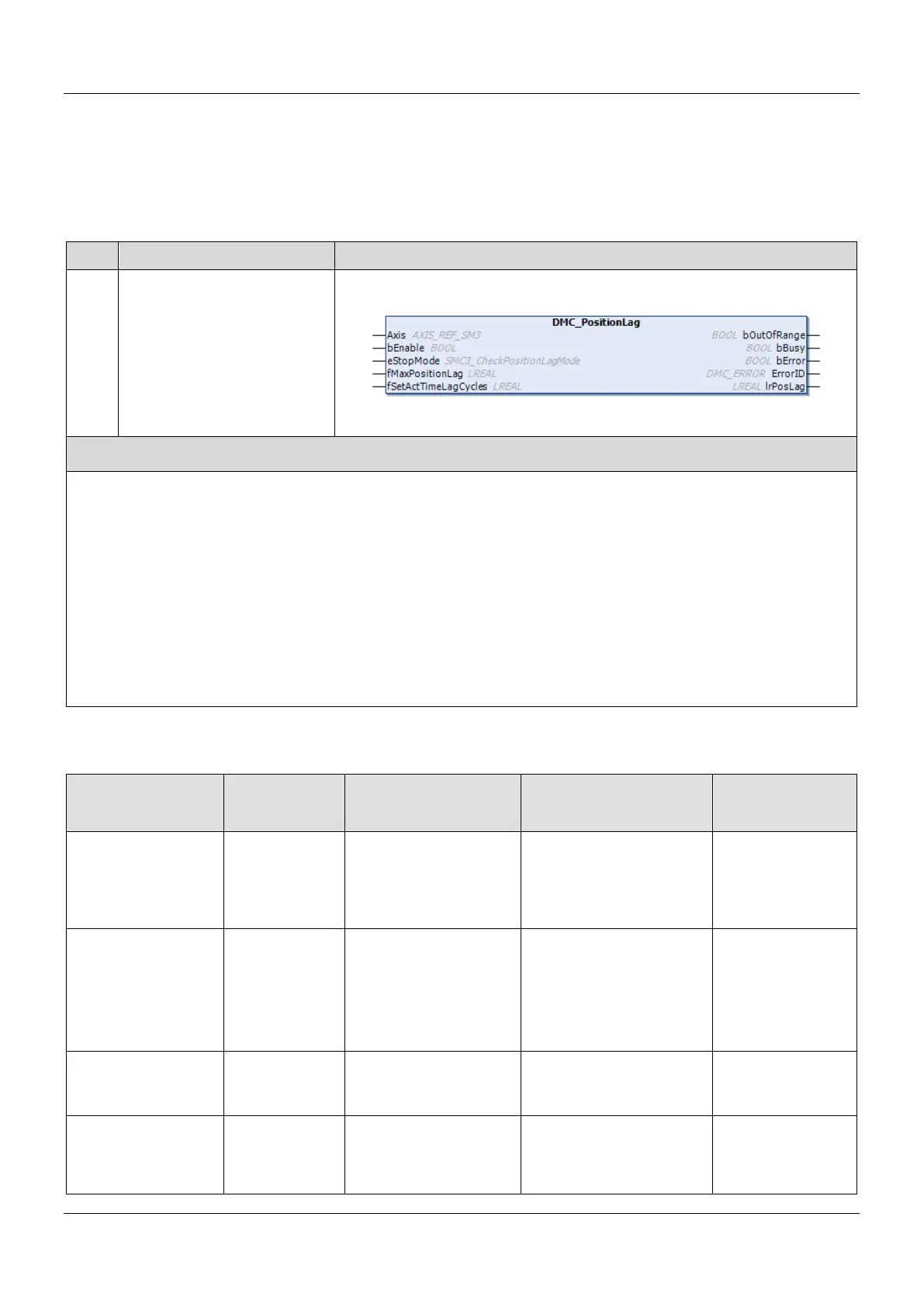AX-Series Motion Controller Instructions Manual Chapter 2
352
2.3.2.18 MC_PositionLag
Supported Devices: AX-308E, AX-364E
DMC_PositionLag sets the allowed range of lag error and observe whether the allowed position lag is exceeded.
FB/FC Instruction Graphic Expression
FB DMC_PositionLag
ST Language
DMC_PositionLag_instance(
Axis: =,
bEnable : =,
eStopMode : =,
fMaxPositionLag : =,
fSetActTimeLagCycles : =,
bOutOfRange=>,
bBusy =>,
bError =>,
ErrorID =>,
Inputs
Name
Function Data Type
Setting Value
Timing to Take Effect
bEnable
The instruction
is run when
bEnable
changes from
False to True.
BOOL
True/False
(False)
-
eStopMode
Specify the stop
mode for axis
motion when the
lag error occurs.
SMC3_CheckPositionLag
Mode
0: SMC3_PCL_OFF
1: SMC3_PCL_DISABLE
2: SMC3_PCL_HALT
3: SMC3_PCL_ENABLE
(SMC3_PCL_OFF)
When bEnable and
bBusy are True.
fMaxPositionLag
Specify the
maximum lag
LREAL
Positive or 0
(0)
When bEnable and
bBusy are True.
fSetActTimeLagCycles
Specify the lag
cycle between
command value
LREAL
Positive or 0
(3)
When bEnable and
bBusy are True.
