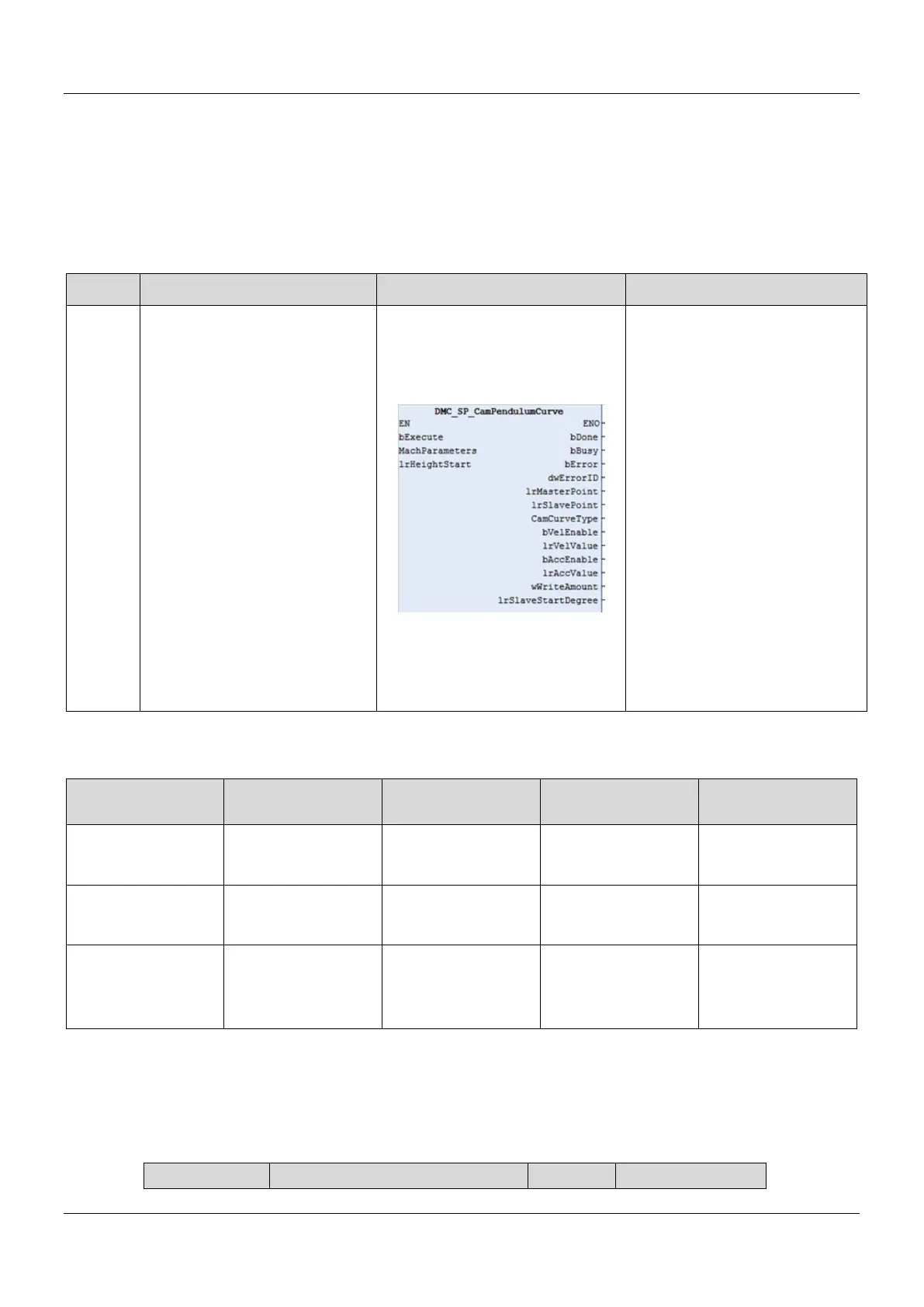AX-Series Motion Controller Instructions Manual Chapter 2
506
2.4.1.7 DMC_SP_CamPendulumCurve
Supported Devices: AX-308E, AX-8
Servo Press industry-specific FB, generates cam key point information according to the pendulum curve algorithm, and
generates an electronic cam table through DMC_SP_CamCurveWrite FB. Users can use the generated electronic cam table for
Servo Press processing.
FB/FC Instruction Graphic Expression ST LANGUAGE
FB DMC_SP_CamPendulumCruve
DMC_SP_CamPendulumCurve(
bExecute: = _parameter,
MachParameters: =
_parameter,
lrHeightStart: = _parameter,
bDone=> _parameter,
bBusy=> _parameter,
bError=> _parameter,
dwErrorID=> _parameter,
lrMasterPoint=> _parameter,
lrSlavePoint=> _parameter,
CamCurveType=>
_parameter,
bVelEnable=> _parameter,
lrVelValue=> _parameter,
bAccEnable=> _parameter,
lrAccValue=> _parameter,
wWriteAmount=> _parameter,
lrSlaveStartDegree=>
_parameter);
Inputs
Name Function Data Type
Setting Value
(Default)
Timing to Take Effect
bExecute
Run the function block
control bit
BOOL False/True (False)
Start to run with the
rising-edge signal,
only one time.
MachParameters
ServoPress machine
electromechanical
ReferenceDMC_SP_
MACHINE_PARAMET
2
-
bBusy=FALSE &
bExecute is at rising-
lrHeightStart
The height of slider,
and it is the start
position of the
pressing process
LREAL
*1
Positive (0)
[Range] 0 <
lrHeightStart < (2 *
lrRLength)
bBusy=FALSE &
bExecute is at rising-
edge
*Note1: LREAL Range:
Positive values: -1.7976931348623157E+308 to -4.9406564584124654E-324
Zero: 0
Negative values: 4.9406564584124654E-324 to 1.7976931348623157E+308
*Note2: DMC_SP_MACHINE_PARAMETERS
Name Function Data Type Setting Value
