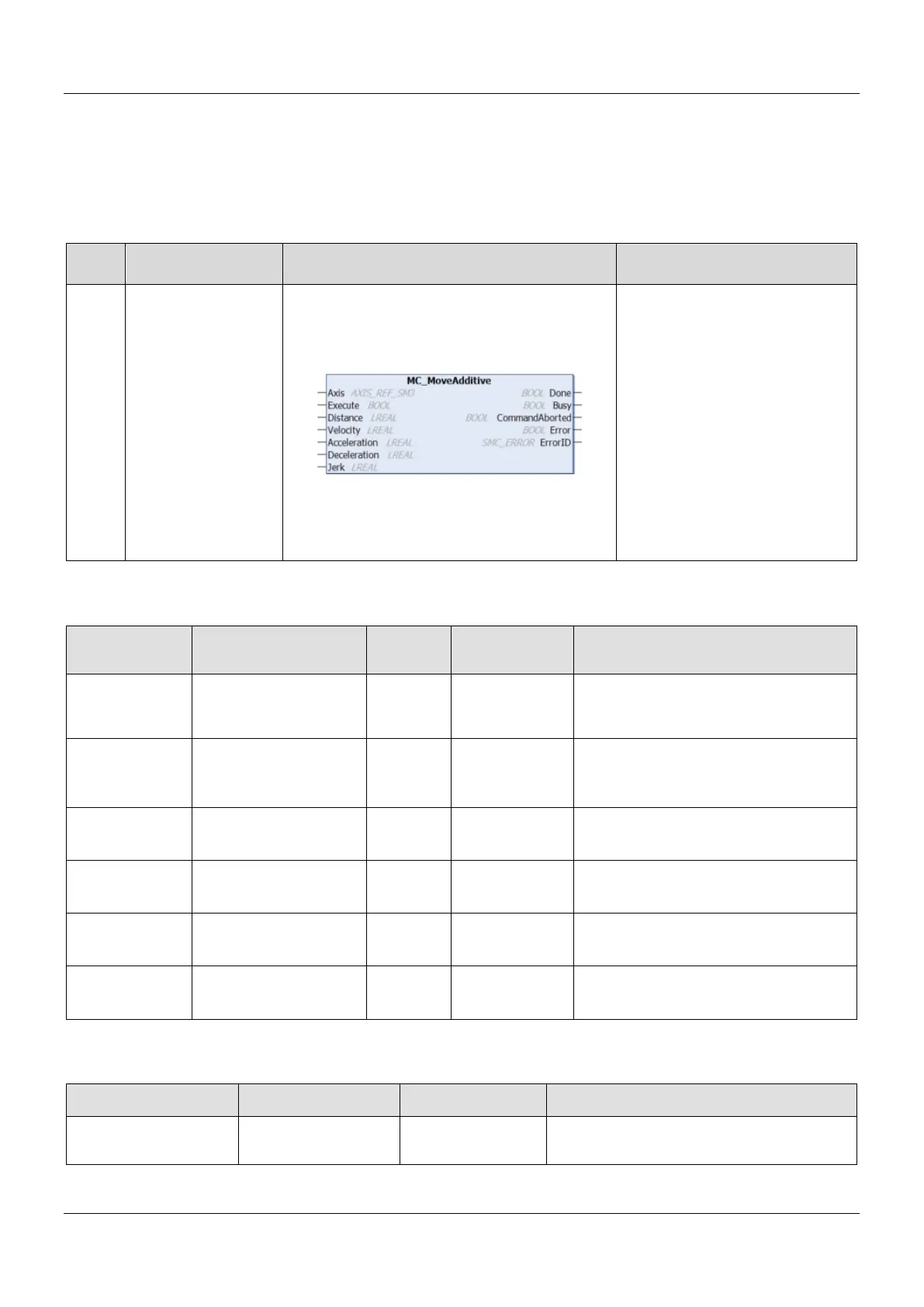AX-Series Motion Controller Instructions Manual Chapter 2
30
2.1.6 MC_MoveAdditive
Supported Devices: AX-308E, AX-8, AX-364E
MC_MoveAdditive controls the axis to move an additional distance at a given speed and acceleration.
FB/FC Instruction Graphic Expression ST Language
FB MC_MoveAdditive
MC_MoveAdditive_instance(
Axis : =,
Execute : =,
Distance : =,
Velocity : =,
Acceleration : =,
Deceleration : =,
Jerk : =,
Done =>,
Busy =>,
CommandAborted =>,
Error =>,
Inputs
Name Function Data Type
Setting Value
Timing to Take Effect
Execute
The instruction is run
when Execute changes
BOOL
True/False
(False)
-
Distance
Relative distance to be
moved.
(Unit: user unit)
LREAL
Negative,
positive or 0(0)
When Execute turns to True and Busy is
False.
Velocity
Target velocity.
(Unit: user unit/s)
LREAL Positive or 0(0)
When Execute turns to True and Busy is
False.
Acceleration
Acceleration rate.
(Unit: user unit/s
2
)
LREAL Positive(0)
When Execute turns to True and Busy is
False.
Deceleration
Deceleration rate.
(Unit: user unit/s
2
)
LREAL Positive(0)
When Execute turns to True and Busy is
False.
Jerk
Jerk value.
(Unit: user unit/s
3
)
LREAL Positive(0)
When Execute turns to True and Busy is
False.
Outputs
Output Range (Default Value)
Done
True when additive
distance is completed.
BOOL True/False (False)
