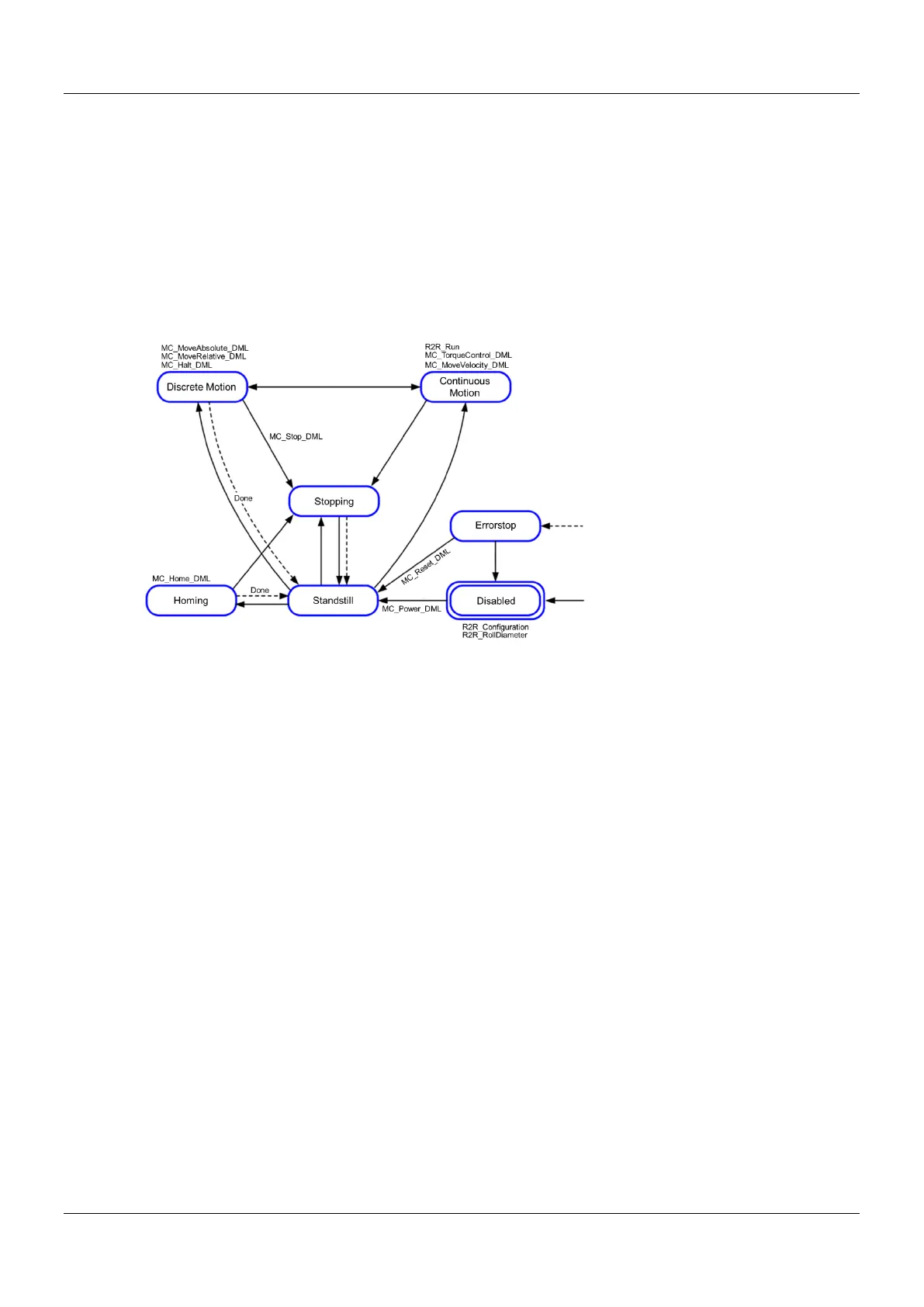AX-Series Motion Controller Instructions Manual Chapter 2
455
2.3.4 Tension Control
The function blocks mentioned in this section are from library "DL_MotionControlLight", and the frequency converter is mainly
set up through communication to achieve tension control. The relevant settings of the frequency converter can be found in
section 7.4.2.1 in AX-3 Series Operation Manual.
Introduction to tension control status
When running R2R_Configuration and R2R_RollDiameter function blocks, the axis status should be Disabled. When
running R2R_Run function block,the axis status will change from Disabled to Standstill to Continuous Motion. Otherwise
R2R_Run will switch to Disabled when the function block is turned off.
Positioning axis status:
