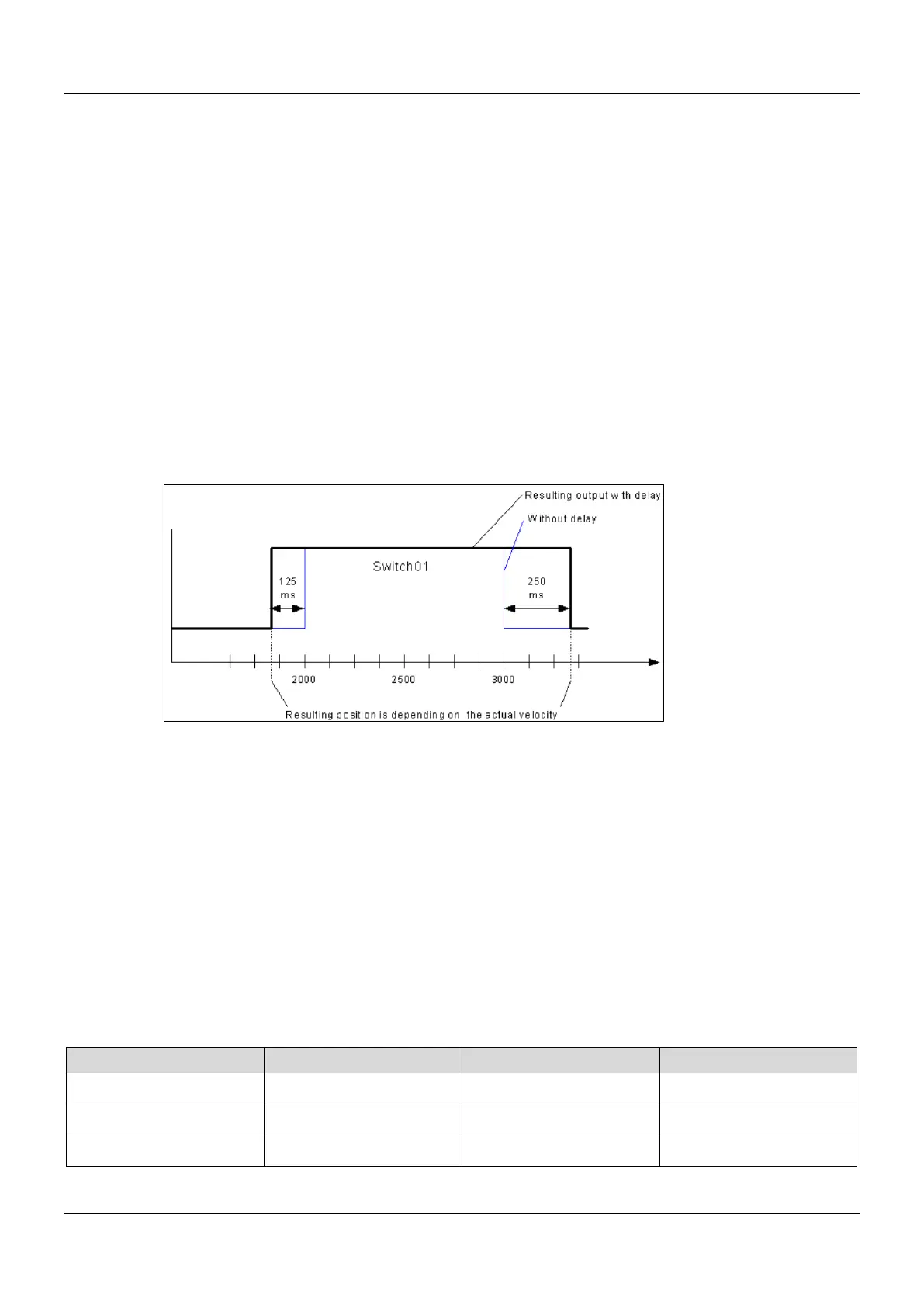AX-Series Motion Controller Instructions Manual Chapter 2
156
MC_CAMSWITCH_TR specifies the positions of tappets.
TrackNumber specifies the output number.
FirstOnPosition specifies the switch-on position of the output.
LastOnPosition specifies the switch-off position of the output (when CamSwitchMode = 0).
AxisDirection = 0: Output is switched in both directions. AxisDirection = 1: Only positive direction. AxisDirection =
2: Only negative direction.
Switch is OFF at LastOnPosition when CamSwitchMode = 0. Switch remains ON for a time set (Duration) and
then changes to OFF when CamSwitchMode = 1.
Duration: Period of time for which the tappet output stays TRUE in case of CamSwitchMode = 1.
MC_TRACK_REF is the Structure for managing the tracks, which contains OnCompensation, OffCompensation and
Hysteresis.
OnCompensation is set for the delay of switch-on. If the input value is positive, switching to ON will be delayed,
while an early switch-on can be set with a negative input value. The time is given in seconds. For example, if
OnCompensation is set to 0.01, switching to ON will be delayed for 0.1 second.
OffCompensation is set for the delay of switch-off. If the input value is positive, switching to OFF will be delayed,
while an early switch-off can be set with a negative input value.
The interval for Hysteresis is set to avoid switching errors and the specified axis position must exceeds the interval,
so the switch will continue with the next action. The unit of Hysteresis is user-defined.
Output will be switched to ON with all AxisDirection settings as long as the axis position is inside of the range.
Multiple switch modes are allowed to be set in a single Track.
Troubleshooting
If an error occurs during the execution of the instruction, Error will change to True. You can refer to ErrorID (Error Code)
to address the problem.
Example
Example1: Demonstrates using 2 switches in the same Track in the following example.
Parameter Type Switch1 Switch2
TrackNumber INT 1 1
FirstOnPosition [u] REAL 200 400
LastOnPosition [u] REAL 300 -
