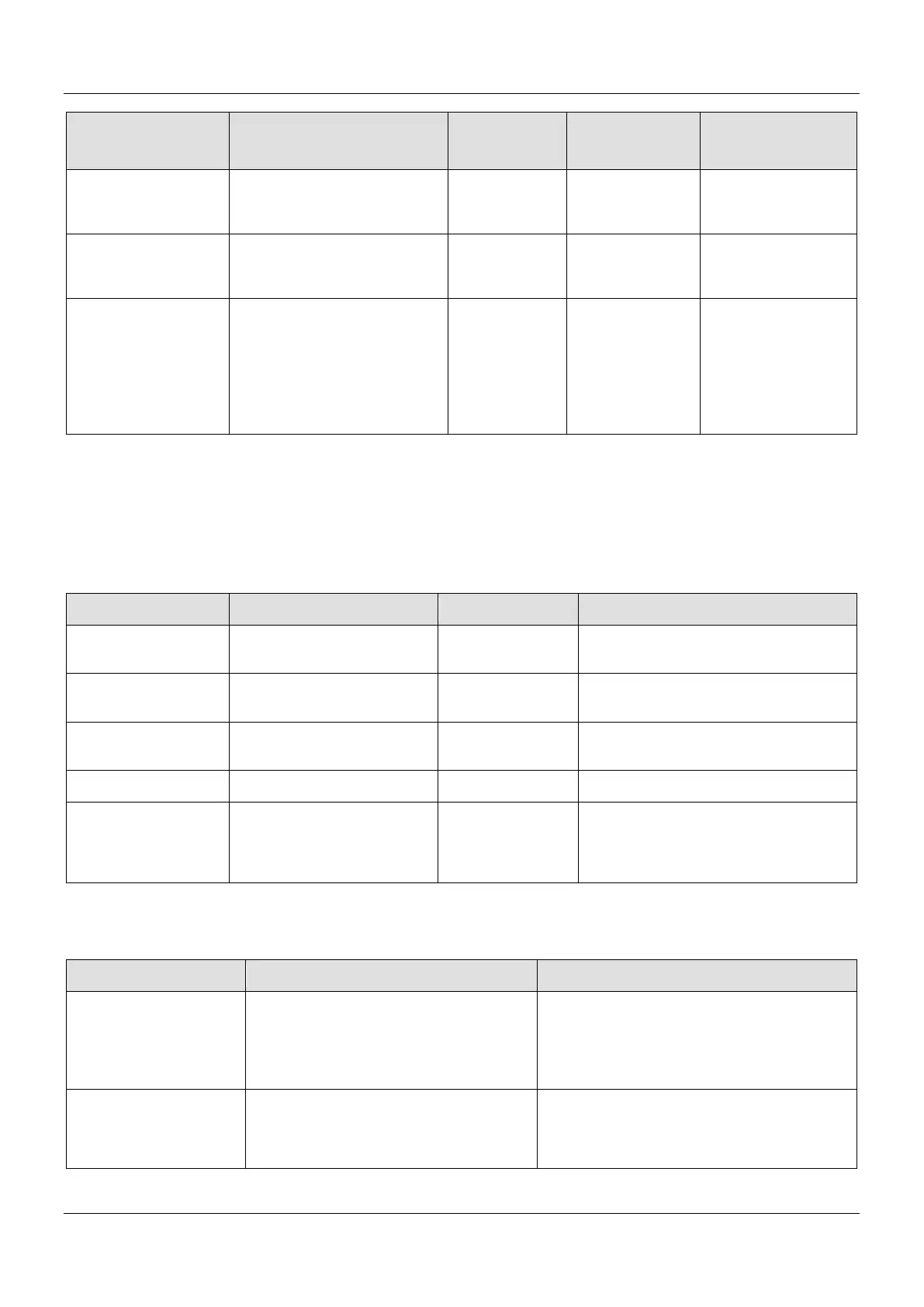AX-Series Motion Controller Instructions Manual Chapter 2
172
Name Function Data Type
Setting Value
Timing to Take Effect
lrDeceleration
Deceleration rate
(Unit: user unit/s
2
)
LREAL Positive (0)
When bEnable turns
to True and Busy is
lrJerk
Jerk value.
(Unit: user unit/s
3
)
LREAL Positive (0)
When bEnable turns
to True and Busy is
False.
Direction
Specifies the motion direction of
the servo motor.
MC_
DIRECTION
*2
3: fastest
2: current
1: positive
0: shortest
-1: negative
*3
When bEnable turns
to True and Busy is
False.
*Note:
1. After bContinuousUpdate has started, change the speed, and acceleration & deceleration will immediately take effect.
2. MC_DIRECTION: Enumeration (ENUM).
3. The options fastest, current and shortest are only for the rotary axis.
Outputs
Output Range Value (Default Value)
bInVelocity
True when the specified target
BOOL True/False (False)
bBusy
True when the instruction is
run.
BOOL True/False (False)
bCommandAborted
True when the instruction is
interrupted.
BOOL
True/False (False)
True when an error occurs.
ErrorID
Record the error code when an
error occurs. Refer to
Appendix for error code
DMC_ERROR* DMC_ERROR (DMC_NO_ERROR)
*Note: DMC_ERROR: Enumeration (ENUM)
Output Update Timing
Timing for shifting to True
Timing for shifting to False
bInVelocity
When the specified target velocity is
reached.
When bCommandAborted turns to True.
When bContinuousUpdate
lrVelocity value is changed.
When bEnable turns to False.
When bError turns to True.
bBusy
When bEnable turns to True.
When bCommandAborted turns to True.
When the axis decelerates to a stop after
bEnable turns to False.
When bError turns to True.
