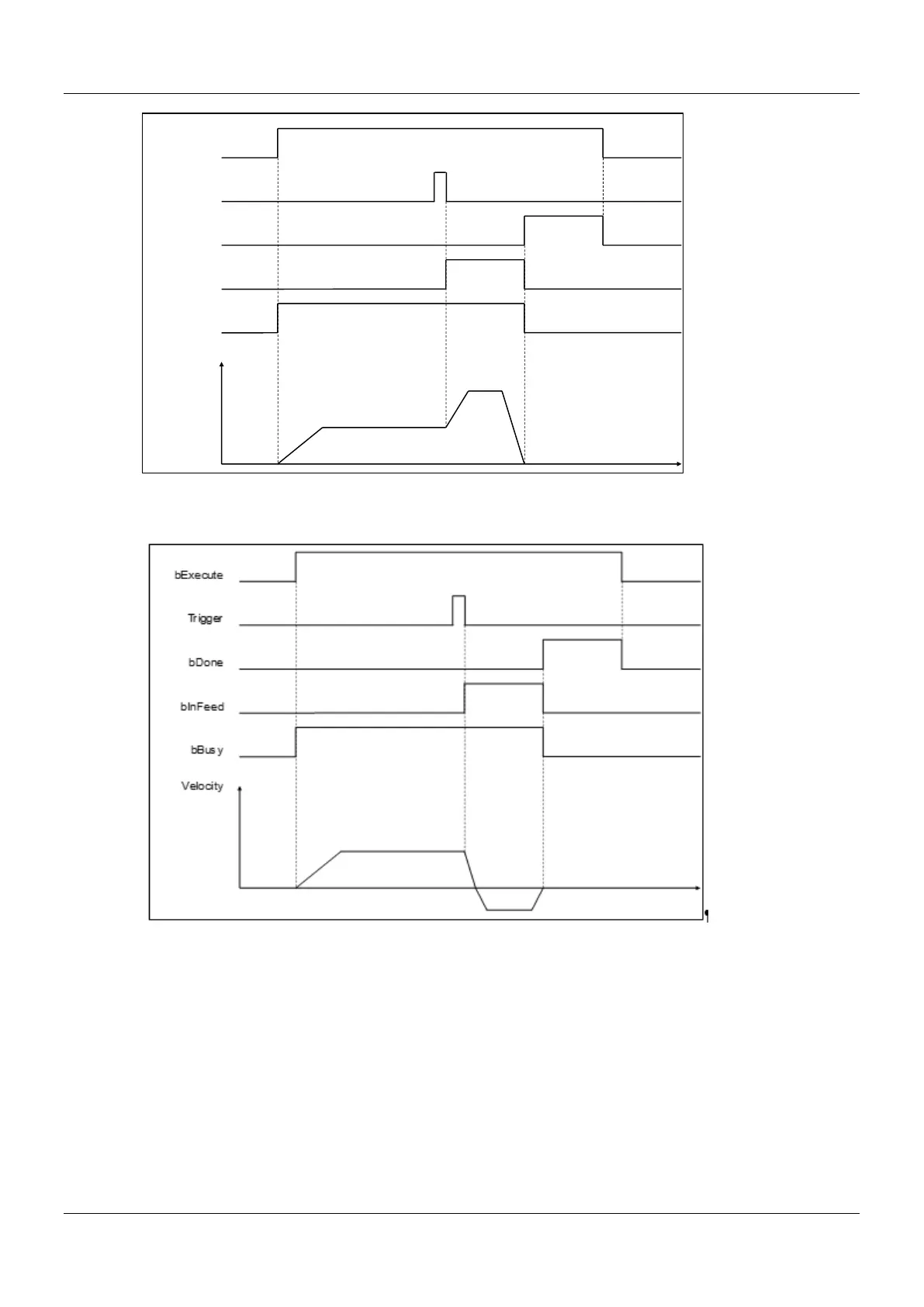AX-Series Motion Controller Instructions Manual Chapter 2
244
When lrFeedDistance is negative, the axis will perform standard motion in the opposite direction of the current
motion.
When lrFeedDistance is set to 0, the axis will stop immediately.
In drive mode, if Touch Probe Status(60B9h) and Touch Probe Pos1 Value(60BAh) are not configured in PDO, you
need to use SDO to ask the controller. Therefore, when the Trigger signal comes, the Function block will not
respond immediately. In response configure the above two PDOs.
Window Mask Setting
When the axis is set as a rotary axis, different results will be obtained with different Window Mask settings.
The results obtained by setting different FirstPosition and LastPosition Interval are shown in the following
figure.
