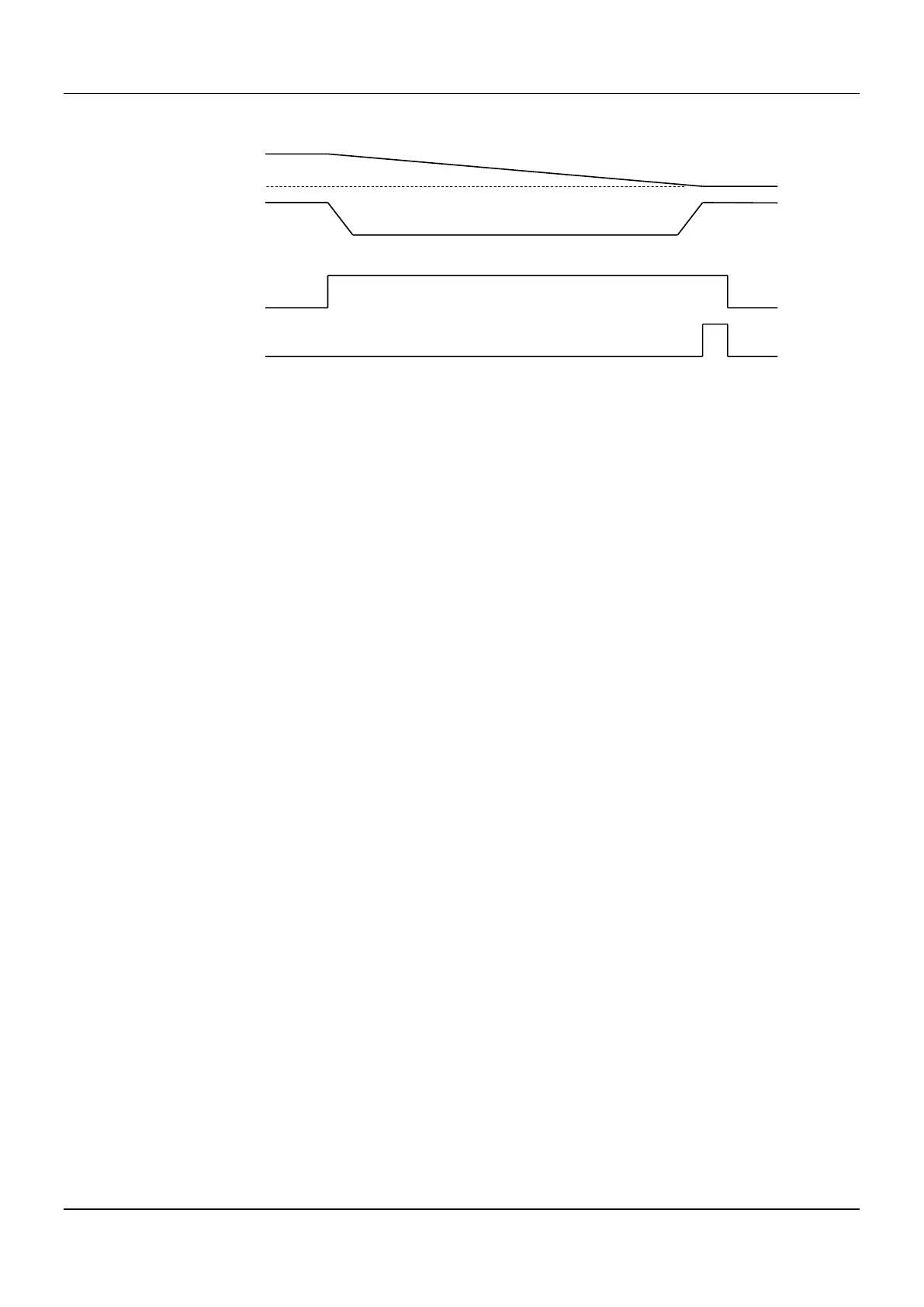AX-Series Motion Controller Instructions Manual Chapter 2
273
Timing Diagram
1. Enter 630 for absolute position (lrPosition), 360 for modulo, so the positioning will run more than one turn and
then to the relative position in the corresponding module, which is 270.
2. Enter negative for Direction, which can only run in reverse to the target position.
3. The current position is 500, according to the above instructions, after running one modulo (one turn) in
reverse, the current position is 140.
4. When it reaches 140, it will move to the -90 position in reverse. (Corresponding modulo position is 270)
