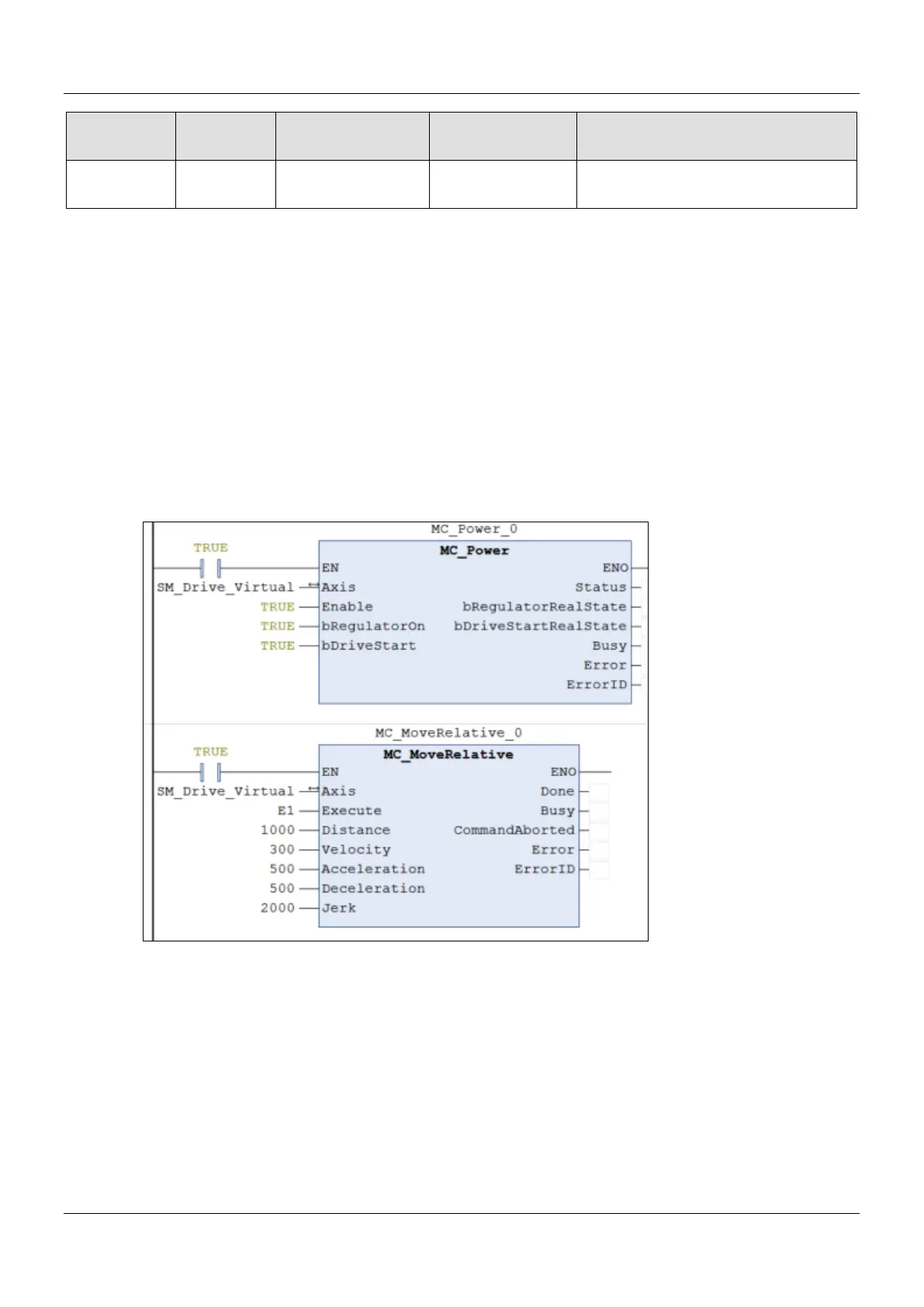AX-Series Motion Controller Instructions Manual Chapter 2
28
Name Function Data Type
Setting Value
Timing to Take Effect
Axis
Specify the
axis.
AXIS_REF_SM3* AXIS_REF_SM3
When Execute turns to True and Busy is
False.
*Note: AXIS_REF_SM3(FB): Every function block contains this variable, which works as the starting program for function blocks.
Function
The instruction performs relative positioning with specified target velocity (Velocity), acceleration rate (Acceleration),
deceleration rate (Deceleration) and Jerk value (Jerk) when execute changes to True.
Troubleshooting
If an error occurs during the execution of the instruction, Error will change to True. You can refer to ErrorID (Error
Code) to address the problem.
Example
The example below describes the behavior of the MC_MoveRelative instruction.
Timing Diagram
