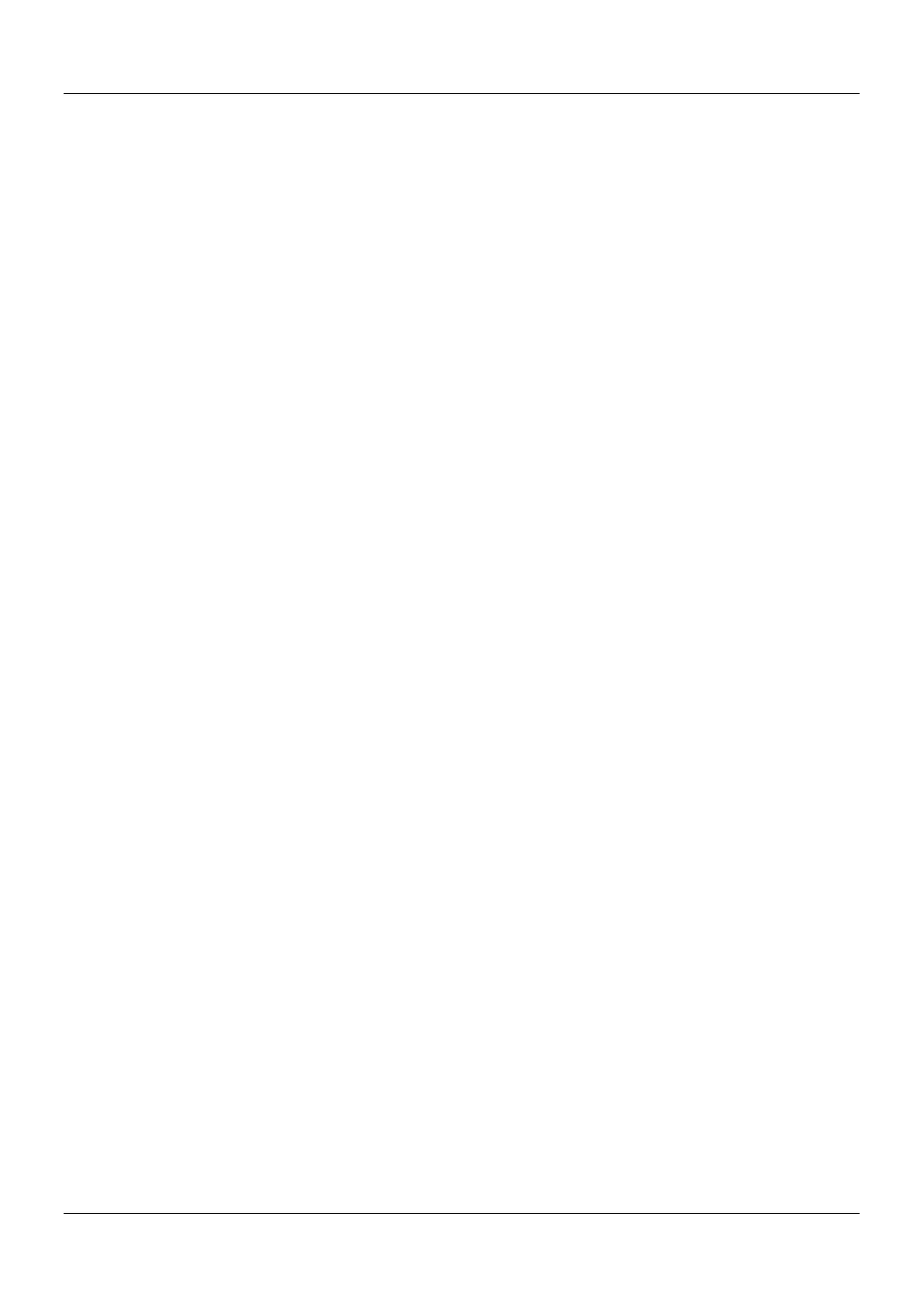AX-Series Motion Controller Instructions Manual Chapter 2
431
How to use MC_ReadBoolParameter_DML to read the number of an EtherCAT object dictionary.
Use the SHL instruction to shift the data length of the object dictionary to be read to the left by 24 bits
Use the SHL instruction to shift the index of the object dictionary to be read to the left by 8 bits
Add up the above parameters and the sub-index.
See the reference formula as follows.
diParameterNumber: = - DWORD_TO_DINT (SHL (TO_DWORD (object dictionary data length), 24) + SHL
(TO_DWORD (object dictionary index), 8) + object sub-index);
To read an axis parameter value, refer to the axis parameter AXIS_REF_DML (FB) and fill in its number in the
diParameterNumber input parameter.
Troubleshooting
When an error occurs in the execution of the instruction, bError will change to True. To confirm the current error state,
see the Error Code in ErrorID.
Programming Example
For the example, refer to the programming example of the MC_ReadParameter function block.
For function block Axis parameters, enter that of the positioning axis.
