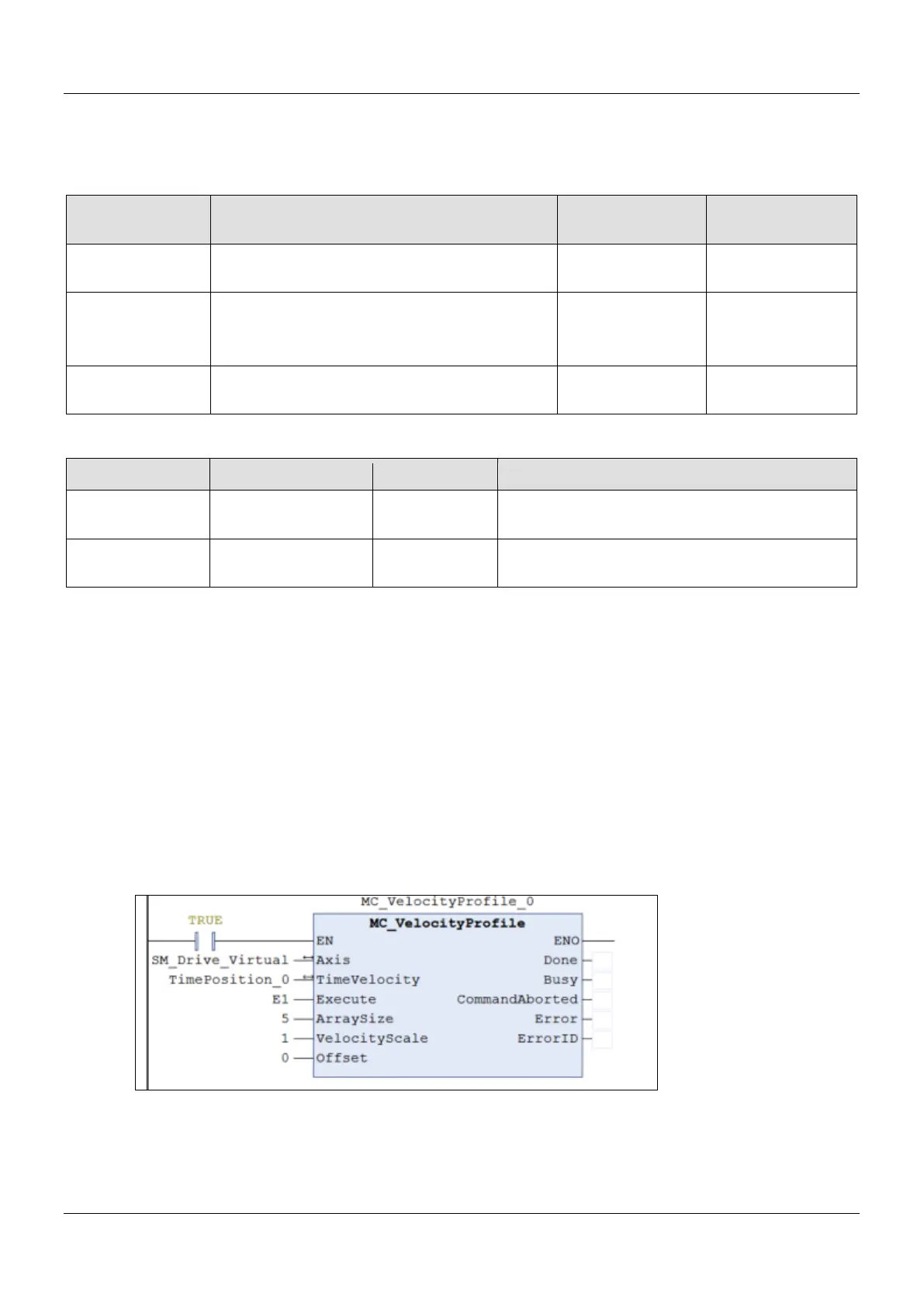AX-Series Motion Controller Instructions Manual Chapter 2
70
*Note:
1. AXIS_REF_SM3(FB): Every function block contains this variable, which works as the starting program for function blocks.
2. MC_TV_REF: Structure(STRUCT).
Name Function Data Type
Setting Value
(Default Value)
Number_of_pairs
There’s no need to set this variable, which has been
replaced by InputsArraySize.
INT -
IsAbsolute Set the mode of velocity. BOOL
True: Absolute mode
False: Relative mode
MC_TV_Array
Time and velocity data during execution of
ARRAY [1..100] OF
SMC_TV*
*Note: SMC_TV: Structure(STRUCT).
Setting Value (Default Value)
delta_time
Period of time between
position points
TIME Positive or 0(TIME#0ms)
velocity
Velocity of the position
LREAL Negative, positive or 0(0)
Function
MC_VelocityProfile carries out motion profile with time and velocity according to the user-defined data in TimeVelocity
variables, the state is Continuous Motion during the movement.
MC_VelocityProfile will not be able to function while MC_PositionProfile is being used.
Troubleshooting
If an error occurs during the execution of the instruction, Error will change to True. You can refer to ErrorID (Error
Code) to address the problem.
Example
The example below describes the behavior of MC_VelocityProfile.
Configure for the curve of motion profile:
