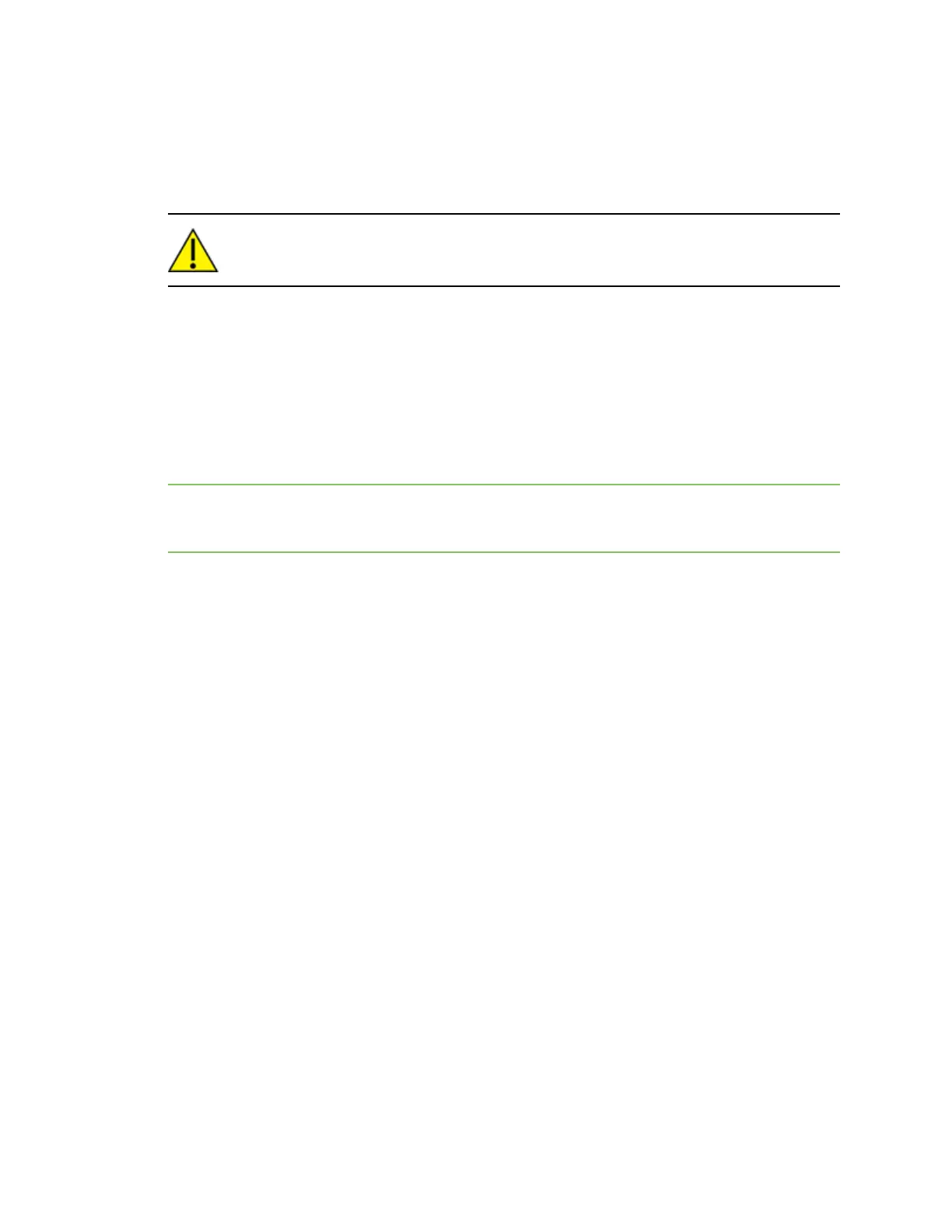Design recommendations Cellular component firmware updates
Digi XBee3 Cellular LTE-M/NB-IoT Global Smart Modem User Guide
113
Cellular component firmware updates
Even if you do not plan to use the USB interface (Pin 7 and 8), we strongly recommend you provide a
way to access the USB pins (Pin 7 and 8) to support direct firmware updates of the Cellular modem.
You should keep Pins 7 and 8 routing as a 90 ohm diff pair for USB communications.
CAUTION! If you do not provide access to these USB pins, you may be unable to perform
cellular component firmware updates.
One way to provide access to the USB interface is to connect the USB pins to a header or USB
connector on the host design; see Run the MicroPython GPSdemo for more information. At a
minimum you should connect pins 7 and 8 to test points so they are easy to wire to a connector if
necessary.
If you are using the USB pins for other purposes you must provide a way to disconnect those
interfaces during USB operation, such as using zero ohm resistors.
Power supply considerations
Note XBee LTE-M parts with an early revision of the microcontroller unit (MCU) may experience an
issue recovering from brownouts under rare conditions. See Brownout issue for details on how to
avoid this issue.
When considering a power supply, use the following design practices.
1. Power supply ripple should be less than 75 mV peak to peak.
2. The power supply should be capable of providing a minimum of 750 mAat 3.3 V (2.5 W).
3. Place sufficient bulk capacitance on the XBee VCC pin to maintain voltage above the minimum
specification during transmissions. Power consumption lists the peak current during
transmitting.
4. Place smaller high frequency ceramic capacitors very close to the XBee Smart Modem VCC pin
to decrease high frequency noise.
5. Use a wide power supply trace or power plane to ensure it can handle the peak current
requirements with minimal voltage drop. The supply should be inside the supply voltage
operating range at startup and should not be allowed to droop lower than 3.2 V during
operation.
Minimum connection diagram
In high EMI noise environments, we recommend adding a 10 nF ceramic capacitor very close to pin 5.