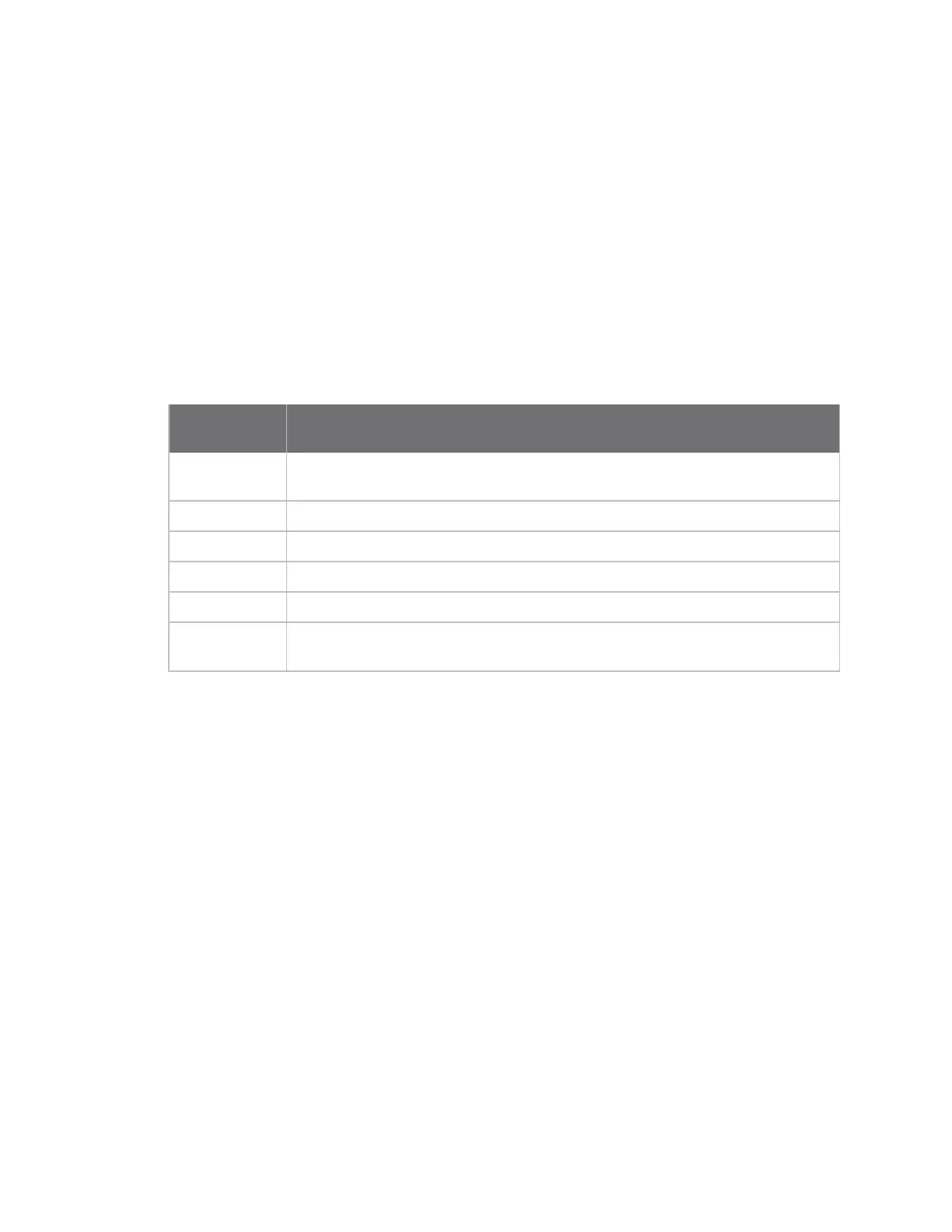Operate in API mode API mode overview
Digi XBee3 Cellular LTE-M/NB-IoT Global Smart Modem User Guide
207
API mode overview
As an alternative to Transparent operating mode, you can use API operating mode. API mode provides
a structured interface where data is communicated through the serial interface in organized packets
and in a determined order. This enables you to establish complex communication between devices
without having to define your own protocol. The API specifies how commands, command responses
and device status messages are sent and received from the device using the serial interface or the
SPIinterface.
We may add new frame types to future versions of firmware, so build the ability to filter out additional
API frames with unknown frame types into your software interface.
Use the AP command to set the operation mode
Use AP (API Enable) to specify the operation mode:
AP command
setting Description
AP = 0
Transparent operating mode, UARTserial line replacement with API modes
disabled. This is the default option.
AP = 1
API operation.
AP = 2
API operation with escaped characters (only possible on UART).
AP = 3
N/A
AP = 4
MicroPython REPL
AP = 5
Bypass mode. This mode is for direct communication with the underlying chip and
is only for advanced users.
The API data frame structure differs depending on what mode you choose.
API frame format
An API frame consists of the following:
n Start delimeter
n Length
n Frame data
n Checksum
API operation (AP parameter = 1)
This is the recommended API mode for most applications. The following table shows the data frame
structure when you enable this mode: