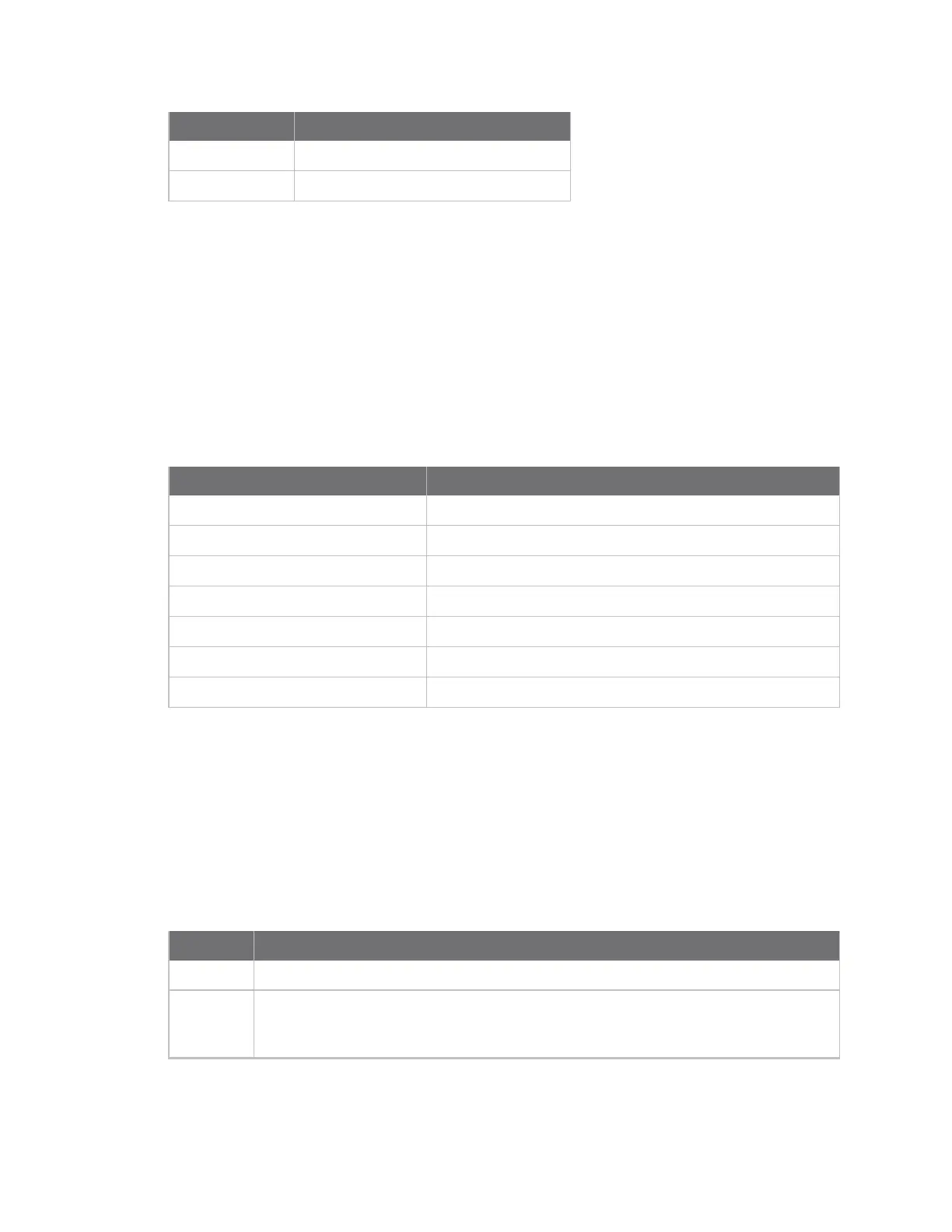AT commands I/O settings commands
Digi XBee3 Cellular LTE-M/NB-IoT Global Smart Modem User Guide
179
Parameter Description
4 Digital output, default low
5 Digital output, default high
Default
1
P0 (DIO10/PWM0 Configuration)
Sets or displays the PWM/DIO10 configuration (pin 6).
This command enables the option of translating incoming data to a PWM so that the output can be
translated back into analog form.
Parameter range
0 - 6
Parameter Description
0 Disabled
1 RSSI PWM0 output
2 PWM0 output
3 Digital input
4 Digital output, low
5 Digital output, high
6 USB VBUS
Default
0
P1 (DIO11/PWM1 Configuration)
Sets or displays the DIO11 configuration (pin 7).
Parameter range
0, 1, 3 - 7
Parameter Description
0 Disabled
1 Fan enable. Output is low when the XBee Smart Modem is sleeping, turning an
attached fan off when the cellular component is in a power saving mode, and also
during Airplane Mode