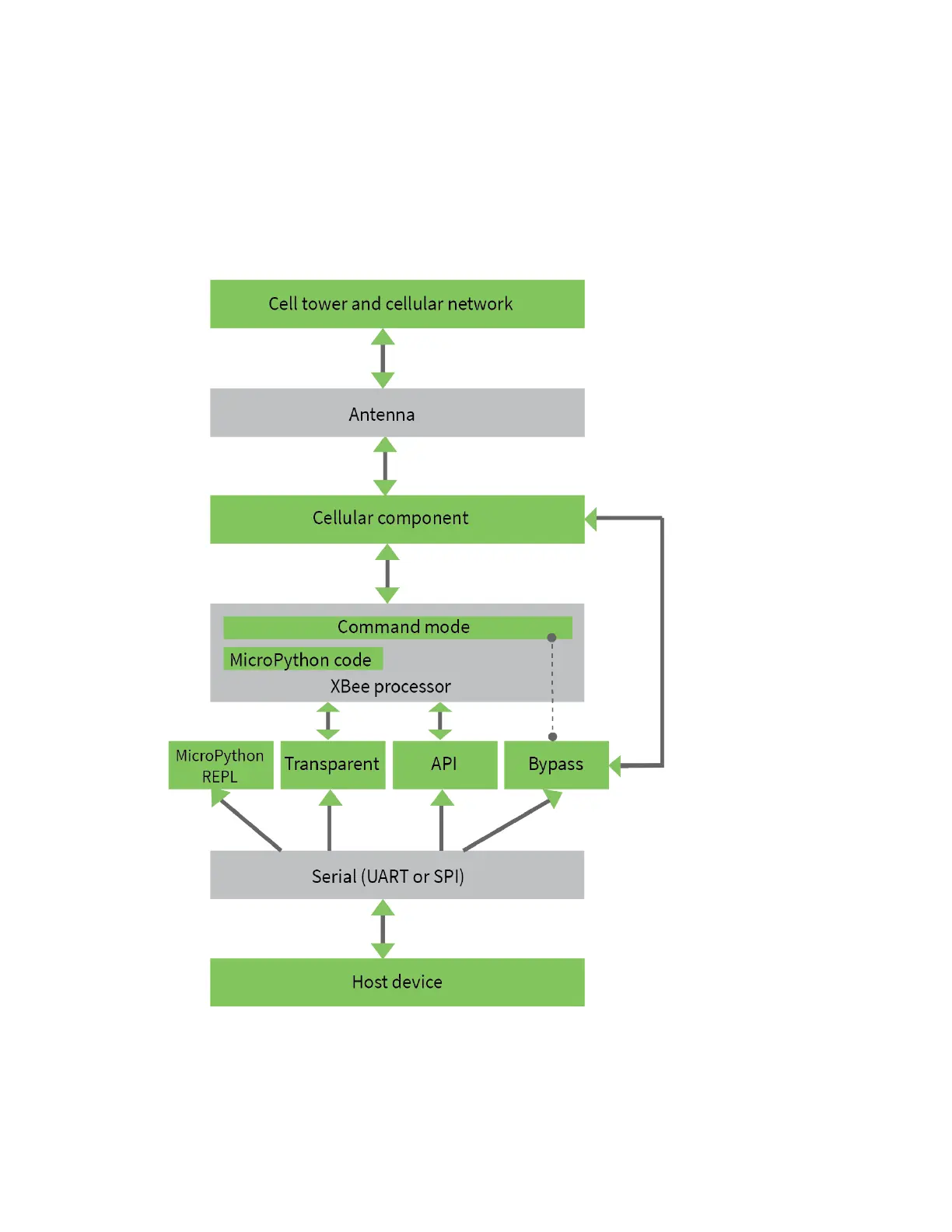Modes Select an operating mode
Digi XBee3 Cellular LTE-M/NB-IoT Global Smart Modem User Guide
121
Select an operating mode
The XBee Smart Modem interfaces to a host device such as a microcontroller or computer through a
logic-level asynchronous serial port. It uses a UART for serial communication with those devices.
The XBee Smart Modem supports three operating modes: Transparent operating mode, APIoperating
mode, and Bypass operating mode. The default mode is Transparent operating mode. Use the AP (API
Enable) command to select a different operating mode.
The following flowchart illustrates how the modes relate to each other.