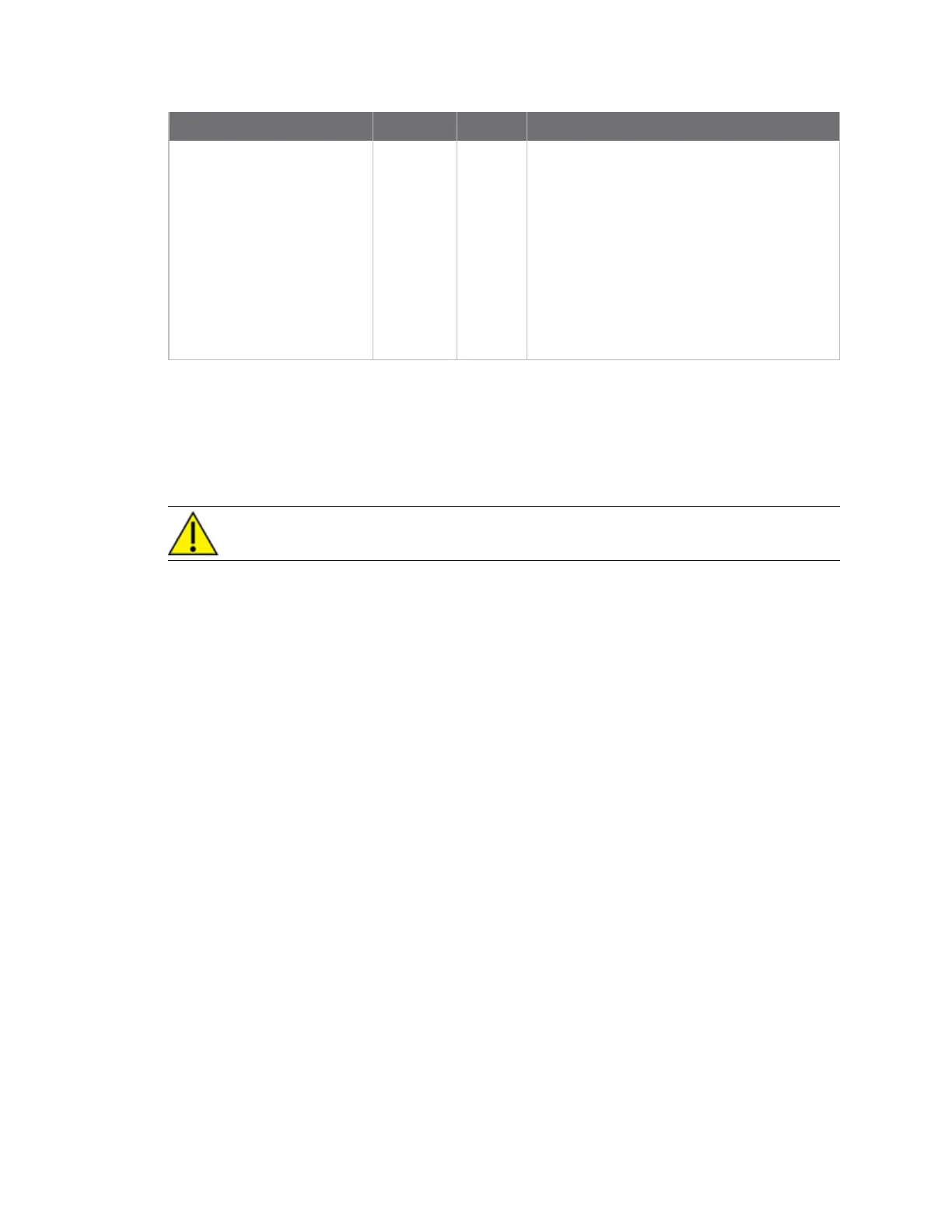Packaged firmware updates Important notes
Digi XBee3 Cellular LTE-M/NB-IoT Global Smart Modem User Guide
236
Frame data fields Offset Type Description
Status 2 uint8 Enumeration of status values:
0 - Success
>0 - errors
n 1 - Operation cancelled
n 2 - Update in progress
n 3 - Update not started
n 4 - Sequence error
n 5 - Internal error
n 6 - Resource error
Important notes
Consider the following before performing a cellular component firmware update:
n We recommend using XCTU to update the firmware rather than using the packaged firmware
update.
CAUTION! Avoid interrupting the process if possible. An interruption requires starting over.
n Packaged firmware update was introduced in version 11412. When updating, you should
Perform a cellular component firmware update after the module firmware is updated.
Perform a cellular component firmware update
The typical method that we recommend for performing a cellular component firmware update is using
XCTU. This topic specifies how a host program can perform a cellular component firmware update
without XCTU.
1. Configure the module at a high baud rate: 230,400 (BD= 8).
2. Configure the module in API mode (AP = 1).
3. Set up the host program to a matching baud rate and API mode.
4. Send the update file.
a. Send the first block of the file with ID set to 0 and bit 0 of the flags byte set to
indicate the first frame. The size of the block does not matter as long as it is less
than maximum buffer size (1500 bytes).
b. Wait for an ACK before proceeding. An ACK comes in a FW Update Response - 0xAB
with a status of 0. Under normal conditions, the ACK occurs within 100 ms.
However, some responses have been measured to take 80 seconds. To be safe it is
best not to timeout on the response for 90 seconds.
c. Send all but the last frame of the file with incrementing values for the ID and all bits
in the Flags field cleared. Wait for an ACK between each frame sent.
d. Send the last block of the file with the next ID and with bit 1 set to indicate last
frame. Wait for an ACK on the final case. The final ACK will not arrive until the
update has been applied and verified, which can take up to 25 minutes.