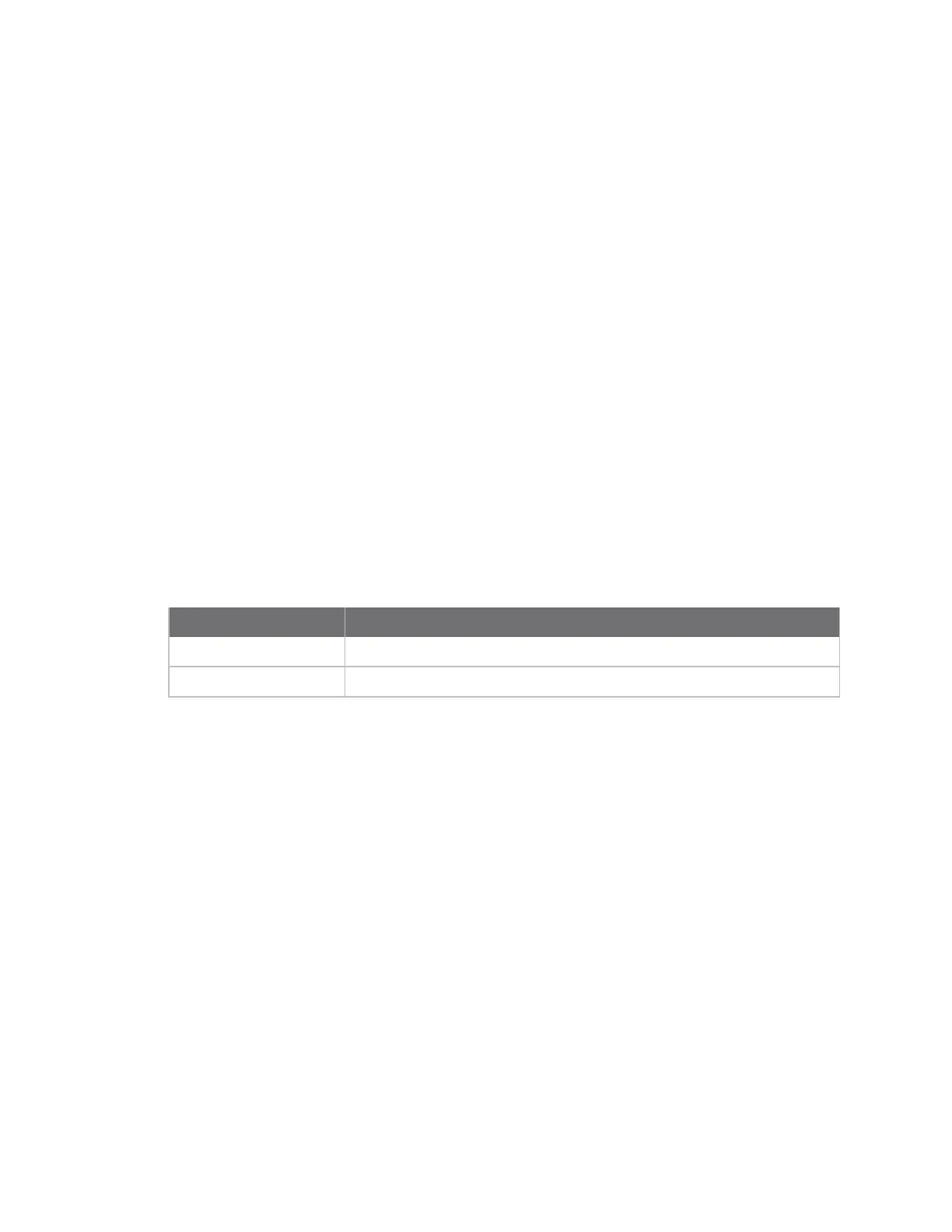AT commands Addressing commands
Digi XBee3 Cellular LTE-M/NB-IoT Global Smart Modem User Guide
171
DE (Destination port)
Sets or displays the destination IP port number.
This command reads all input as hexadecimal. All values must be entered in hexadecimal with no
leading 0x. For example, the destination port 9001 has the hexadecimal value of 0x2329. The
command would be entered as ATDE 2329.
Parameter range
0x0 - 0xFFFF
Default
0x2616
C0 (Source Port)
Set or get the port number used to provide the serial communication service. Data received by this
port on the network is transmitted on the XBee Smart Modem's serial port.
As long as a network connection is established to this port (for TCP) data received on the serial port is
transmitted on the established network connection.
IP (IP Protocol) sets the protocol used when UART is in Transparent or APImode.
For more information on using incoming connections, see Socket behavior.
Parameter range
0 - 0xFFFF
Value Description
0 Disabled
Non-0 Enabled on that port
Default
0
LA (Lookup IP Address of FQDN)
Performs a DNS lookup of the given fully qualified domain name (FQDN) and outputs its IP address.
When you issue LA in API mode, the IP address is formatted in binary four byte big-endian numeric
value. In all other cases (for example, Command mode) the format is dotted decimal notation.
Range
Valid FQDN
Default
-