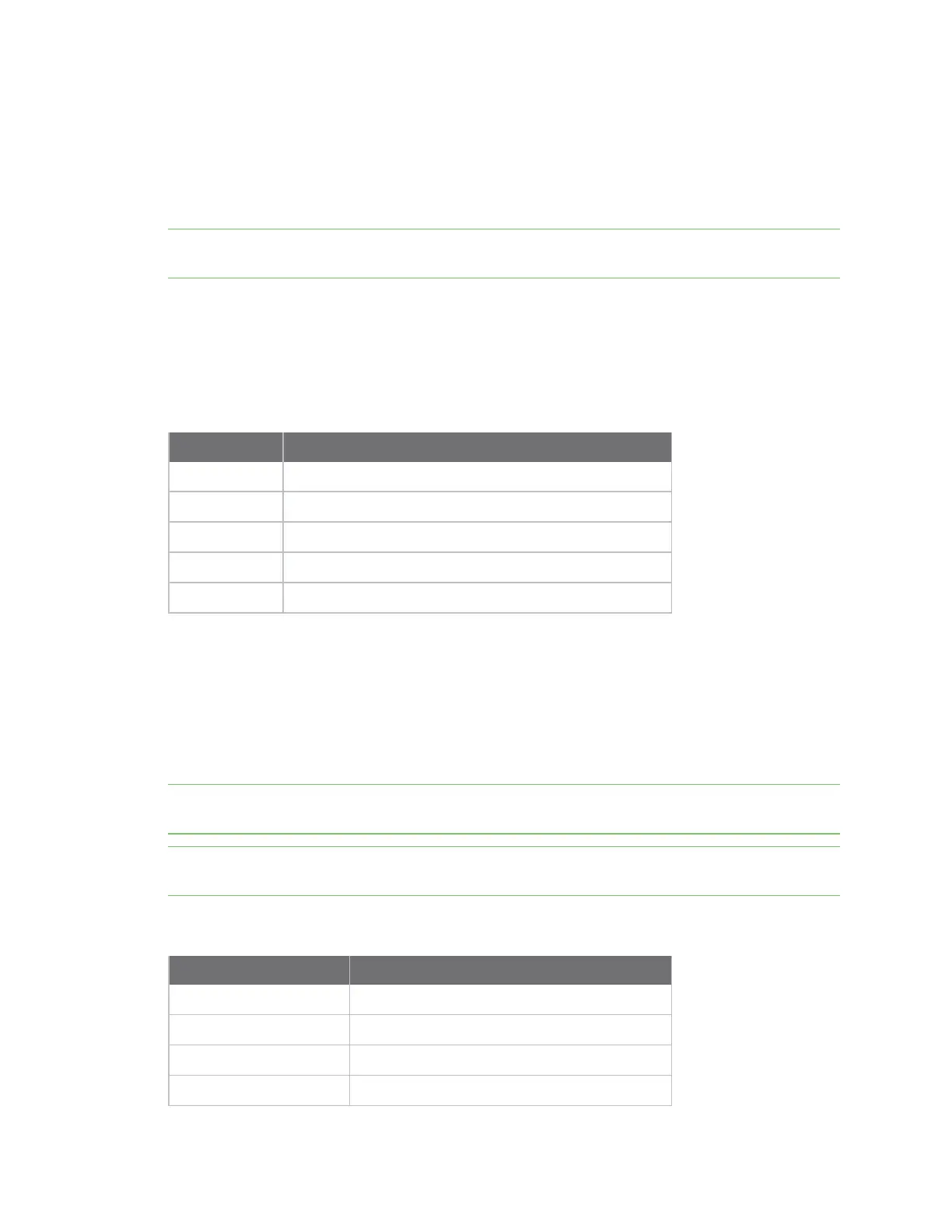AT commands Network commands
Digi XBee3 Cellular LTE-M/NB-IoT Global Smart Modem User Guide
165
Network commands
The following commands are network commands.
IP (IP Protocol)
Note For NB-IoT, TCP and SMS support is dependent on the network. Contact your network provider
for details.
Sets or displays the IP protocol used for client and server socket connections in IP socket mode.
For TLS, the ublox SARA-R4 series AT Commands Manual provides the list of supported cipher suites
under the SSL/TLS security layer profile manager +USECPRF heading.
Parameter range
0 - 4
Value Description
0x00 UDP
0x01 TCP
0x02 SMS (Transparent mode)
0x03 Reserved
0x04 SSL over TCP
Default
0x01
TL (SSL/TLS Protocol Version)
Sets the SSL/TLS protocol version used for the SSL socket. If you change the TL value, it does not
affect any currently open sockets. The value only applies to subsequently opened sockets.
Note Due to known vulnerabilities in prior protocol versions, we strongly recommend that you use the
latest TLS version whenever possible.
Note For NB-IoT, TCP support is dependent on the network. Contact your network provider for
details.
Range
Value Description
0x00
SSL v3
0x01
TLS v1.0
0x02
TLS v1.1
0x03
TLS v1.2