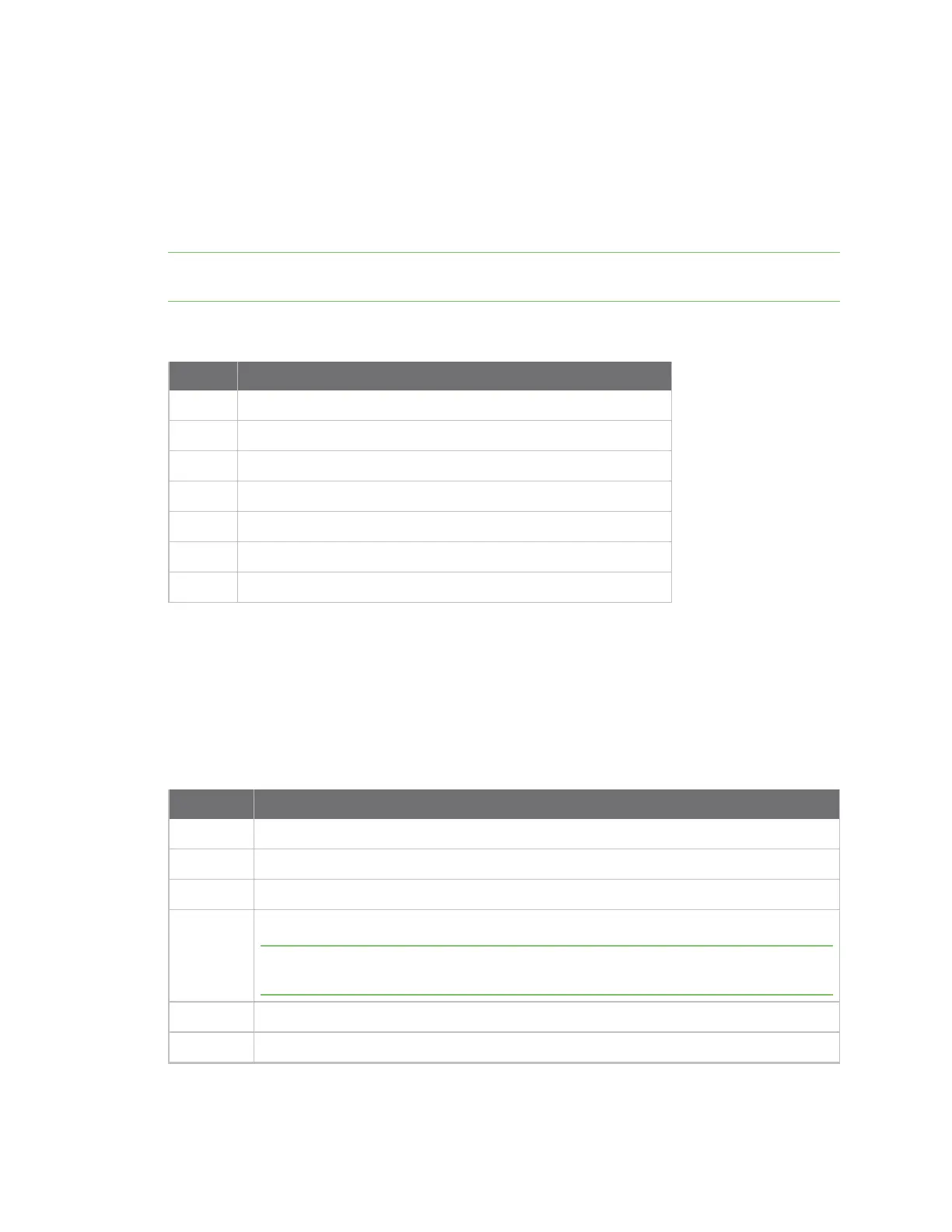AT commands Diagnostic interface commands
Digi XBee3 Cellular LTE-M/NB-IoT Global Smart Modem User Guide
193
Diagnostic interface commands
The following AT commands are diagnostic interface commands.
DI (Remote Manager Indicator)
Displays the current Remote Manager status for the XBee.
Note Digi Remote Manager requires TCPand will not work with NB-IoT, unless the carrier supports
TCP.
Range
Value Description
0x00
Connected, but without TLSor authentication.
0x01
Before connection to the Internet.
0x02
Remote Manager connection in progress.
0x03
Disconnecting from Remote Manager.
0x04
Not configured for Remote Manager.
0x05 Connected over TLS.
0x06 Connected over TLS with authenticated server.
Default
N/A
CI (Protocol/Connection Indication)
Displays information regarding the last IP connection when using Transparent mode (AP = 0).
The following table provides the parameter's meaning when IP = 0 for UDP connections.
Parameter Description
0x00 The socket is open.
0x01 Tried to send but could not.
0x02 Invalid parameters (bad IP/host).
0x03
TCP not supported on this cellular component.
Note For NB-IoT, TCP support is dependent on the network. Contact your network
provider for details.
0x10 Not registered to the cell network.
0x11 Cellular component not identified yet.