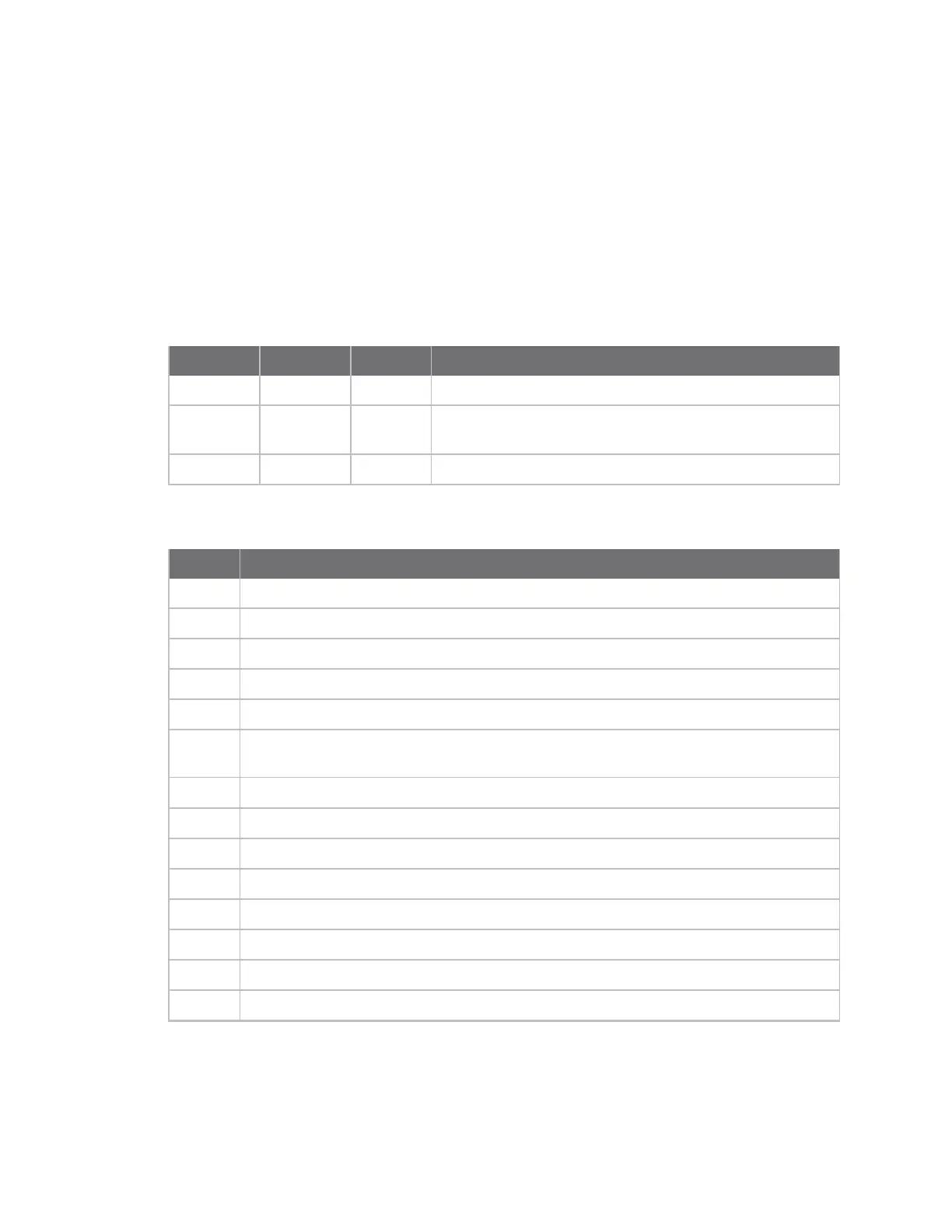API frames Transmit (TX) Status - 0x89
Digi XBee3 Cellular LTE-M/NB-IoT Global Smart Modem User Guide
220
Transmit (TX) Status - 0x89
Description
Indicates the success or failure of a transmit operation.
Format
The following table provides the contents of the frame. For details on frame structure, see API frame
format.
Field name Field value Data type Description
Frametype 0x89 Byte
Frame ID Byte Refers to the frame ID specified in a previous transmit
frame
Status Byte Status code (see the table below)
The following table shows the status codes.
Code Description
0x0 Successful transmit
0x21 Failure to transmit to cell network
0x22 Not registered to cell network
0x2c Invalid frame values (check the phone number)
0x31 Internal error
0x32
Resource error (retry operation later).
See Socket limits in API mode for more information.
0x74 Message too long
0x76 Socket closed unexpectedly
0x78 Invalid UDP port
0x79 Invalid TCP port
0x7A Invalid host address
0x7B Invalid data mode
0x7C
Invalid interface. See User Data Relay - 0x2D.
0x7D
Interface not accepting frames. See User Data Relay - 0x2D.