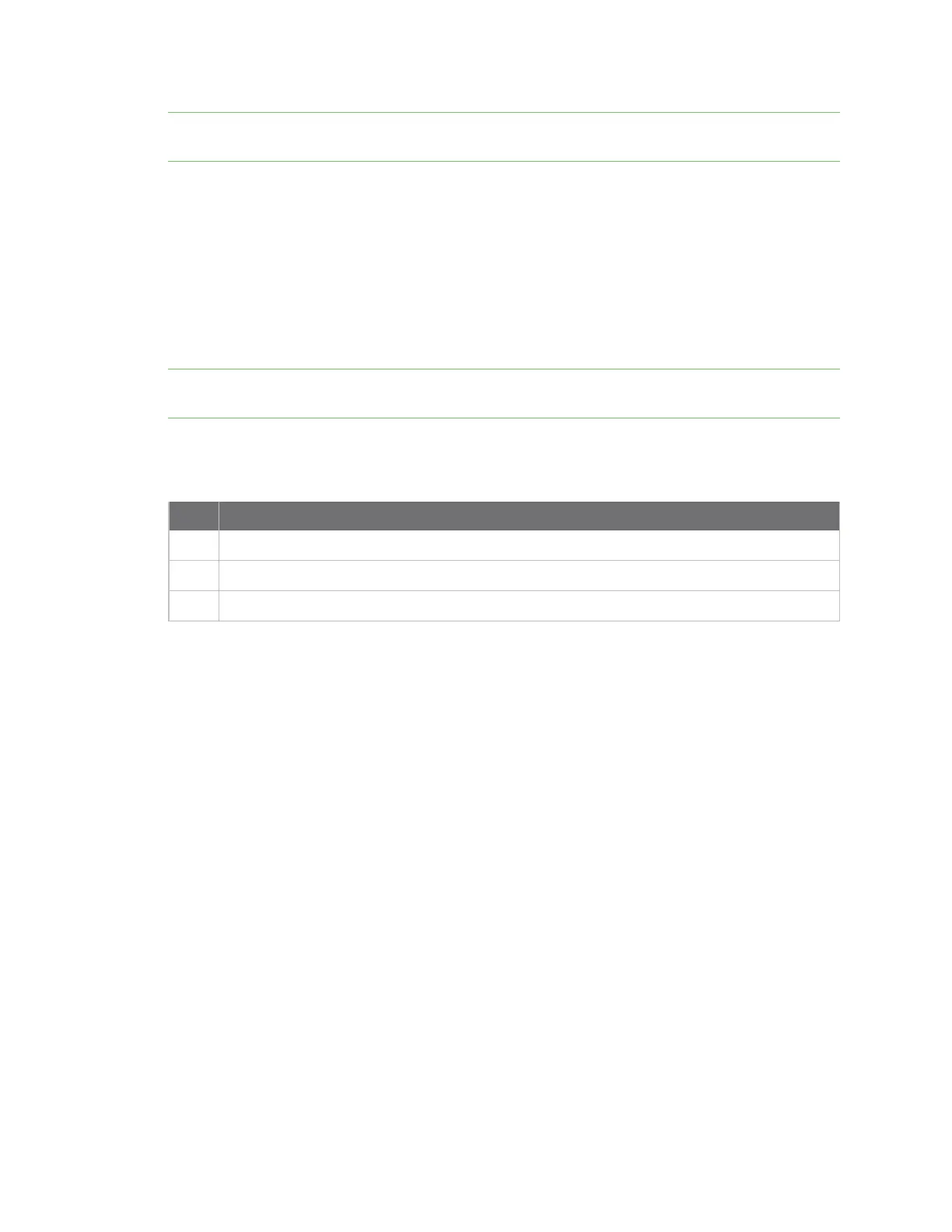AT commands Remote Manager commands
Digi XBee3 Cellular LTE-M/NB-IoT Global Smart Modem User Guide
203
Note Changing this value causes any currently active Remote Manager connections to be closed and
recreated.
Parameter range
10 - 7200 (x 1 s)
Default
60
MO (Remote Manager Options)
Configures the connection to Remote Manager.
Note When the bit 0 is set to 0, you should manage the Remote Manager keepalive interval, which
may otherwise result in excessive data usage. See Configure Remote Manager keepalive interval.
Parameter range
0 - 7
Bit Description
0 Maintains a persistent TCP connection to Remote Manager.
1 TCP connection uses TLS. This is the default.
2 Reserved for future use.
Default
6 (Bits 1 and 2 are enabled by default.)
$D (Remote Manager certificate)
Defines the SSL/TLS Remote Manager certificate.
Parameter range
N/A
Default
/flash/cert/digi-remote-mgr.pem
RI (Remote Manager Service ID)
Sets the Remote Manager service ID for the XBee.
See Configure SMSmessaging in Remote Manager for more information.
Range
-
Default
idgp