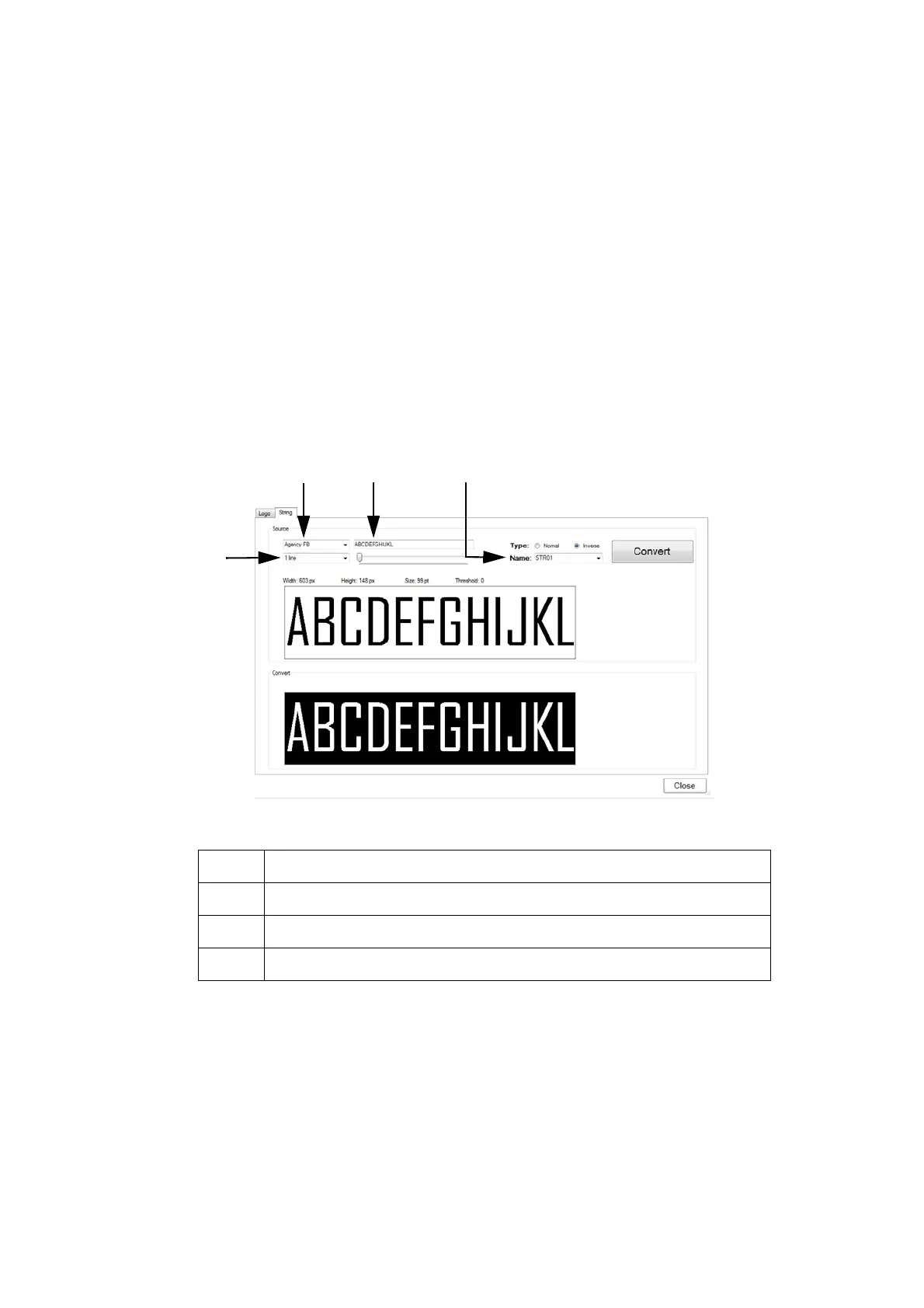OPERATION
EPT024619 Issue 1 June 2016 3-71
UPDATE AND CREATE CUSTOM STRINGS
A custom string, is a string of text which can contain Chinese and other
special characters. After a custom string has been created and saved, it
can be selected and inserted into a message design. Up to 20 custom
strings can be saved in the printers internal memory.
To create and update a custom string:
(1) Insert a USB flash drive into the PC’s USB port.
(2) Open the Domino G20i software.
(3) Open the Tool menu.
(4) Click on Convert Logo.
(5) Click on the String tab.
(6) The String settings window will now open, as illustrated below:
(7) After the string settings have been defined, click on Convert to save
the string.
(8) Navigate to the location of the USB flash disk.
(9) Click on OK.
(10) Remove the USB flash disk from the PC.
AThe font size.
BThe font type.
C The string data.
D The string name.
B
String Settings Window
C
D
A