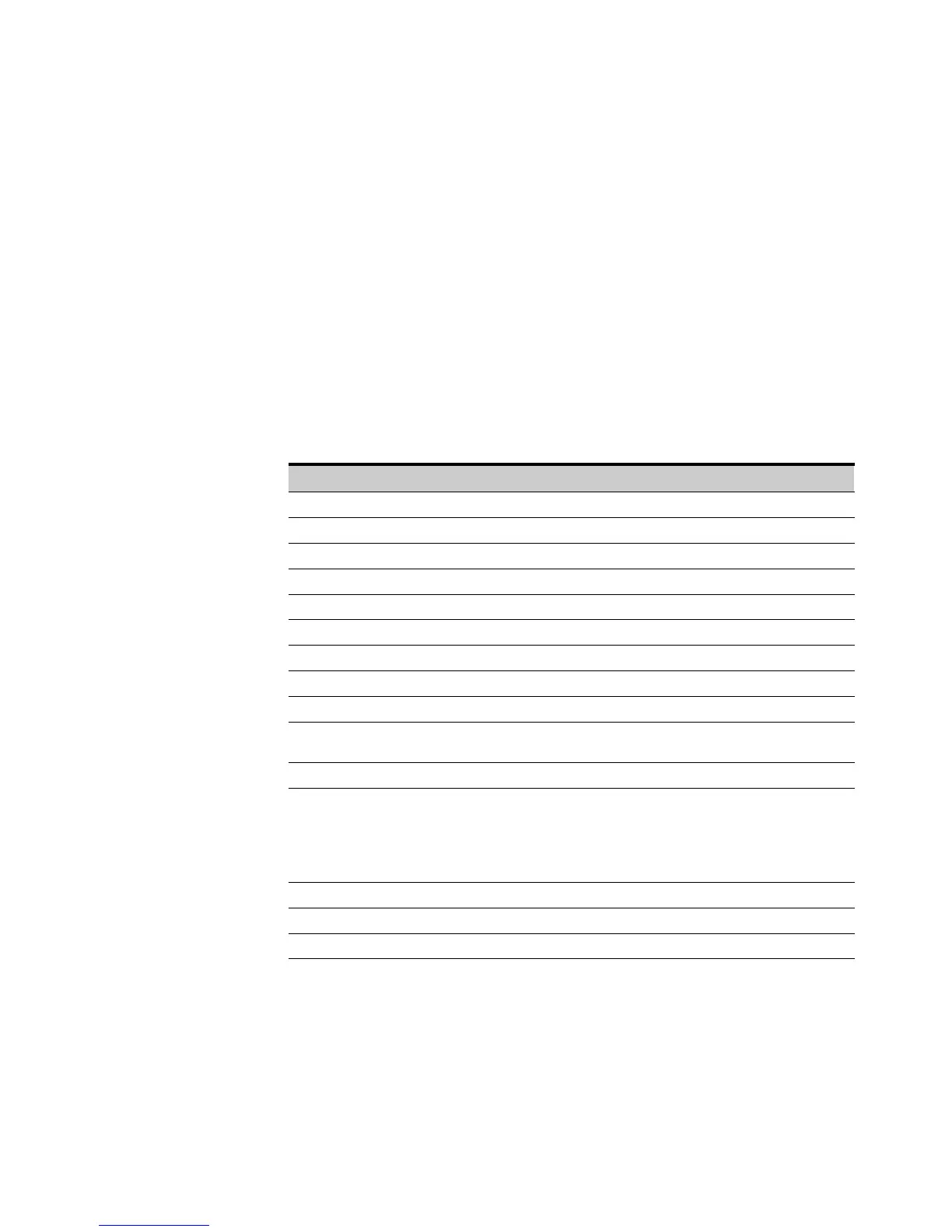USING THE IPMI TOOL SET
EATON Managed ePDUt User’s Guide S 164201xxx Rev 1 DRAFT 10−OCT−2008
98
LAN Commands
The LAN commands allow you to configure the LAN channels.
print <channel>
Purpose:
Prints the current configuration for the given channel.
set <channel> <parameter>
Purpose:
This command sets the given parameter on the given channel. Table 8 lists the valid
parameters and descriptions.
Table 8. Valid Set Channel Parameters
Parameter Description
ipaddr <x.x.x.x> Sets the IP address for this channel
netmask <x.x.x.x> Sets the netmask for this channel
macaddr <xx.xx.xx.xx.xx.xx> Sets the MAC address for this channel
defgw ipaddr <x.x.x.x> Sets the default gateway IP address
defgw macaddr <xx.xx.xx.xx.xx.xx> Sets the default gateway MAC address
bakgw ipaddr <x.x.x.x> Sets the backup gateway IP address
bakgw macaddr <xx.xx.xx.xx.xx.xx> Sets the backup gateway MAC address
password <pass> Sets the null user password
snmp <community string> Sets the SNMP community string
user Enables user access mode for userid 1 (issue the user command
to display information about user ids for a given channel)
access <on|off> Set LAN channel access mode
ipsrc Sets the IP address source
S none (unspecified)
S static (manually configured static IP address)
S dhcp (address obtained by DHCP)
S bios (address loaded by BIOS or system software)
arp respond <on|off> Sets generated ARP responses
arp generate <on|off> Sets generated gratuitous ARPs
arp interval <seconds> Sets generated gratuitous ARP interval
