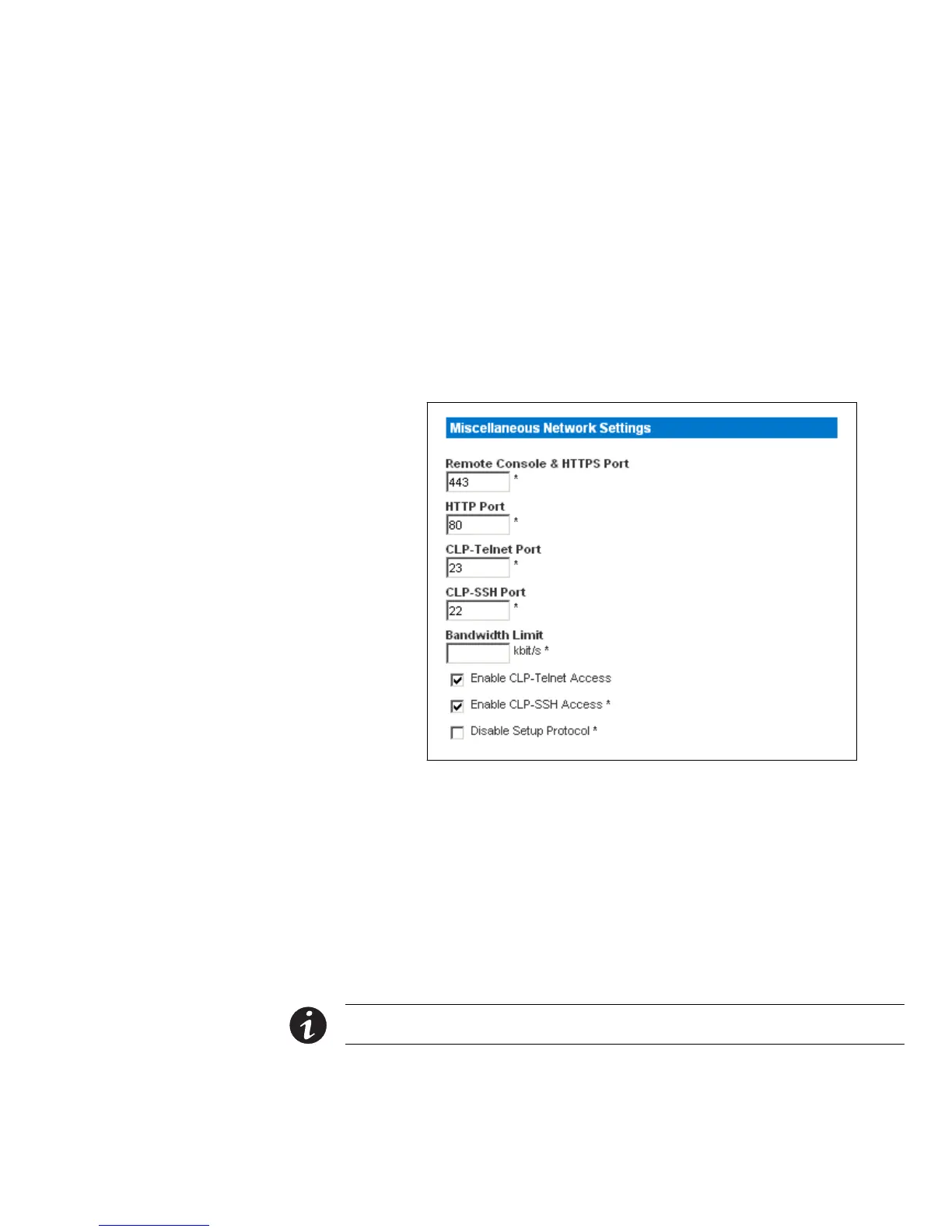USING THE WEB INTERFACE
EATON Managed ePDUt User’s Guide S 164201xxx Rev 1 DRAFT 10−OCT−2008
77
Modifying the Communications, Port, and Bandwidth Settings
You can use Telnet or SSH to log into the ePDU CLP interface. However, by default,
SSH is enabled and Telnet is not (because it communicates in the clear and is
therefore not secure). You can change this and enable or disable either application.
You can also set a bandwidth limit, and change any of the default port settings.
Finally, you can enable or disable the Eaton Setup Protocol.
To do this:
1. Select Device Settings, and then select Network. The Network Settings page
displays. The Miscellaneous Network Settings panel on the top right contains the
communications, port, and bandwidth settings. See Figure 74.
Figure 74. Miscellaneous Network Settings Panel
2. By default, CLP−Telnet is disabled and CLP−SSH is enabled. To change this, select
either check box.
3. To set an upper limit on the amount of bandwidth allowed for Telnet or SSH,
type the number of kilobits per second in the Bandwidth Limit field.
4. By default, the HTTP, HTTPS, Telnet, and SSH ports are set to the standard ports
for these communications protocols. If you prefer to use different ports, you can
change the port assignments here.
5. Select the Disable Setup Protocol check box to disable it.
NOTE No programs are currently available to use the Setup Protocol with ePDU. It is safe to leave this
disabled.
6. Click Apply. The settings are modified.
