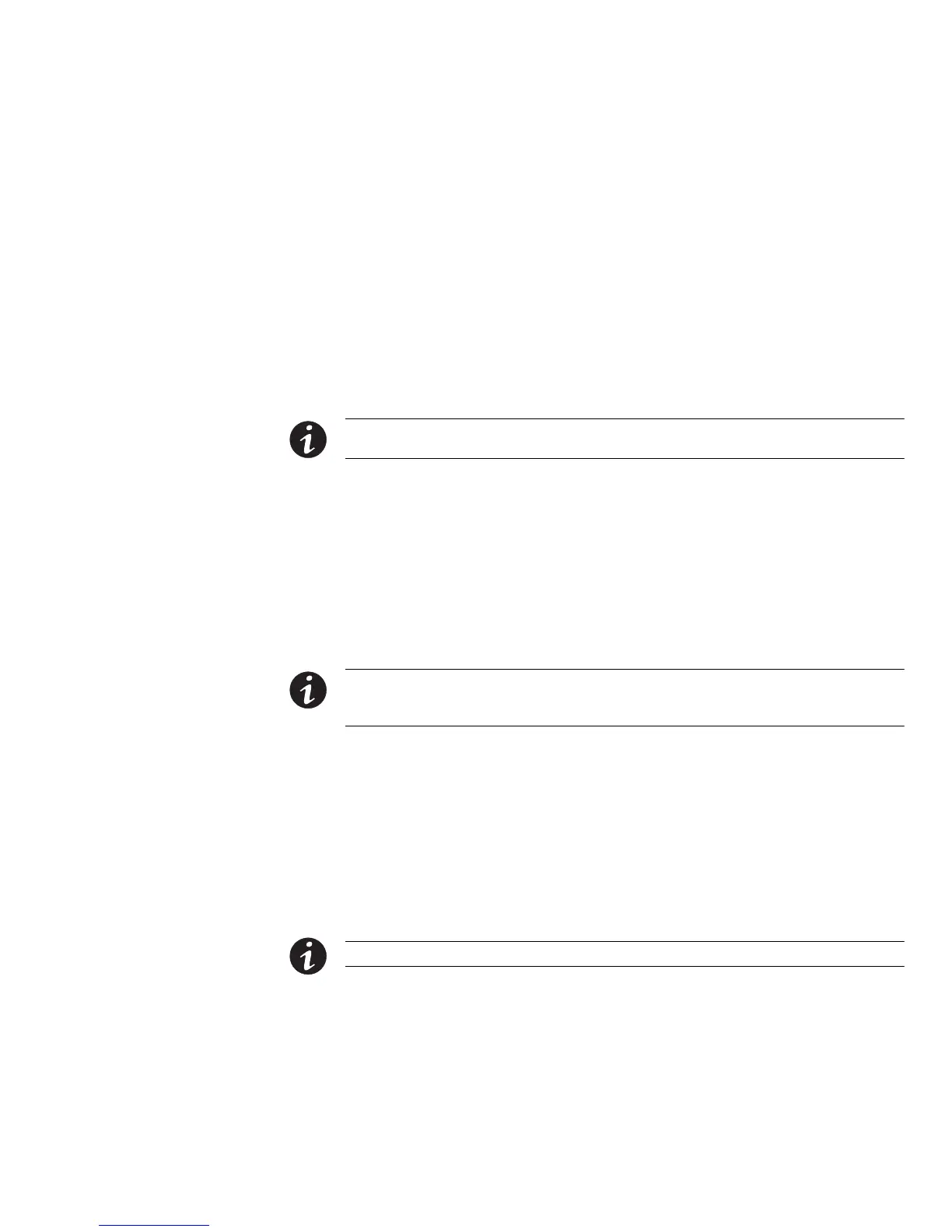USING THE WEB INTERFACE
EATON Managed ePDUt User’s Guide S 164201xxx Rev 1 DRAFT 10−OCT−2008
59
2. Select an outlet from the Show details of outlet list. The page shows these details
about the outlet:
S Outlet name
S Outlet status
S RMS current, voltage and power readings, including:
RMS Current
Power Factor
Maximum RMS Current
RMS Voltage
Active Power
Apparent Power
NOTE To display the Outlet Setup page, click the [Setup] link. See Figure 53 for a picture of the Outlet
Setup page.
Power Cycling an Outlet
To turn an outlet off and on:
1. Select Power Ports and then select Outlet Details. The Outlet Details page displays
(see Figure 54).
2. Select an outlet from the Show details of outlet list. The outlet must be ON.
3. Click Cycle. The outlet turns OFF and then back ON.
NOTE The length of time between the off and on states in a power cycle can be set on the ePDU as a
whole and for individual outlets. See Setting the ePDU Thresholds" on page 55 and Setting the Outlet
Thresholds" on page 58 for details.
Turning an Outlet On or Off
To turn an outlet on or off:
1. Select Power Outlets and then select Outlet Details. The Outlet Details page
displays (see Figure 54).
2. Select an outlet from the Show details of outlet list.
3. Click On to turn the outlet ON. Click Off to turn the outlet OFF.
NOTE You can also turn an outlet on or off from the Home page.
