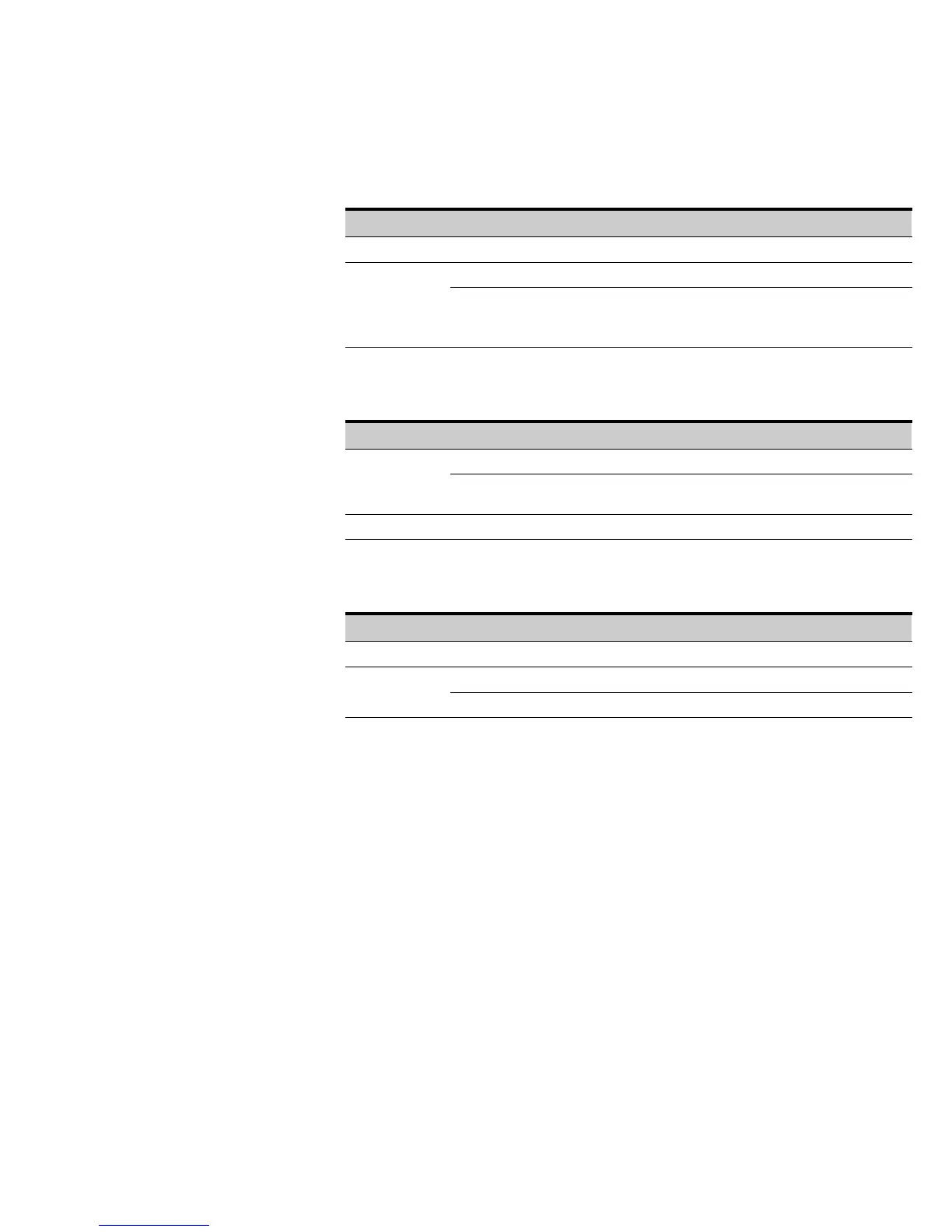USING THE IPMI TOOL SET
EATON Managed ePDUt User’s Guide S 164201xxx Rev 1 DRAFT 10−OCT−2008
105
Test Sensors
Used for hardware testing during production.
Request Data 1 –
Response Data
1 Completion Code
2 [7–2] reserved
[1] down button, 0b = not pressed, 1b = pressed
[0] up button, 0b = not pressed, 1b = pressed
Set Power Cycle Delay Command
Request Data
1 Socket number (0xFF for the global unit delay)
2 Delay (seconds), 1–255 for unit and socket, 0 fallback to the unit delay
(socket only)
Response Data 1 Completion Code
Get Power Cycle Delay Command
Request Data 1 Socket number (0xFF for the global unit delay)
Response Data
1 Completion Code
2 Delay (seconds), 1–255, 0 if not set (socket only)
