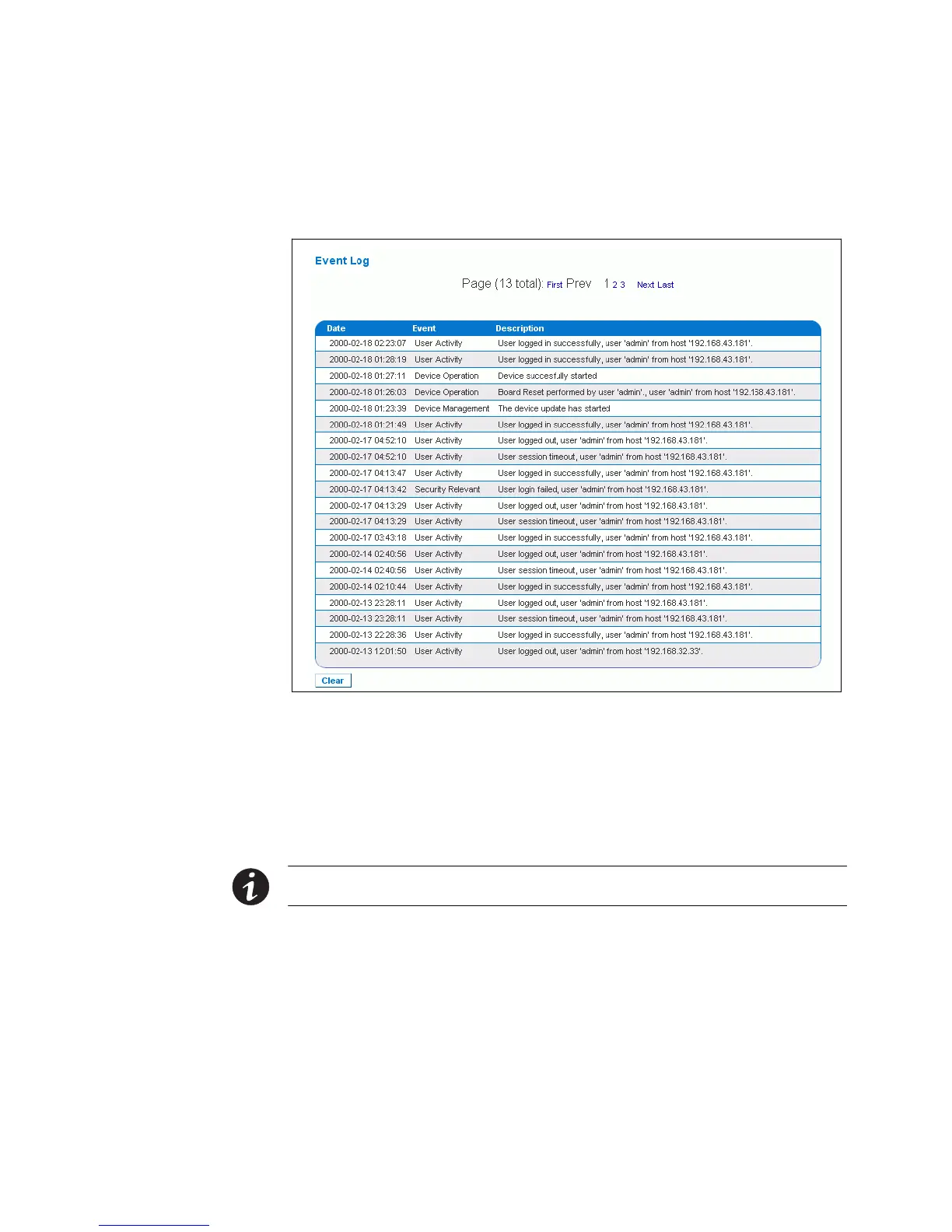USING THE WEB INTERFACE
EATON Managed ePDUt User’s Guide S 164201xxx Rev 1 DRAFT 10−OCT−2008
70
Viewing the Internal Event Log
To display the internal event log, select Maintenance and then select View Event Log
(see Figure 65).
Figure 65. Internal Event Log
For each entry, the event log shows:
S The date and time of the event
S The type of event (board message, security, host control, or authentication)
S A brief description of the event. For example, for an authentication event, the entry
in the log shows the user’s login name and the IP address of the user’s computer.
NOTE By default, the internal event log displays 20 events per page. SeeConfiguring the Local Event Log"
on page 68 for instructions on changing this number.
