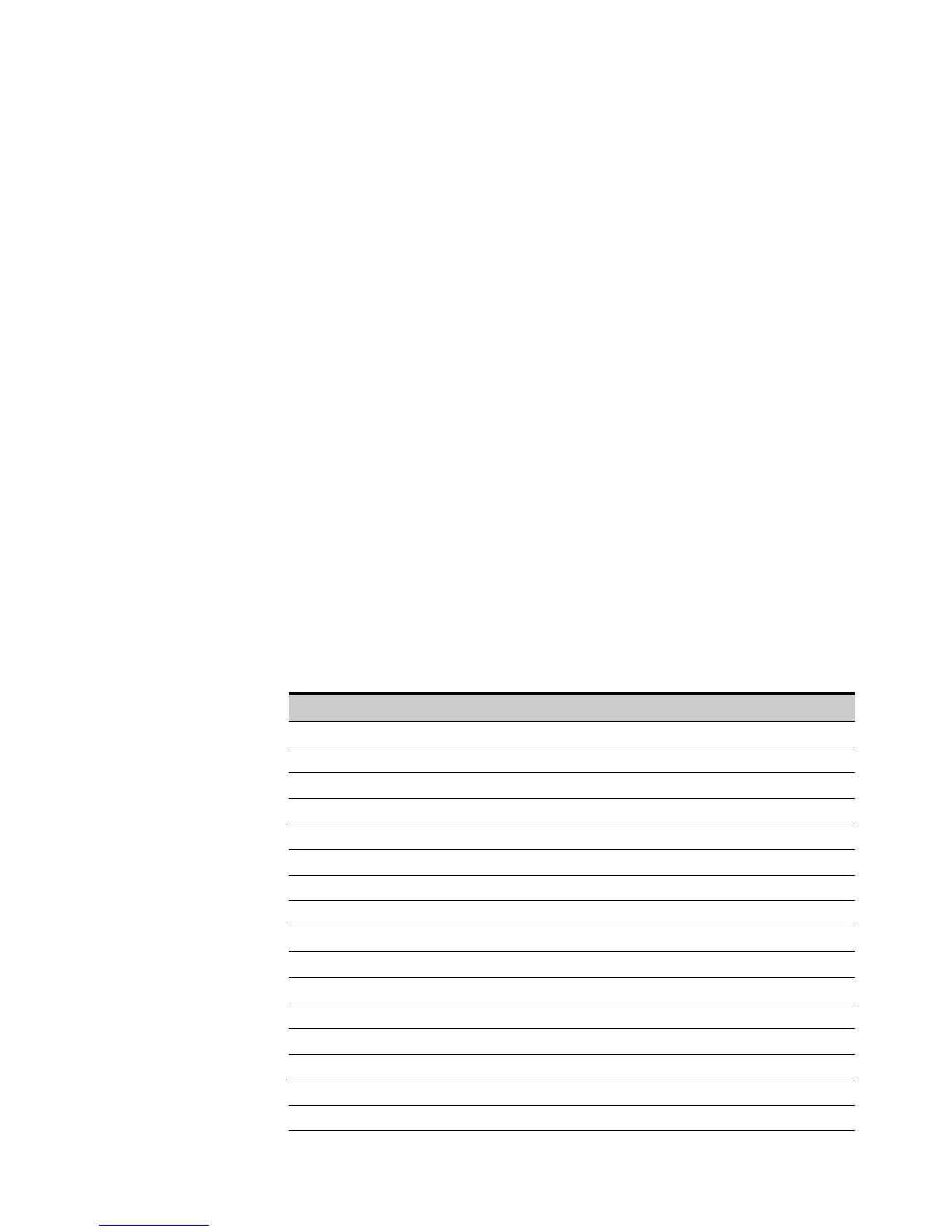USING THE IPMI TOOL SET
EATON Managed ePDUt User’s Guide S 164201xxx Rev 1 DRAFT 10−OCT−2008
100
thresh <id> <threshold> <setting>
Purpose:
Sets a particular sensor threshold value. The sensor is specified by name. Valid
thresholds are:
S unr Upper Non−Recoverable
S ucr Upper Critical
S unc Upper Non−Critical
S lnc Lower Non−Critical
S lcr Lower Critical
S lnr Lower Non−Recoverable
Example:
$ ipmitool −I lan −H test−pdupcr20−20 −U admin −P pass sensor
get “R.14 Current” unr 10.5
OEM Commands
You can use the OEM commands to manage and control the operation of the ePDU.
OEM Net−fn is as defined below:
#define IPMI_NETFN_OEM_PP0x3C
Table 9 lists each OEM command and gives its ID. The sections that follow explain
each command in greater detail.
Table 9. OEM Command IDs
Command Name ID
Set Power On Delay 0x10
Get Power On Delay 0x11
Set Socket State 0x12
Get Socket State 0x13
Set Group State 0x14
Set Group Membership 0x15
Get Group Membership 0x16
Set Group Power On Delay 0x17
Get Group Power On Delay 0x18
Set Socket ACL 0x19
Get Socket ACL 0x1A
Set Sensor Calibration 0x1B
Test Actors 0x1C
Test Sensors 0x1D
Set Power Cycle Delay 0x1E
Get Power Cycle Delay 0x1F
