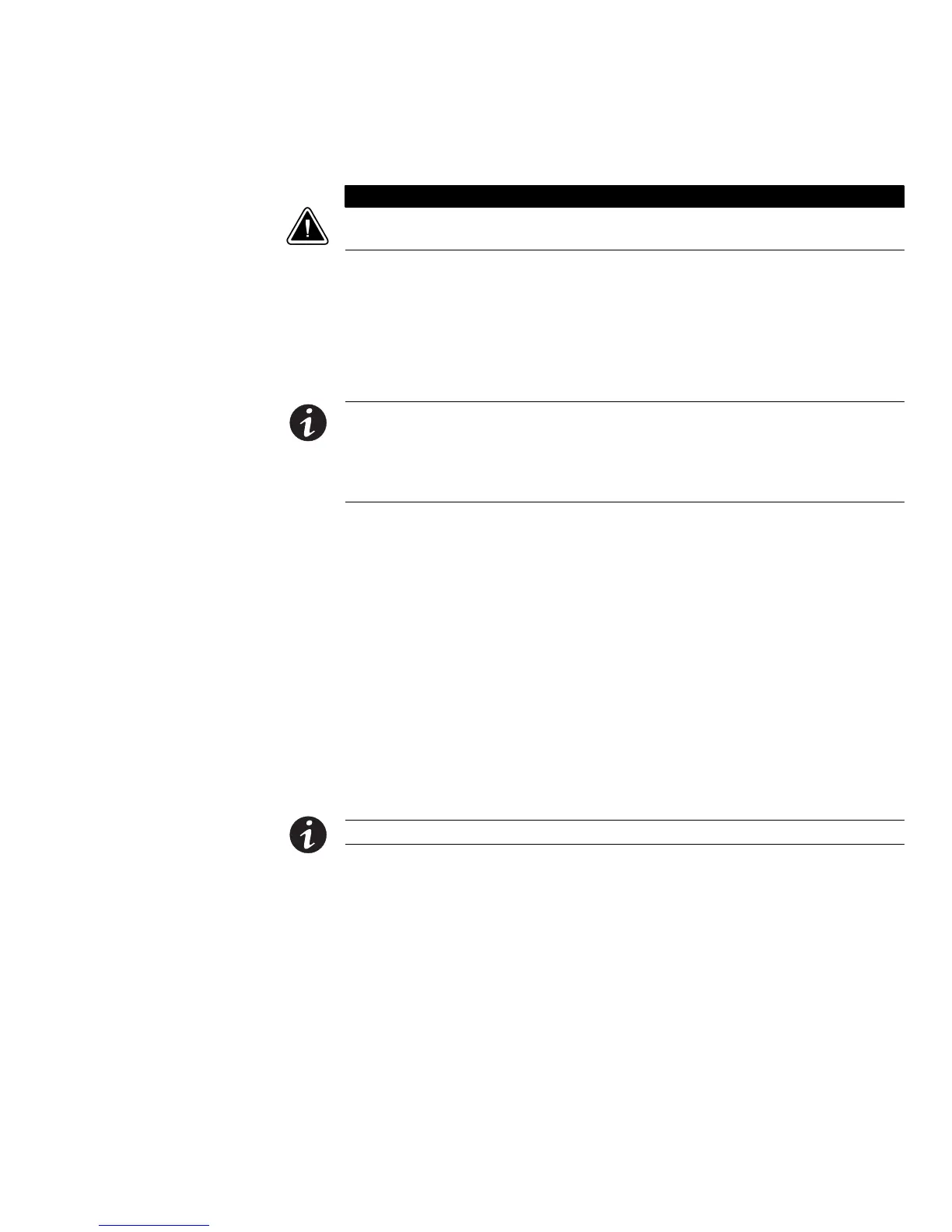INSTALLATION AND CONFIGURATION
EATON Managed ePDUt User’s Guide S 164201xxx Rev 1 DRAFT 10−OCT−2008
17
Resetting to Factory Defaults
C
A U T I O N
Exercise extreme caution before resetting the ePDU to the factory defaults. This wipes out any information
you have entered, including user profiles, user groups, thresholds, alert policies, and so forth.
For security reasons the ePDU may only be restored to defaults at the local serial
console. To do this:
1. Connect a computer to the serial port of the ePDU
2. Using a terminal emulation program such as HyperTerminal, Kermit, or PuTTY (at
a speed of 9600 bps), open a window on the ePDU.
NOTE About HyperTerminal and PuTTy terminal emulator applications:
S HyperTerminal is available on many of Windows
®
operating systems. But HyperTerminal is not available
on the Windows Vista
®
operating system.
S PuTTY is a free program you can download from the internet. Please refer to PuTTY documentation for
details on configuration.
Make sure the serial port settings are configured as follows:
S Baud rate (bits per second) = 9600
S Data bits = 8
S Stop bits = 1
S Parity = None
S Flow control = None
3. Press and release the Reset button of the ePDU while pressing the [Esc] key
several times in rapid succession. A prompt (=>) should appear after about
one second.
4. Execute the Defaults command to reset the ePDU to the factory defaults.
NOTE Enter help to show a list of available commands and a short description of each one.
Figure 19 shows the location of the reset hole for the 1U and 2U models.
Figure 20 shows the reset hole for the 0U model.
