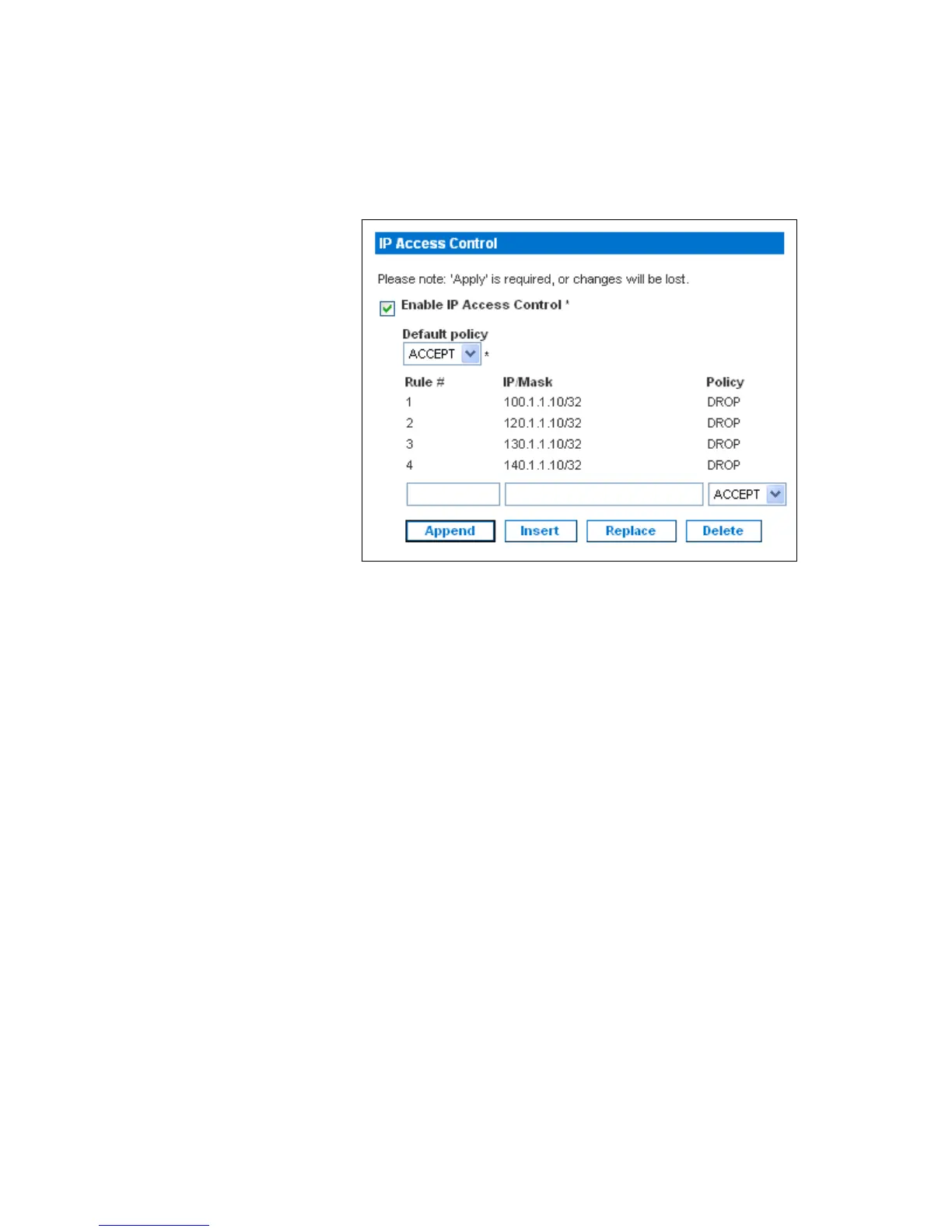USING THE WEB INTERFACE
EATON Managed ePDUt User’s Guide S 164201xxx Rev 1 DRAFT 10−OCT−2008
42
4. When you are finished, the rules are displayed in the IP Access Control panel
(see Figure 41).
Figure 41. IP Access Control Panel (Firewall Rules Displayed)
5. Click Apply. The rules are applied.
Deleting a Firewall Rule
To delete a firewall rule:
1. Select Device Settings, and then select Security. The Security Settings page
displays.
2. Make sure the check box labeled Enable IP Access Control is selected.
3. Type the number of the rule to be deleted in the Rule # field.
4. Click Delete. The rule is removed from the IP Access Control panel.
5. Click Apply. The rule is deleted.
Creating Group−Based Access Control Rules
Group−based access control rules are similar to firewall rules, except they can be
applied to members of specific user groups. In effect, this enables you to give entire
user groups system and outlet permissions based on their IP addresses or subnets.
To create group−based access control rules, you first have to enable the feature. Then,
you have to set the default action, specify an IP address range, and associate the rule
with a specific User group. Finally, you have to indicate whether the rule will accept or
drop traffic. Changes made do not affect users currently logged in until the next login.
