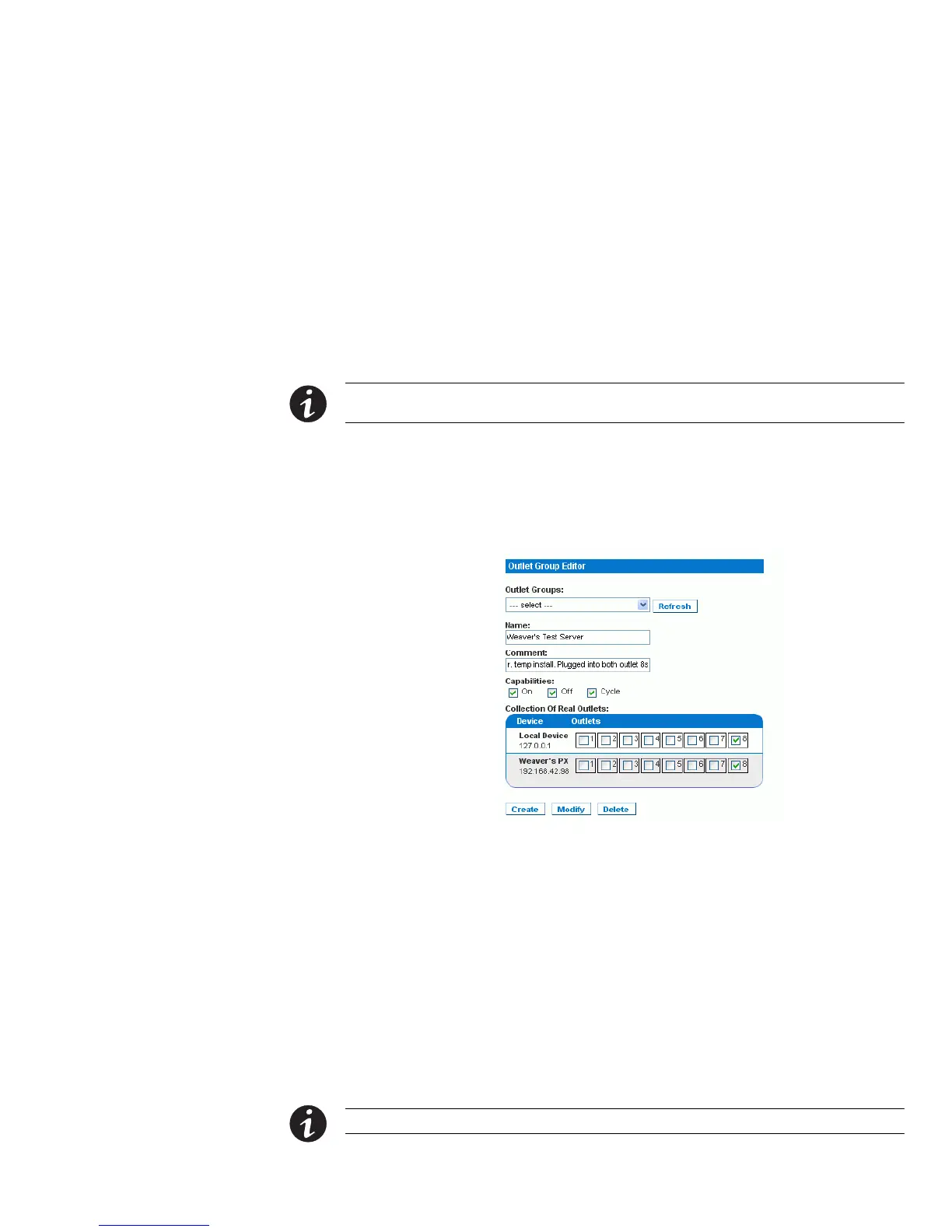USING THE WEB INTERFACE
EATON Managed ePDUt User’s Guide S 164201xxx Rev 1 DRAFT 10−OCT−2008
85
2. Type a name to identify the ePDU you want to add in the Name field.
3. Type the IP Address of the ePDU you want to add in the IP Address field.
4. Optionally, type a user name and password used to authenticate on the ePDU
being added. You can leave these fields blank to use the same user name and
password as the ePDU currently being accessed.
5. Click Add/Modify. The new ePDU is now available for outlet grouping.
6. To modify the name, or the user name and password used to access a
participating ePDU, retype the information for the same ePDU and click
Add/Modify again.
NOTE You can re−add the ePDU you are accessing (if you deleted it from the list) or modify its details by
using the IP address 127.0.0.1.
Grouping Outlets Together
1. Select Outlet Groups, and then select Outlet Group Editor. The Outlet Group Editor
page displays.
Figure 86.
2. Type a name for the outlet group in the Name field. It is a good idea to give the
outlet group a recognizable name that helps identify the device(s) connected to it.
3. Type a comment for the outlet group in the Comment field. This can be used to
further identify device(s) powered by the group.
4. Select the appropriate check box for each power control ability you want
available for this outlet under Capabilities.
5. A list of available ePDUs and their outlets displays under Collection of Real Outlets.
Select the check box representing the desired physical outlet to make it part of
the outlet group. All outlets that are checked will be grouped together when you
click Create.
NOTE You should not add a physical outlet to more than one outlet group.
6. Click Create. The outlet group is created and added to the Outlet Groups list.
