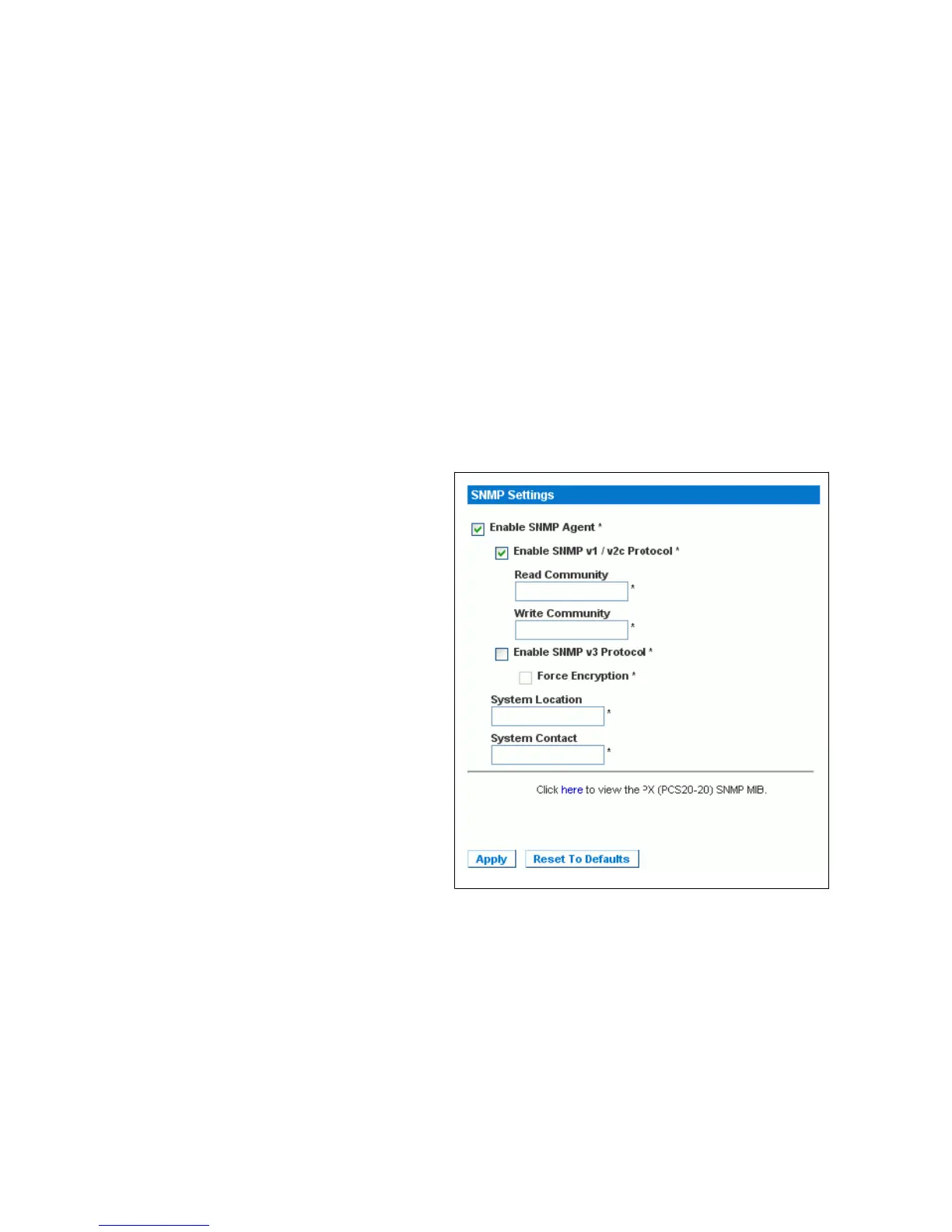EATON Managed ePDUt User’s Guide S 164201xxx Rev 1 DRAFT 10−OCT−2008
111
Chapter 11 Appendix C: Using SNMP
This chapter guides you through setting up the ePDU for use with an SNMP manager.
The ePDU can be configured to send traps to an SNMP manager, as well as receive
GET and SET commands in order to retrieve status and configure some basic
settings.
Enabling SNMP
To communicate with an SNMP manager, you must first enable the SNMP agent on
ePDU. This can be done from the SNMP Settings page:
1. Select Device Settings, and then select SNMP Settings. The SNMP Settings page
displays.
Figure 98. SNMP Settings Page
2. Select the Enable SNMP Agent check box to enable the ePDU to communicate
with external SNMP managers. A number of options become available.
3. Select Enable SNMP v1 / v2c Protocol check box to enable communication with an
SNMP manager using SNMP v1 or v2c protocol. Then type the SNMP read−only
community string in the Read Community field and the read/write community
string in the Write Community field.
4. Select Enable SNMP v3 Protocol check box to enable communication with an
SNMP manager using SNMP v3 protocol.
5. Select the Force Encryption check box to force using encrypted SNMP
communication. Then type:
