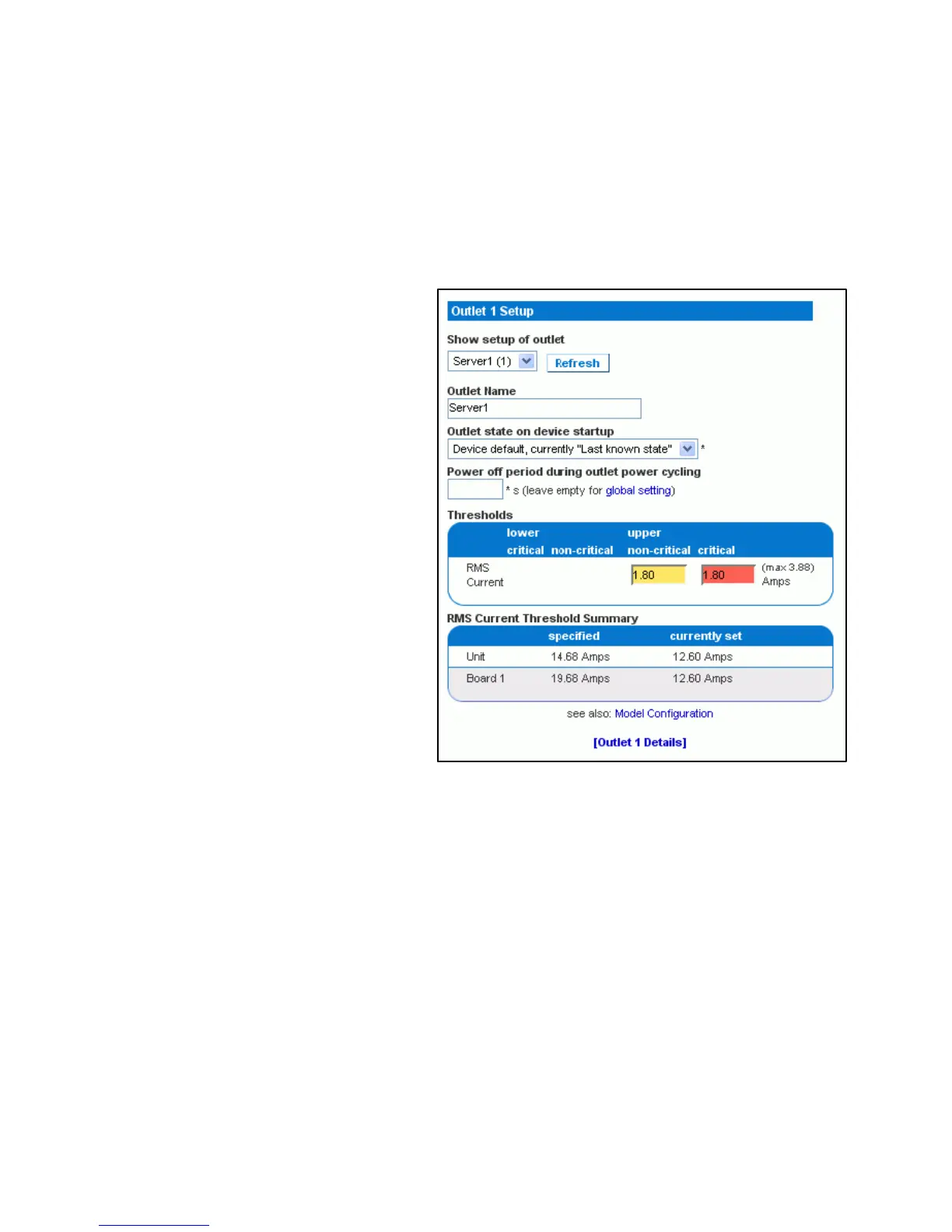USING THE WEB INTERFACE
EATON Managed ePDUt User’s Guide S 164201xxx Rev 1 DRAFT 10−OCT−2008
57
Naming Outlets
You can give each outlet a name to help you identify the device connected to it. To do
this:
1. Select Power Outlets, and then select Outlet Setup. The Outlet Setup page displays
(see Figure 53).
Figure 53. Outlet Setup Page
2. Select the outlet from the Show setup of outlet list.
3. Type a name for the outlet in the Outlet Name field. It is a good idea to give the
outlet an easily recognizable name that helps you identify the device connected
to it. You can always change names if the device is replaced.
4. Select an outlet state from the Outlet state on device startup list . This will
determine if the outlet is ON or OFF when the ePDU powers up. If set to
Device Default, the state for this outlet will be determined by the Default Outlet
State in the Unit Setup page (see page 54).
5. Click Apply to save your changes.
