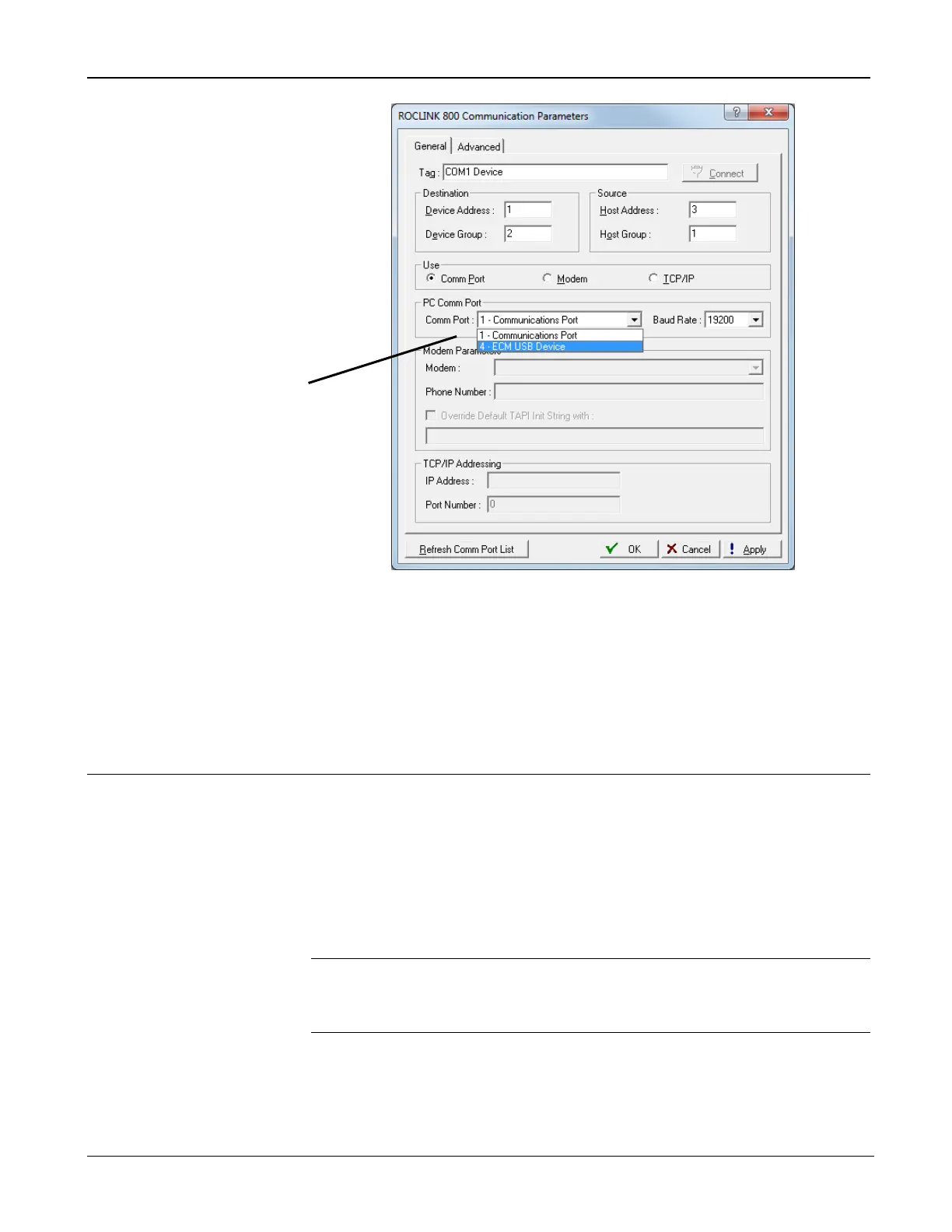FloBoss 107 Instruction Manual
Revised June-2017 Communications 5-15
Figure 5-15. Communication Parameters
Click Refresh Comm Port List. Then click on the Comm Port field. If
you see ECM USB Device (see Figure 5-13) as one of the comm port
selections, the module is correctly installed. If you want to use it, select it,
click Apply, and then click Connect.
5.8 Dial-Up Modem Module
The Dial-Up Modem module provides communication over a public-
switched telephone network (PSTN) at up to 2400 bits per second (bps).
The module plugs into slots 1 or 2 of the FB107 base unit, which provides
power and control signals to activate COM2 or COM3. See Figure 5-15.
The module is FCC part 68 approved for use with public-switched
telephone networks (PSTNs). A label on the side of the module casing
provides the FCC registration number and the ringer equivalent.
Note: When you install a communication module in slot 2 on the base
unit, the system redirects the communication port (COM2) on the
CPU to the type of module in slot 2.
Each communication module uses a separate channel from the other
modules and has a common (“single-ended”) ground. The field interface
protects the electronics in the module. Filtering reduces the effect of noise
on communication errors.
