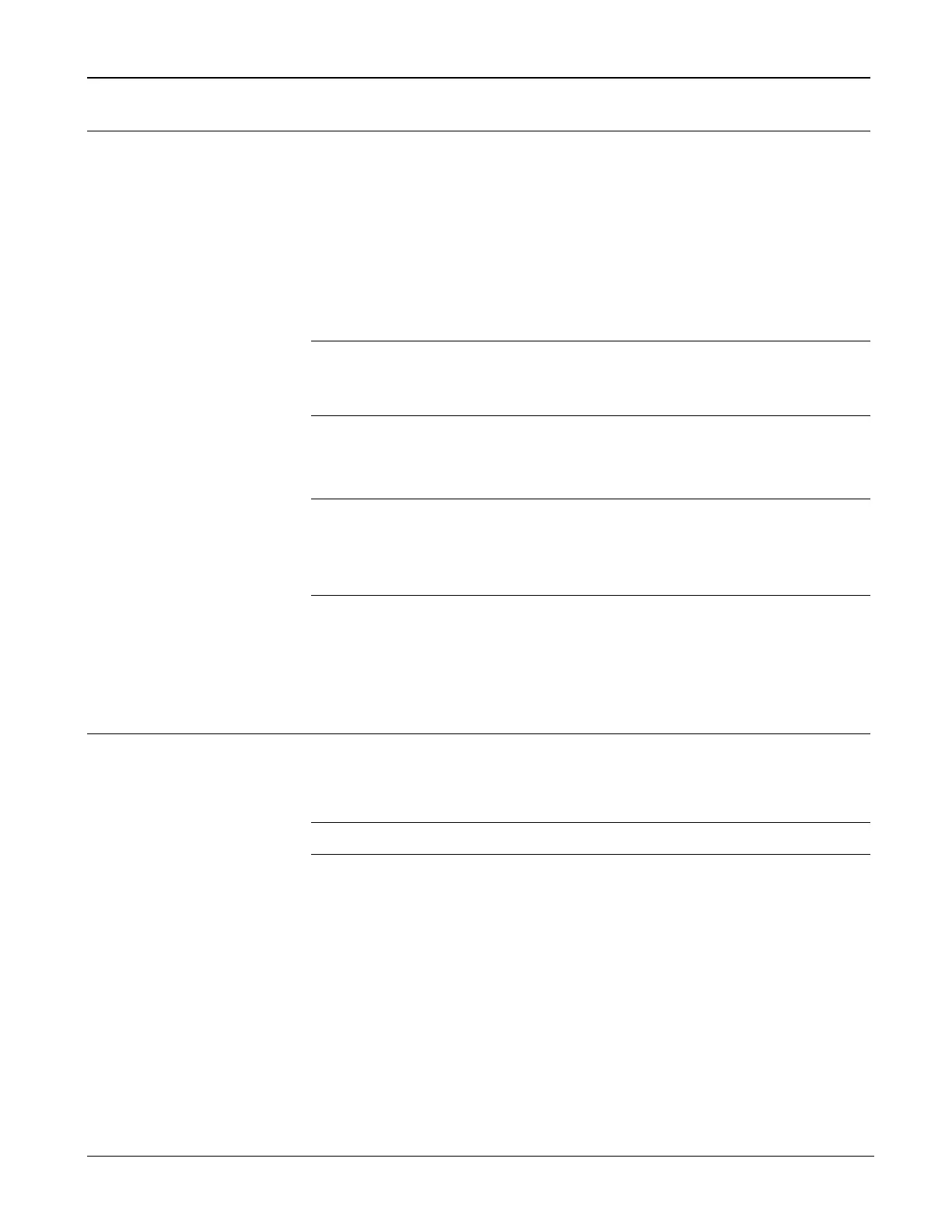FloBoss 107 Instruction Manual
Revised June-2017 Communications 5-5
5.2 Installing/Removing a Communication Module
All FB107 modules are designed for ease of installation and removal.
Refer to Installing a Module, Removing a Module, and Wiring a Module
in Chapter 4, Inputs/Outputs and RTD Inputs, for specific instructions.
You can install communication modules in slots 1 or 2 on the base unit,
which provides power and control signals to those modules.
Note: When you install a communication module in slot 1, you can also
install an I/O module in slot 7. This provides a full complement of
6 I/O modules and four communication ports.
Note: When you install a communication module in slot 2, the firmware
redirects the CPU module’s communication port (COM2) to the
type of module installed in slot 2. Configure COM2 based on the
type of communication module installed in slot 2.
The hardware decides which signals to use depending on whether a
communication module is installed in slot 2. All other communication
ports are not affected.
5.3 Wiring the Local Operator Interface (LOI) Port
The Local Operator Interface (LOI) port provides a direct, local link
between the FB107 and a PC through an optional Local Operator
Interface Cable using EIA-232 (RS-232C) communications.
Note: You can purchase an LOI cable from your sales representative.
Default values for the LOI port are: 19,200 baud rate, 8 data bits, 1 stop
bit, no parity, 10 millisecond key-on delay, and 10 millisecond key-off
delay. The maximum baud rate is 115.2 Kbps.
The LOI allows you to access the FB107 for configuration and transfer of
stored data. The LOI port is capable of initiating a message in support of
Spontaneous-Report-by-Exception (SRBX) alarming.
The LOI uses the Local Port in ROCLINK 800 software.
The LOI terminal on the CPU module provides wiring access to a built-in
EIA-232 (RS-232C) serial interface. The LOI is software-configurable
with baud rates from 300 to 115.2 Kbps and uses a DB9 connection.
