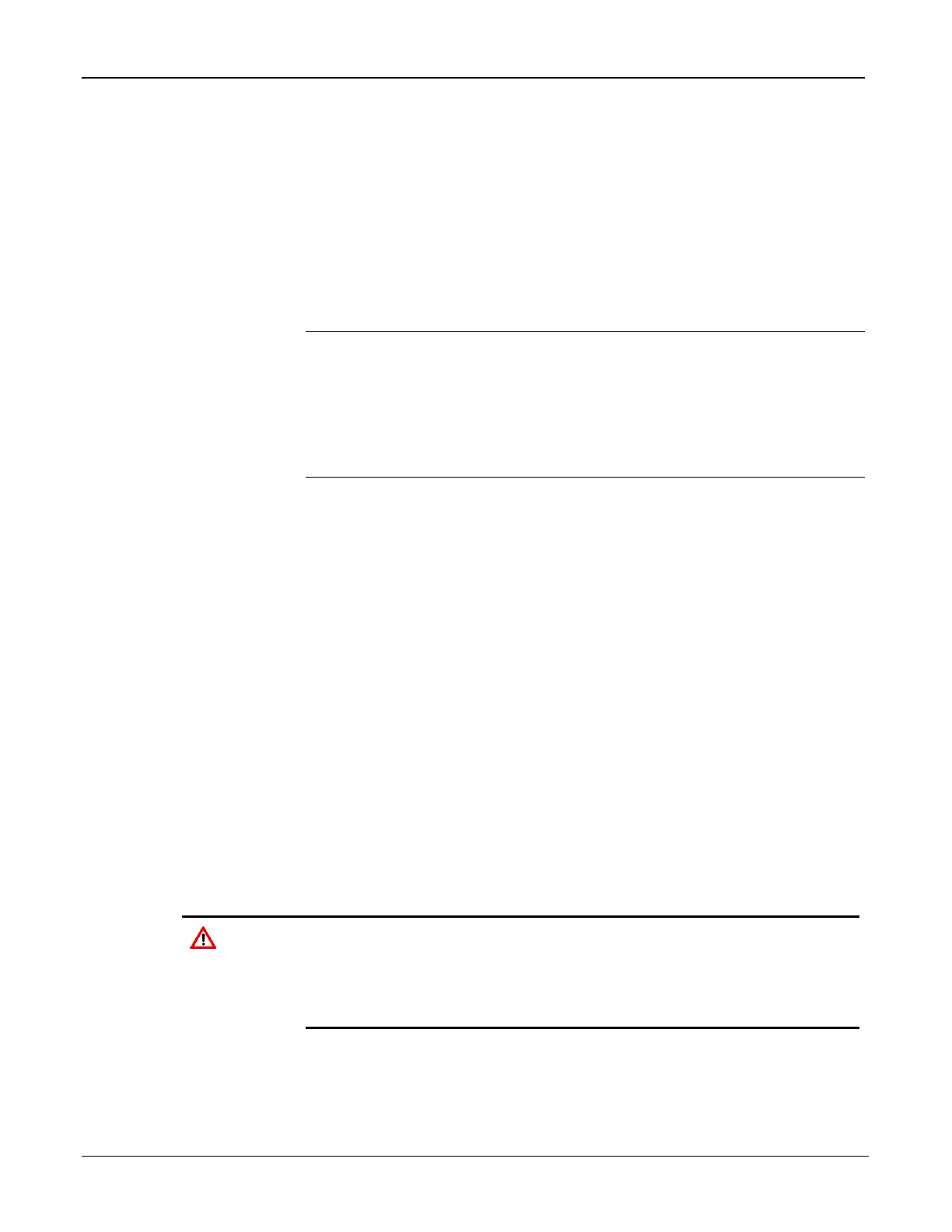If you are having difficulty communicating with an MVS transmitter,
reset the MVS to factory default settings. To restore factory default
settings in an MVS:
1. Connect the FB107 to a PC running ROCLINK 800.
2. Select Utilities > MVS Calibration.
3. Click Set Back to Factory Defaults.
4. Click Yes.
Notes:
If you are troubleshooting an RTD an MVS point uses, refer to
Section 7.4.8, Troubleshooting RTD Inputs.
You must perform a power restart in order to have ROCLINK 800
identify the module.
7.4.10 Troubleshooting the Enhanced Comm Module (ECM)
The ECM does not have user-serviceable parts. If the Ethernet port does
not seem to function, try the USB port. Alternately, if the USB port does
not seem to function, try the Ethernet port. If neither port seems to work,
return the module to your local sales representative for repair or
replacement.
When using ROCLINK 800, if the ECM displays a red “I” (integrity)
error, that indicates a loss of communications. Immediately increase the
clock speed (using the Advanced tab on the CPU module) to 14 or 29
MHz.
7.4.11 Troubleshooting the Dual Variable Sensor (DVS)
The Dual Variable Sensor is simple in operation, without user-serviceable
parts.
Failure to exercise proper electrostatic discharge precautions, such
as wearing a grounded wrist strap may reset the processor or
damage electronic components, resulting in interrupted operations.
Take care not to exceed the manufacturer’s sensor pressure rating.
1. Remove the sensor from service, taking care to maintain pressure in
the sensor by closing the valves and then bleeding off pressure as
shown in Figure 7-3.
