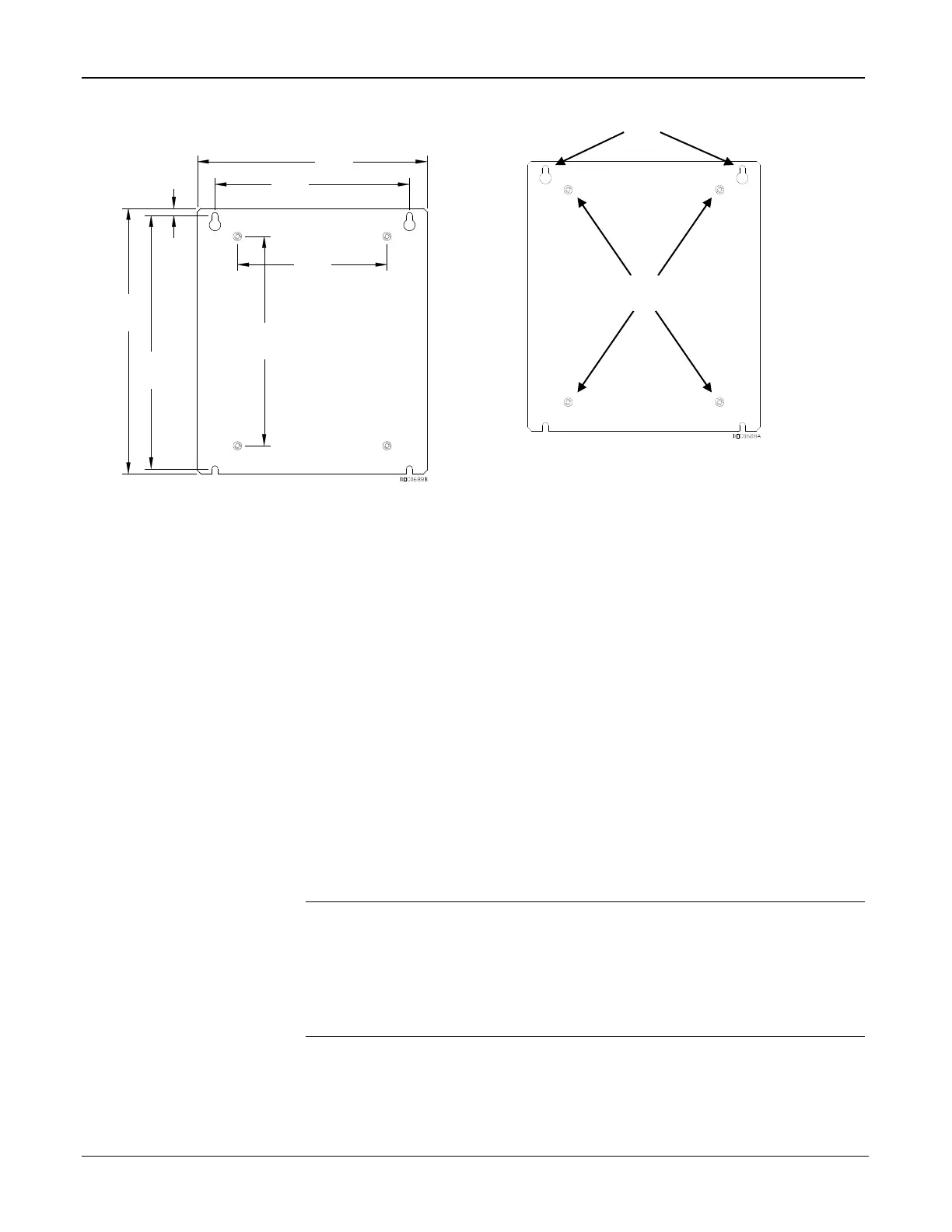Figure 2-4. Adapter Plate (FB107 Base Unit)
To install the FB107 base unit to the FS1ADP-1 adapter plate:
1. Place the unpowered base unit over the attachment posts.
2. Secure the base unit to the adapter plate using the four provided #8
mounting screws. Torque screws to 10-12 in-lbs.
2.2.3 Installing the FloBoss with an Expansion Rack
The expansion rack has connectors for the I/O, MVS, and application
modules.
Do not remove the backplane from the housing. The backplane does not
contain any field-serviceable parts. If the backplane requires
maintenance, please contact your local sales representative.
Notes:
The alignment of the connectors between the base unit and expansion
rack is critical.
The optional adapter plate (product FS1ADP-2) greatly simplifies the
installation process for an expansion rack.
To install the FB107 with the expansion rack:
1. Remove power from the FB107.
