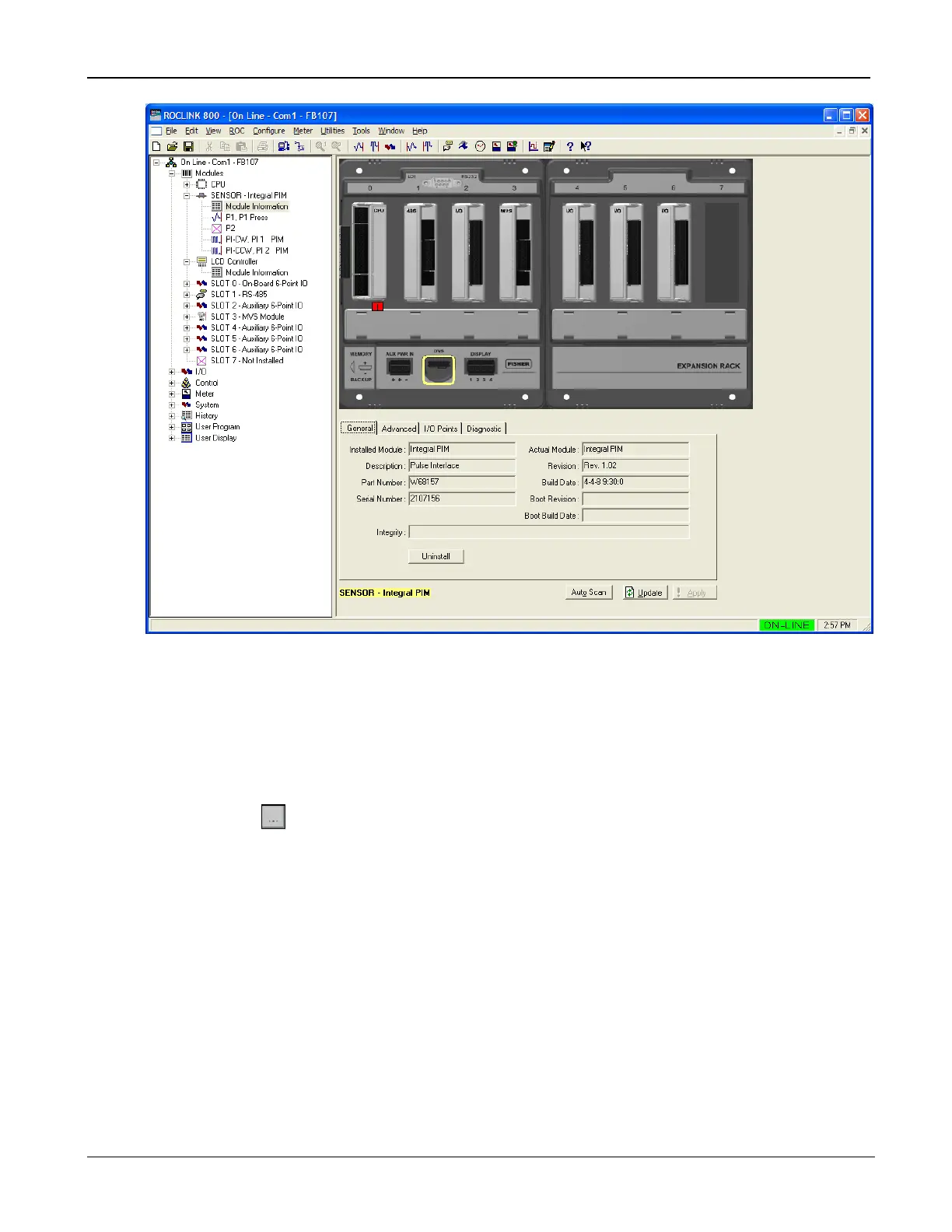FloBoss 107 Instruction Manual
Revised June-2017 Sensors and Transducers 6-13
Figure 6-10. FB107 Graphical Interface for PIM
The four tabs—General, Advanced, I/O Points, and Diagnostic—
provide information (mostly read-only) on the Pressure module.
6.3.2 Configuring a Pressure Module
The Pressure module provides the FB107 with an analog input (for
pressure). To configure the input, access the I/O Points tab on the
FB107 graphical interface and click on the configuration button.
