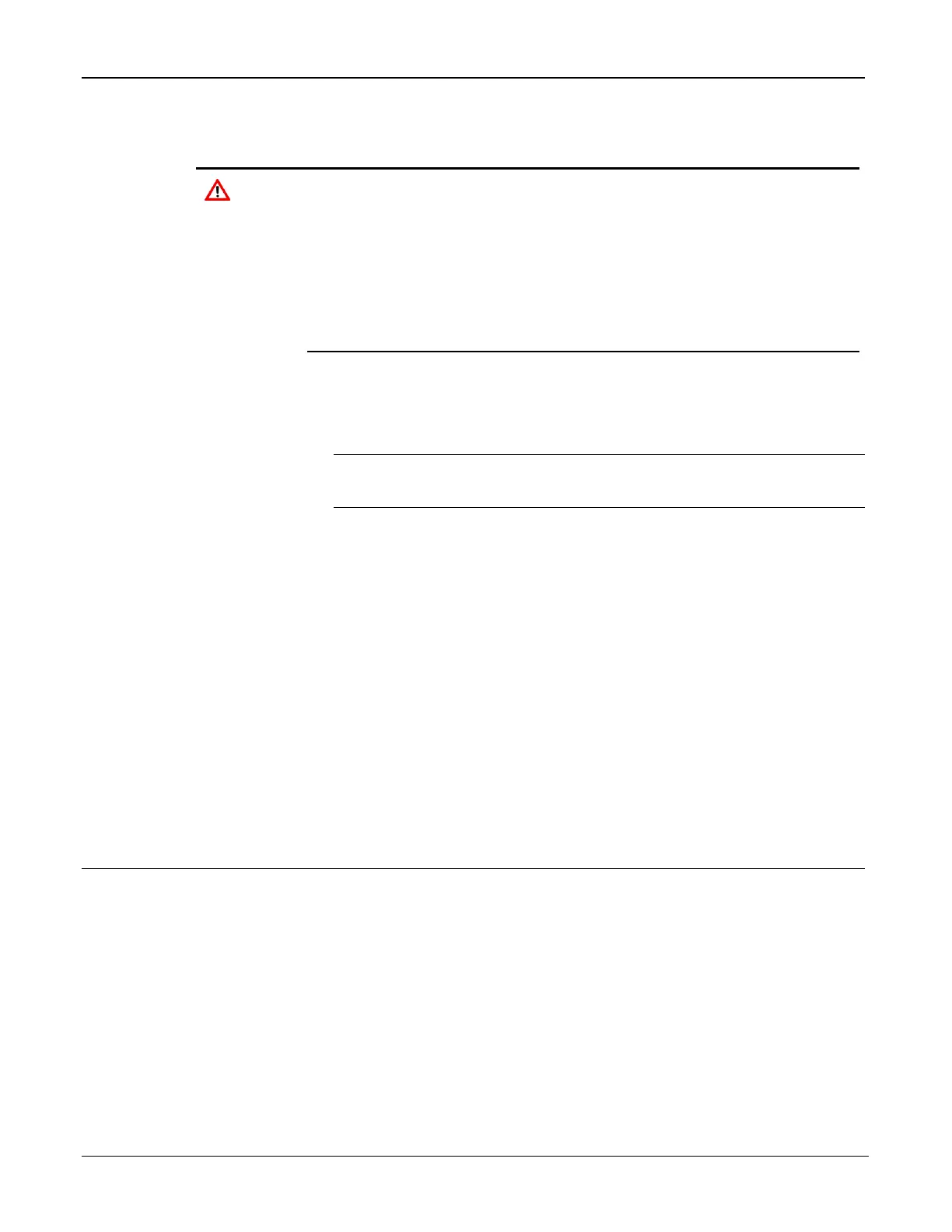Failure to exercise proper electrostatic discharge precautions (such
as wearing a grounded wrist strap) may reset the processor or
damage electronic components, resulting in interrupted operations.
When working on units located in a hazardous area (where explosive
gases may be present), make sure the area is in a non-hazardous
state before performing+ procedures. Performing these procedures
in a hazardous area could result in personal injury or property
damage.
To install the CPU module:
1. Remove power from the FB107.
2. Slide the CPU module into slot 0.
Note: The CPU wire terminals face to the left. A tab on the module
case prevents you from installing the module incorrectly.
3. Press the CPU firmly into the slot. The connectors at the back of the
CPU module fit securely into the connectors on the backplane.
4. Wire the CPU (see Figure 2-7).
5. Review Restarting and Reconfiguring the FB107 in Chapter 7,
Troubleshooting.
6. Return power to the FB107.
2.4.3 Resetting the CPU
The FB107 CPU provides a reset (RST) switch (see Figure 2-7). Use it to
restore the FB107 to factory default settings. See Resetting the FB107 in
Chapter 7, Troubleshooting for specific instructions.
2.5 License Keys
License keys with valid license codes grant access to applications or
allow optional firmware functionality to execute. A license key may also
be required before you can run the application. Examples of licensed
applications may include flow or properties calculations and various user
programs. You can configure these applications using ROCLINK 800’s
License Key Administrator function (Utilities > License Key
Administrator).
If you remove a license key after enabling an application, the firmware
disables the task from running. This prevents unauthorized execution of
protected applications.
