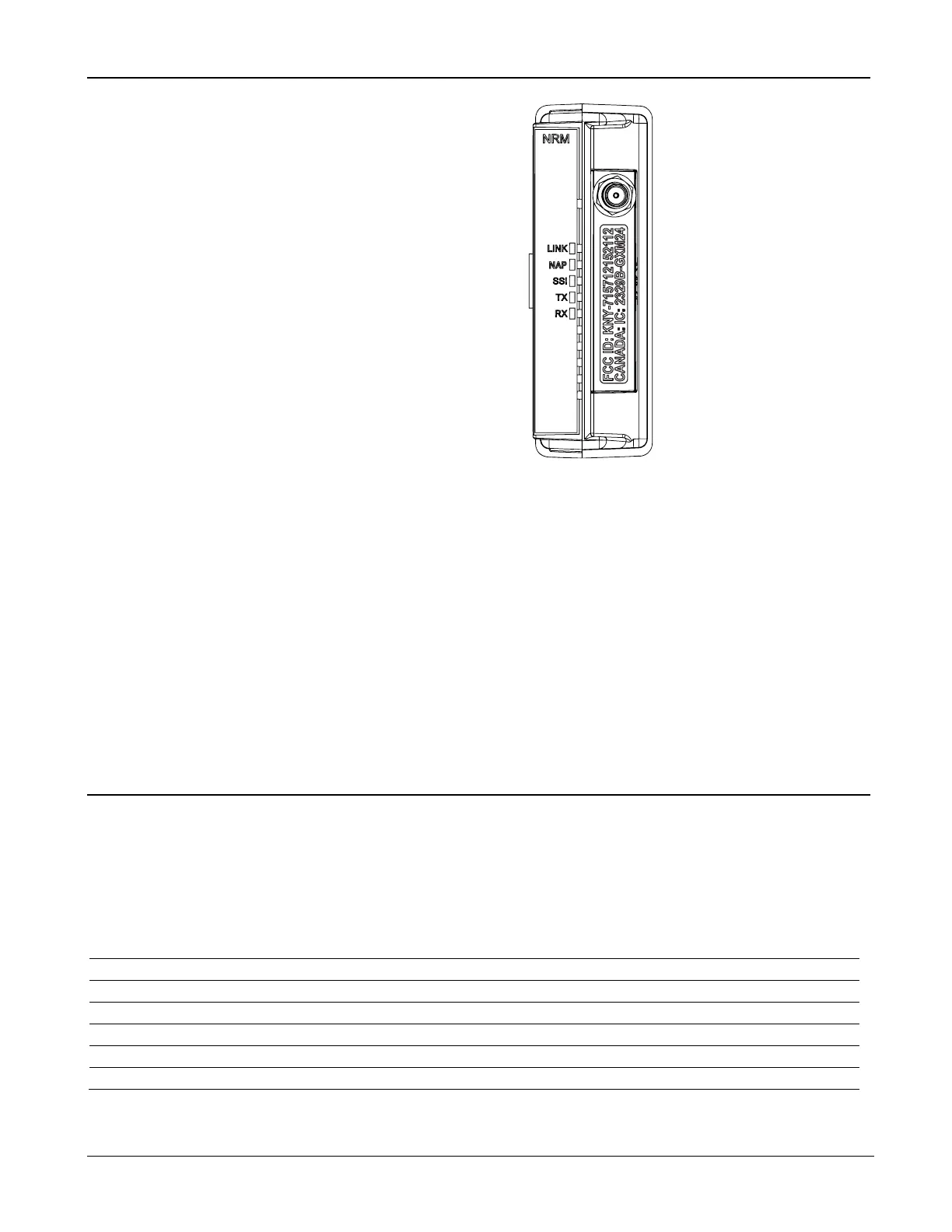FloBoss 107 Instruction Manual
Revised June-2017 Communications 5-17
Figure 5-17. Network Radio Module
5.9.1 Installing the NRM
The NRM is designed to be plug-and-play and requires no wiring. The
NRM can be installed in slot 1 or 2 in the FB107.
Depending on the enclosure you choose to surround the node and protect
it from the environment, you may need additional cabling between the
antenna and the connection on the module itself. For additional details on
antenna, cabling, and enclosure installation instructions, refer to the
Distributed Network Module Instruction Manual (part D301727X012).
5.10 Additional Technical Information
Refer to the following documents (available at
www.EmersonProcess.com/Remote) for additional and most-current
information on each of the modules discussed in this chapter.
Table 5-5. Additional Technical Information
